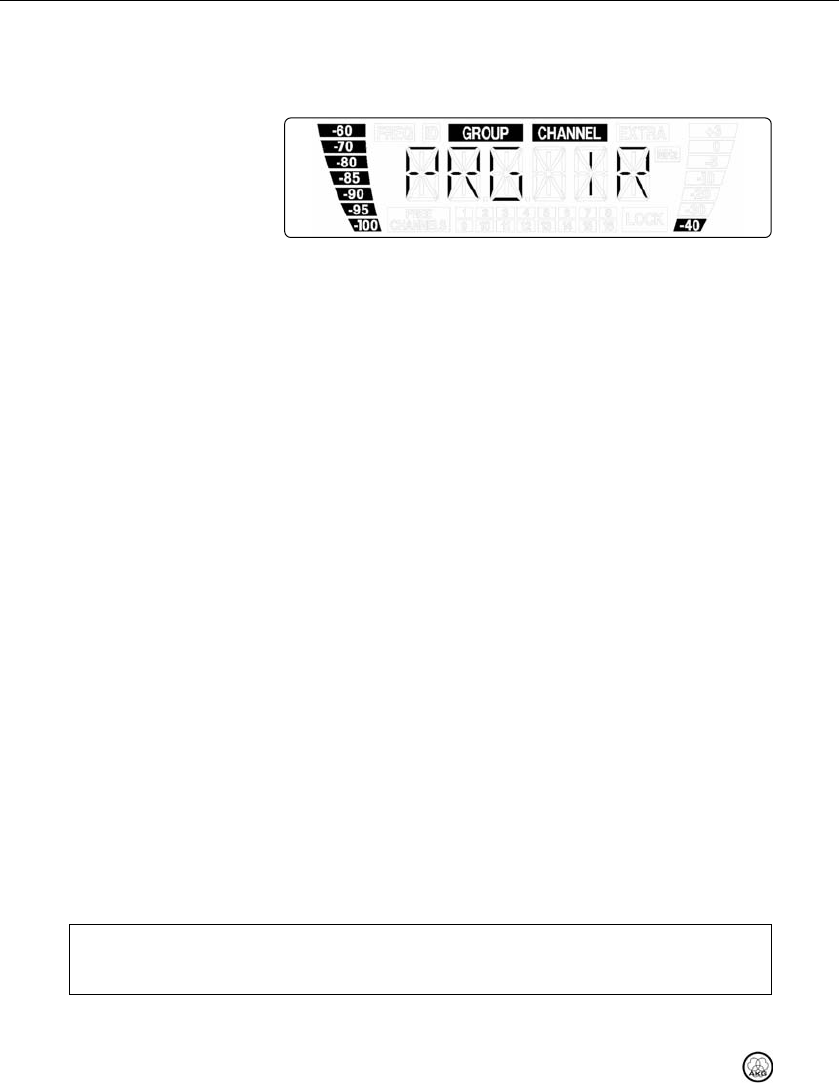
5 Operating Notes
To program the transmitter to the frequency of the receiver:
1. Switch power to the receiver ON and select a clean frequency or GROUP/CHANNEL on
the receiver.
The “PRG IR” menu appears on the display:
2. Set the ON-MUTE/PRG-OFF switch (19) to "MUTE/PRG". The display will alternately in-
dicate the currently selected frequency and "PRG IR".
4. Point the infrared sensor (1) on the transmitter at the infrared emitter (2) on the receiver
from a distance of 4 inches (10 cm) max.
5. On the receiver, select "IR PRG" to start the programming process.
IR OK: The transmitter has been tuned to the same frequency as the receiver.
IR ERR: The data transmission has failed (no communication).
TXBAND: The frequency bands of the transmitter and receiver are not identical.
• Be sure to assign a separate carrier frequency to each wireless channel (transmitter and
receiver).
• To find intermodulation-free carrier frequencies quickly and easily, we recommend using
the “AUTO” menu to select all required carrier frequencies from the same Frequency
Group.
• Do not operate two or more wireless channels on the same frequency at the same time
and location. This would cause unwanted noise due to radio interference.
To make sure the transmitter battery capacity is indicated correctly:
• Do not use any dry or rechargeable batteries other than the types listed below.
• Never use batteries that have been in use during the previous 24 hours.
• Match the transmitter system to the type of battery you inserted:
1. Select the "BAT.TYP" menu. The current setting starts flashing.
2. Use the arrow keys to select the desired setting:
"AUTO": The transmitter automatically identifies the battery type. Weak or very old bat-
teries may cause the remaining battery life to be displayed incorrectly. In this case,
use the correct setting for your battery (see below):
"LR6" for AA size (LR6) alkaline dry batteries. The display indicates this battery type
and its remaining capacity in hours like this: "L 5h" (example).
"FR6" for AA size (FR6) lithium batteries. The display indicates this battery type and its
remaining capacity in hours like this: "F 10h" (example).
Lithium batteries have a life of up to 14 hours. The display, however, will only indi-
cate a maximum of 10 hours. With new lithium batteries, the display will constantly
indicate "F 10h" during the first four operating hours.
"NiMH" for AA size (HR6) NiMH rechargeable batteries. The display indicates this bat-
tery type and its remaining capacity in hours like this: "H 6h" (example).
3. Program the assigned transmitter referring to the section on "Programming Transmitters".
• Since the chemical parameters of batteries take some time to stabilize, the system may
correct the battery indication (type and remaining capacity) about 10 to 30 minutes
after switching power to the transmitter on.
Programming Transmitters
Refer to figs. 3 (page v)
and 4 (page iv).
Refer to figs. 10 and 11
on page vi.
Multichannel Systems
Battery Management
(handheld and bodypack
transmitters)
38 WMS 470
Note
WMS470_F031016_Hex_final 22.12.2010 14:19 Uhr Seite 38 (Schwarz/Black Auszug)


















