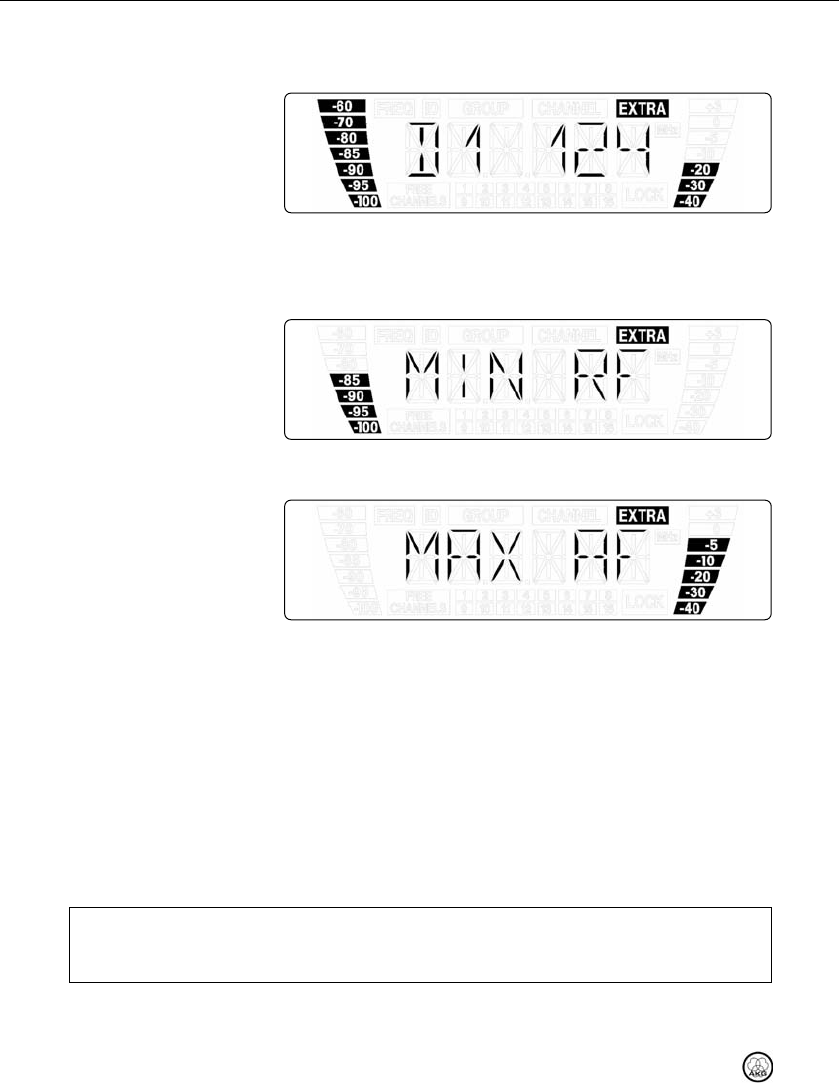
6 Advanced Functions (EXTRA Menu)
• To retrieve the other results press or briefly. Dropouts are indicated like this (Ex-
ample 1):
Example 1: Dropout no. 1 occurred after 124 seconds.
• The first storage locations are assigned to dropouts, the last two for the lowest RF level
and highest audio level measured (Examples 2 and 3).
Example 2: Minimum RF level: -85 dB
Example 3: Maximum audio level: -5 dB
• The last item in the result list is followed (the first item preceded) by the "EXIT" option.
• If the receiver finds no clean frequency, check your antenna setup (cable lengths, booster,
power splitter, system wiring).
• If this is correct and there is still a stable RF noise floor you can try to increase the
squelch threshold slowly from -100 dBm to -86 dBm to avoid noise when the RF signal
is weak. Make sure never to set the squelch threshold any higher than absolutely nec-
essary.
The adjustable squelch will mute the receiver if the received signal is too weak so the
related noise or the self-noise of the receiver will not become audible while the trans-
mitter is off the air.
• The higher the squelch threshold (-86 dB = max., -100 dB = min.), the lower the sen-
sitivity of the receiver and thus the usable range between transmitter and receiver.
SQUELCH
40 WMS 470
Note
WMS470_F031016_Hex_final 22.12.2010 14:19 Uhr Seite 40 (Schwarz/Black Auszug)


















