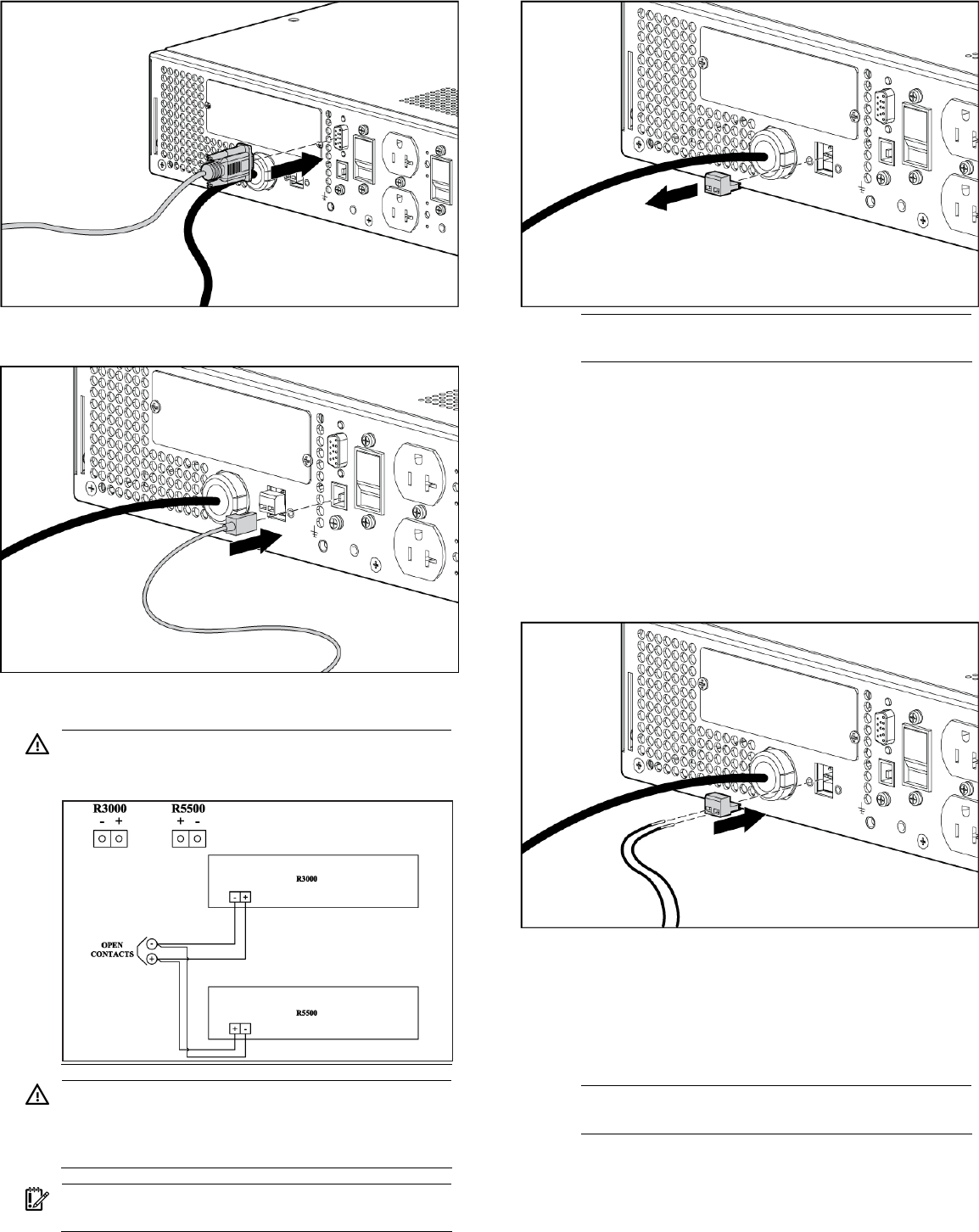
Connecting the USB communications port
Connecting the REPO port
WARNING: The pins on the REPO port are polarity
sensitive. Be sure to verify polarity while connecting the
REPO port.
WARNING: To meet the requirements stated in NEC
(NFPA 70) Articles 645-10 and 645-11, a UPS installed in
a computer equipment room must be connected to a REPO
circuit.
IMPORTANT: The remote switch must be in the Off (open)
position to enable power to the output receptacles.
NOTE: Wire the connector block using stranded,
nonshielded wire (AWG #22 - #18, or equivalent).
Separate wire pairs are attached to a single, normally-open contact
in a parallel connection. HP recommends using different colors for
the positive and negative wires.
If a connector becomes disconnected and is reconnected with
reversed polarity, a REPO is initiated. To avoid REPO port
disconnect:
• Minimize wire strain while connecting the REPO port.
• Avoid allowing the wires to hang in the rear of the UPS.
• Use tie wraps and tie wrap blocks to secure the wires tightly to
the rack and the rear of the UPS.
For more information about the REPO port, see "REPO port" in the
user guide.
For information about verifying the REPO connection, see "Verifying
the REPO port connection" in the user guide.
Connecting the ground bonding cable
NOTE: UPS appearance might vary depending on the
specific unit installed.
The ground bonding screw is provided as an attachment point for
conductors. Use a ground bonding cable if the rack contains any
conductors for the purpose of functional grounding or bonding of
ungrounded metal parts.










