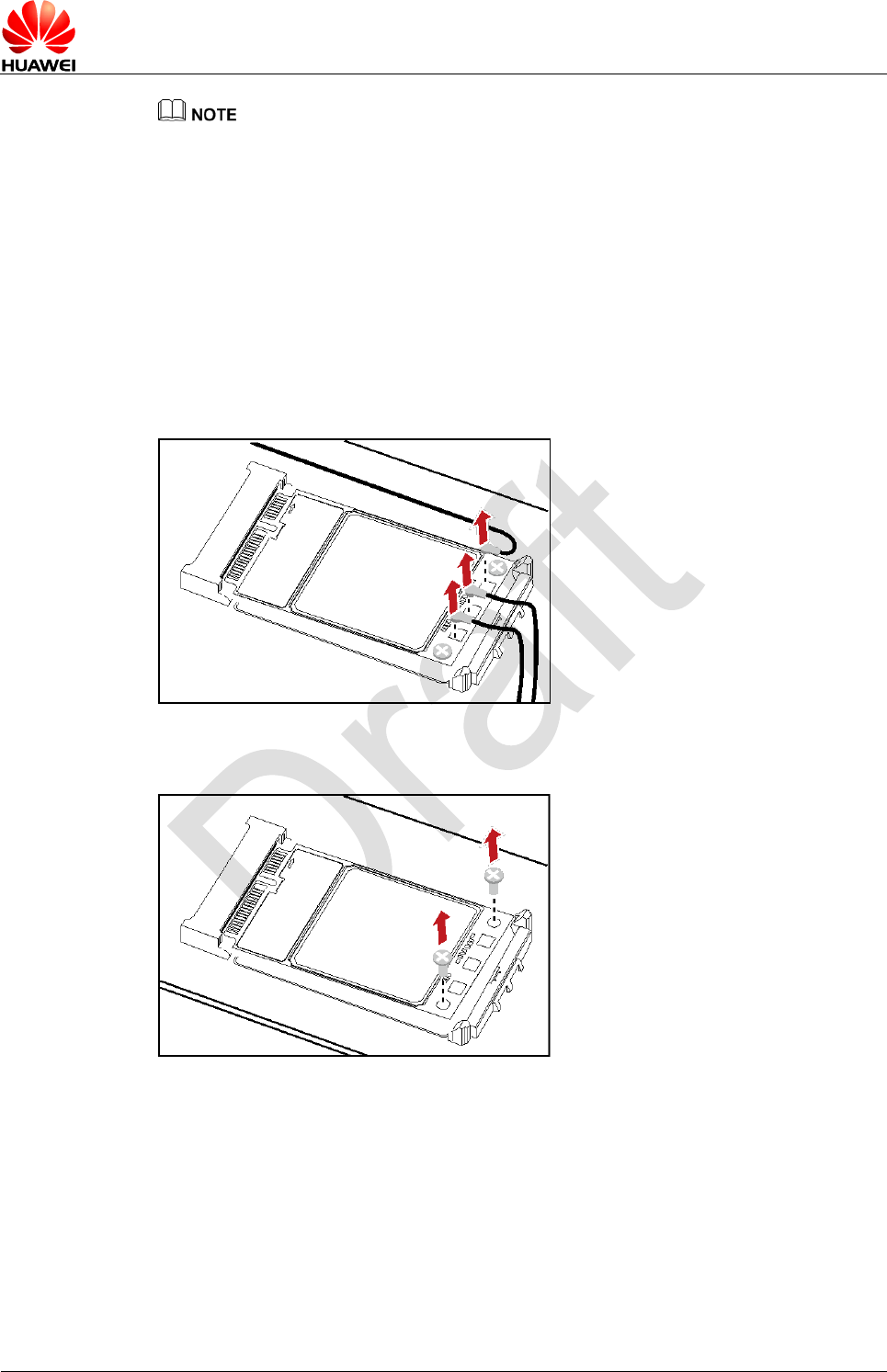
HUAWEI ME909 Series Mini PCIe Module
Hardware Guide
Mechanical Specifications
Issue 0.1 (2013-06-09)
Huawei Proprietary and Confidential
Copyright © Huawei Technologies Co., Ltd.
49
Insert the antenna connectors vertically into the antenna interfaces of the Mini PCIe
Adapter.
Do not press or squeeze the antenna cable or damage the connectors. Otherwise, the
wireless performance of the Mini PCIe Adapter may be reduced or the Mini PCIe Adapter
cannot work normally.
Ensure that the antenna cables are routed through the channel in the frame of the PC and
do not lay the cables across the raised edges of the frame.
6.4.2 Removing the Mini PCIe Adapter from the Main Board
Step 1 Disconnect the antenna cables from the Mini PCIe Adapter. You can lift the
connectors using a small screwdriver.
Step 2 Remove the two screws with the screwdriver.
Step 3 Slide backwards the two clips to release the Mini PCIe Adapter from the slot. Then, lift
up the Mini PCIe Adapter.


















