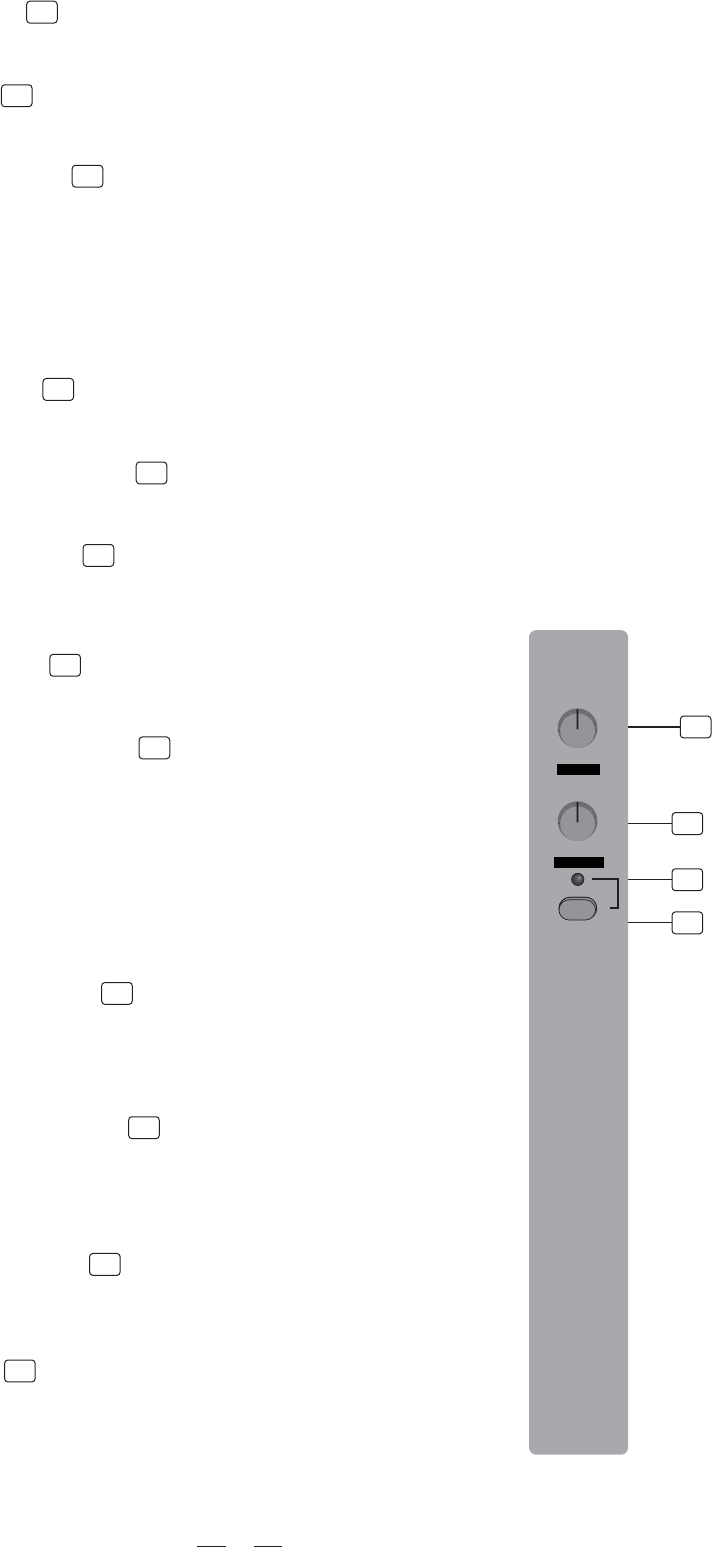
13
4.30 POWER LED
This LED indicates when the power is on in your AMX-220/AMX-220FX.
34
4.31 SOLO MODE SWITCH
This button provides two modes: up for PFL (Pre-Fader-Listen) mode,down for AFL(After-Fader-Listen)
mode. Engage the button, the output signal of soloed channel will be sent out after its channel fader.
Release the button to enter into PFL mode, the signal of soloed channel will be sent out before its channel
Fader and not affected by the PAN/BAL and fader control.
Note: The SOLO MODE switch will not be usable unless one or more channel SOLO switches have
been pressed down.
35
4.32 MAIN MIX LEVEL
36
These two faders set the amount of signal sent both to the Main Output and the Tape Output.
4.34 ALT 3-4 TO MAIN MIX
Engaging this switch allows you to combine the ALT 3-4 output with the MAIN MIX, and feeds ALT 3-4
signal into Main output.
38
4.36 CONTROL ROOM SOURCE
You can choose to monitor any combination of MAIN MIX, ALT 3-4 and 2TK
IN via these matrix switches.The ALT 3-4 is additional stereo mix bus, 2TK
IN is the stereo signal coming from the TAPE IN jacks.These stereo signals
will be delivered to the PHONES/CONTROL ROOM by engaging these switches.
Note: when the channel's SOLO switch was engaged, then the SOLO signal
will replace other signals, and also be sent to the CONTROL ROOM/PHONES.
40
4.35 2TK TO MAIN MIX
Engaging this button to route the 2TK IN signal into the Main Mix output.
39
4.37 24 BIT DIGITAL EFFECTS (For AMX-220FX Model)
- PRESETS CONTROL
Adjust this knob to select the right effect you wish to perform. There
are total 16 options for you: several kinds of reverb, mono and stereo
delay, modulation effects, and versatile two-effect combination.
- VARIATIONS CONTROL
Since you have selected the preferable effect, the next step, please go
with the fine consideration, there are also total 16 variations for each
preset. Each variation has been designed modifying several parameter.
42
41
4.33 PHONES/CONTROL ROOM
37
This fader sets the amount of signal sent to Control Room and Headphone.
- DFX MUTE SWITCH
This switch is used to activate/deactivate the effect facility. Sometimes, you can
also use the DFX FOOTSWITCH for convenient operation.
43
- PEAK LED
This LED lights up when the input signal is too strong. In case of the digital
effect module being muted, this LED also lights up.
44
41
42
44
43
DFX MUTE
PRESETS
10
8
9
1
12
11
7
4
5
6
3
2
13
14
10
8
9
1
12
11
7
4
5
6
3
2
13
14
15
16
VARIATIONS
PEAK
15
16
14. REV. + DELAY
16. REV. + CHORUS
15. FLANGERREV. +
5. LARGE ROOM
13. CHORUS
12. FLANGER
11. STEREO DELAY
10. MONO DELAY
9. SPRING REVERB
8. TAPE REVERB
7. PLATE
6. SMALL ROOM
4. SMALL HALL
3. LARGE HALL
2. VOCAL 2
1. VOCAL 1
4.29 PHANTOM LED
This LED indicates when the phantom power is switched on.
33


















