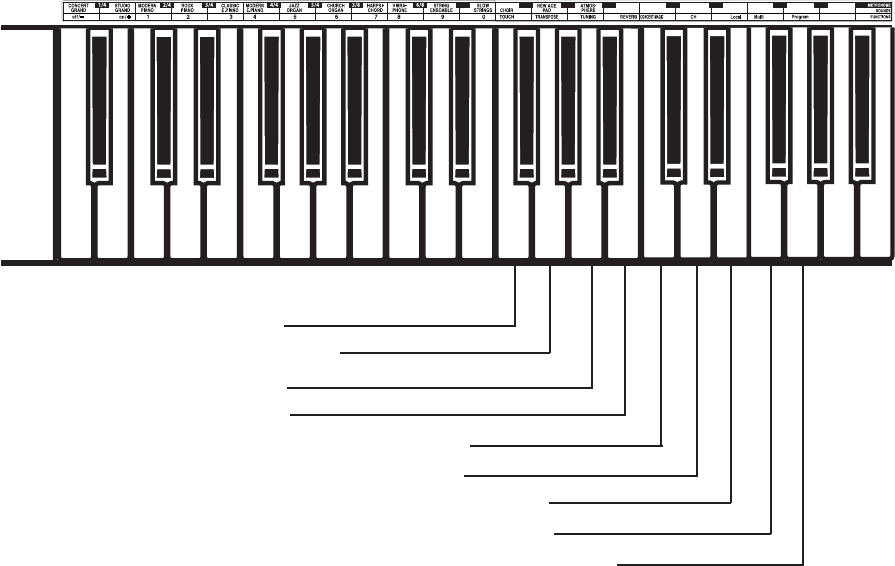
– 19 –
TOUCH
TRANSPOSE
TUNING
REVERB
CONCERT MAGIC MODE
MIDI CHANNEL SELECT
MIDI LOCAL CONTROL ON/OFF
MULTI TIMBRAL MODE ON/OFF
TRANSMIT MIDI PROGRAM CHANGE
1. SELECTING A TOUCH TYPE
When playing a piano, the volume of the sound produced increases in
direct relation to how hard a key is struck. Your CN2 piano lets you
select from four different “Touch” types as follows:
NORMAL
The standard setting which produces volume in direct proportion to
your force on the keys. This setting is the most similar to an acoustic
piano. The CN2 piano automatically selects this Touch Type when the
power is turned on.
LIGHT
For those still developing finger strength, such as a child, a louder
sound is produced even when the piano is played with a soft touch.
HEAVY
Perfect for those with strong fingers or for practicing with a hard touch.
CONSTANT
For tone colors like organ or harpsichord, and for playing some
contemporary music with the piano sound, a constant loud sound is
produced regardless of your force on the keys.
-
off
+
on 1 2
3
4
5
6789
0


















