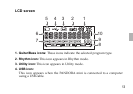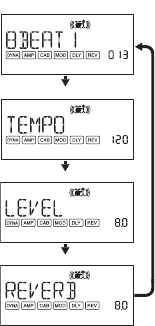
20
Rhythm mode
Pattern tempo
Pattern selection
Pattern volume
Reverb level
You can choose from 100 rhythm patterns (see
page217fortherhythmpatternnames).
ToenterRhythmmode,pre
sstheRHYT
HMbut‐
ton in Play mode
(but not in Mute or Bypass
mode). The selected rhythm pattern will start
playing.The Rhythmiconwillblinkinsyncwith
thetempooftherhythmpattern.
To stop playing the rhythm pattern, press the
PLAY
/EDITbuttontoexittoPlaymode.
Pressing the RHYTHM but
ton repeatedly will
cycle through the pages for pattern selection,
tempo (40–240), pattern volume (0.0–10.0), and
reverblevel(0.0–10.0).
Thevaluedialcanbeusedtoadju
stsettingson
eachpage.
Youcanalsosetthetempobypressingth
eTAP/
TUNERbuttoninRhythmmodeafewtimesatthe
desiredinterval.