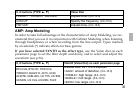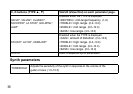29
WRITE
Hereyou canwrite(store)aprogramthatyou cre‐
ated.UsetheVal
uedialtoselectthewritingdestina‐
tion(Userprog
ramsonly:000–199).Tocancelwriting
aprogram,presstheA(orB)Buttontoselectadiffer‐
entsc
reen.
To write the progra
m, press the UTILITY(ENTER)
button.Whentheprogramhasbeenwritten,theLCD
willindicate“COMPLETED”forapproximatelyone
second.
Beforewritinganeditedprogramtoadifferentprogramnumber,besure
thatyoudonotmindoverwritingthe datathatiscurrentlyst
oredinthat
programnumber.Theprogramdatathatisoverwrittenwillbelost.
Itisnotpossibletowritetoapresetprogram(200–399).