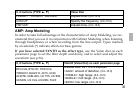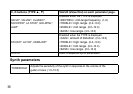30
Utility mode
Inthismode,youcansettheAUXpitch,LCDbacklight,andotherparameters
.
InPlaymode,pressth
eUTILITYbutton.TheUtilityiconwillappearandthe
unitwillenterUtilitymode.
Selecting and configuring the utility setting pages
PressingtheUTILITYbuttonrepeatedlywillchangeutilitysettingpages.
RotatetheValu
edialtosettheparametersoneachpage.
Tocancelsetting
s,pressthePLAY/EDITbuttontoexittoPlaymode.
Thesettingschangedinthismodeareretainedevenwhenthepoweris
turnedoff.
AUX pitch
Whilethispageisdisplayed,youcanadjustthepitch
ofthesoundthat’sinputfrom theAUXjackinthe
rangeof+/‐oneoctaveinstepsof10cents(upto+/‐3
semitones)andinstepsofonesemitoneor100cents
(beyond+/‐3semitones).
SoundinputfromtheAUXjackwillbeoutputinmonaural.