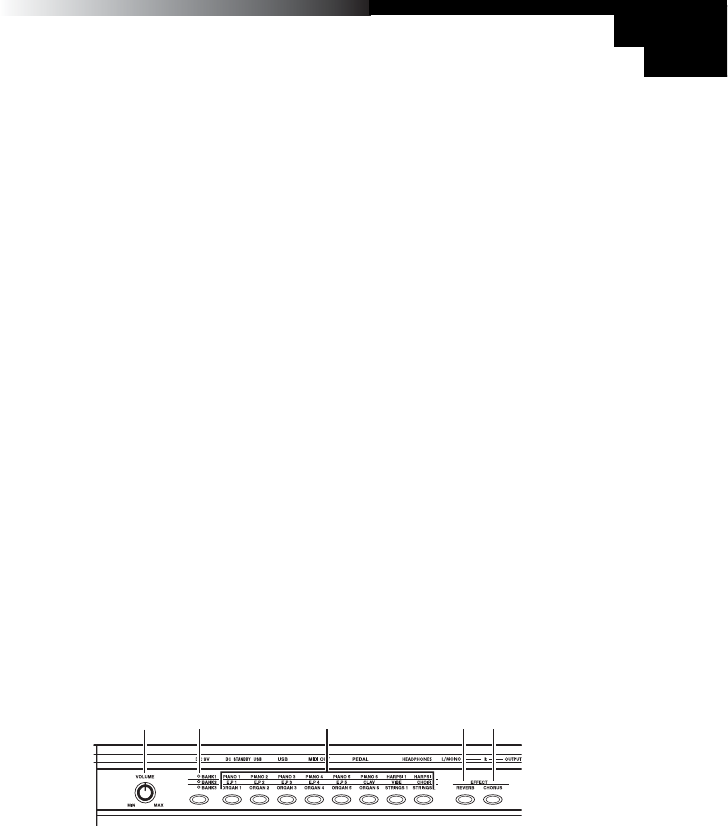
5
Owner’s Manual
1. Keyboard
The keyboard features full-size, velocity-sensing keys.
2. ClickPoint
Two modes allow the ClickPoint controller to behave as an X - Y realtime controller,
or as a clickable cursor/mouse when working with Softsynths or DAW software
running on a computer.
3. KNOB1 / KNOB2
With MIDI control assignment, KNOB1/KNOB2 can be used to operate connected
external MIDI equipment and software synthesizer such as DAW running on PC.
4. SW1 / SW2
These two assignable switches can be assigned independently to any MIDI control
change number, allowing you to control other MIDI devices or music software pro-
grams. They can also be used as Up 1 and Down 1 buttons when selecting pro-
grams (Program Change).
5. OCTAVE SHIFT UP / OCTAVE SHIFT DOWN
The octave buttons shift the pitch up and down in units of one octave.
6. PITCH wheel
The Pitch Bend Wheel provides a smooth, continuous up or down change in pitch,
that can be controlled in realtime.
7. MOD wheel
The Modulation Wheel can be assigned to any MIDI control change number, al-
lowing you to control other MIDI devices or music software programs.
8. SLIDER
The Slider can be assigned to any MIDI control change number, allowing you to
control other MIDI devices or music software programs, and is especially handy for
functions such as volume and expression.
Sound Generator(K61P)
1
2 34
5
1. VOLUME knob
This knob controls the volume of the internal sound engine. This sound is sent
from the OUTPUT jacks (L/MONO,R) and the HEADPHONE jack.
2. BANK button
The 24 internal sounds are arranged in three banks, each containing eight sounds.
This button selects the current bank.


















