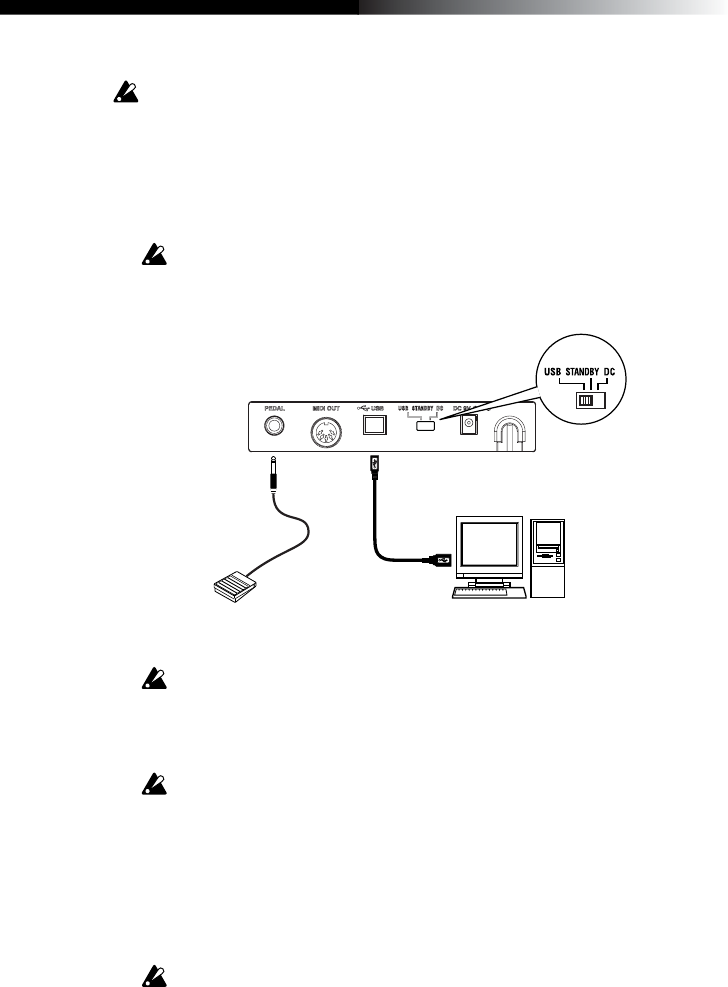
8
Making connections and turning on the power
Be sure all your equipment is turned off BEFORE you begin hooking everything up. You
must excercise caution, otherwise you may damage your speaker system or cause
other malfunctions.
Connections using USB
1 Use a USB cable to connect the K-Series to the USB connector of your computer.
2 If you want to use a pedal, connect it to the PEDAL jack.
The K-Series will detect the polarity of the pedal when the power is turned on.
Therefore, if a pedal is connected, do not hold it down while you turn the power on.
3 To turn on the power, set the K-Series’ power switch to the USB position.
Pedal switch
PEDAL jack
Power switch position
USB cable
Computer
USB connector
4 When you are ready to turn off the power, set the power switch to STANDBY.
If you’re using a USB connection, you generally don’t need to use an AC adapter.
However if your computer is low-powered, or if you are using a hub that is only bus-
powered (rather than self-powered), sufficient power may not be supplied to the K-
Series. In this case, use the optional AC adapter and set the power switch to the
DC position.
When USB is connected, MIDI OUT jack does not send out MIDI messages from
the K-Series’ keyboard and controller.
Connections using MIDI
1 Connect the plug of the optional AC adapter to the K-Series’ power connector, and
plug the adapter into an AC outlet.
2 Use a MIDI cable to connect the K-Series to your external MIDI sound module.
3 If you want to use an optional pedal, connect it to the pedal jack.
The K-Series will detect the polarity of the pedal when the power is turned on.
Therefore, if a pedal is connected, do not hold it down while you turn the power on.


















