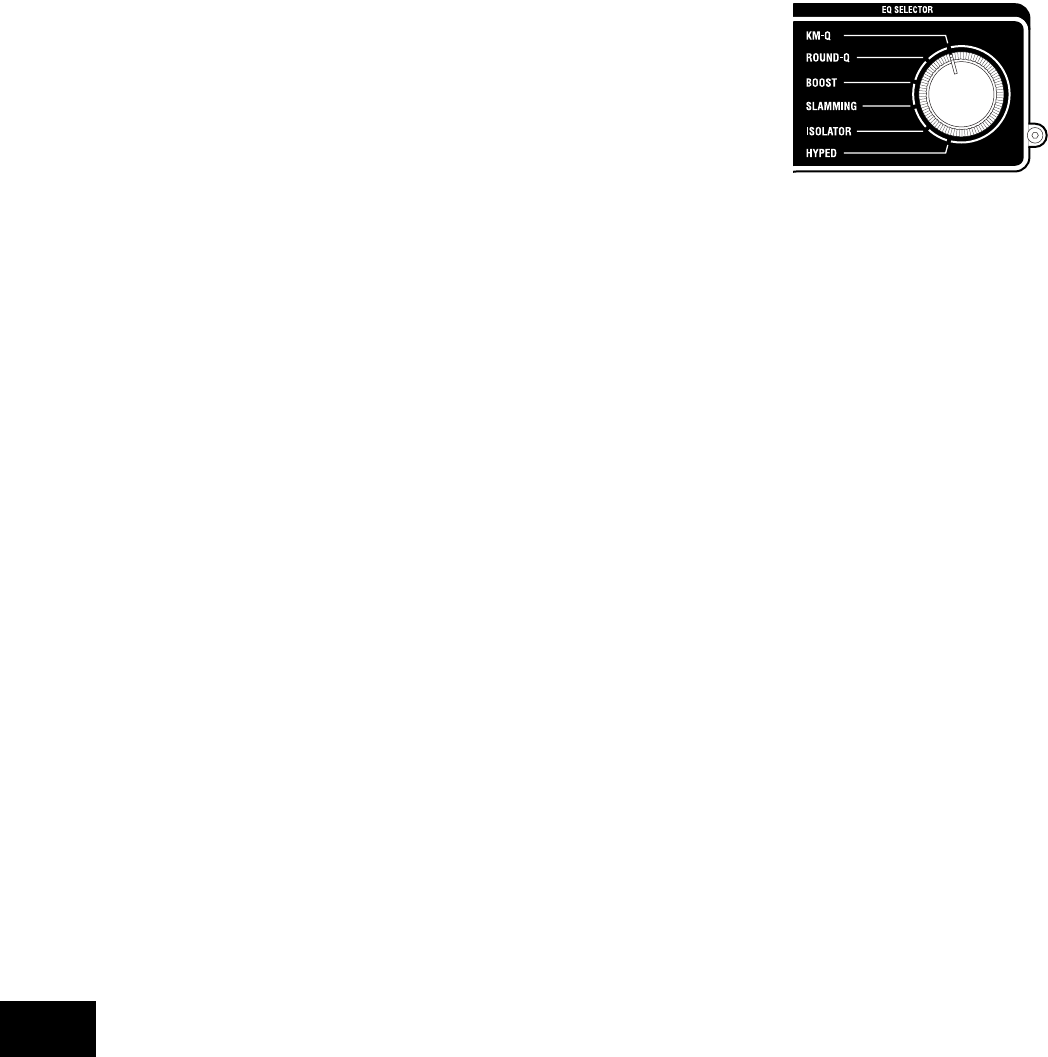
10
Monitoring via CUE
For the KM-402
1. Press the CUE button of the mixer channel you want to monitor.
2. Use the MONITOR BALANCE knob to adjust the volume balance between the master output
sound and the CUE bus sound.
Use the MONITOR LEVEL knob to adjust the overall volume.
For the KM-202
1. Use the CUE/MONITOR select switch to select CUE.
2. Use the CUE MIX fader to adjust the volume balance between PGM1 and PGM2. Use the
MONITOR LEVEL knob to adjust the overall volume.
Equalizer
Using the equalizer to adjust the sound
You can use the equalizer (EQ) to cut or boost the low, mid or high
frequency range as a creative sound-shaping tool.
1. Use the EQ SELECT knob to select the desired equalizer
type.
2. Control the EQ that you selected as the EQ type.
Use the HI/MID/LO knobs of each channel to modify the
tone as desired.
EQ type list
KM-Q
This is an equalizer that has been improved on the basis of opinions from numerous well-
known artists who are devoted users of the first-generation KAOSS mixer.
HI: -25dB–+15dB MID: -25dB–+15dB LO: -25dB–+15dB
ROUND-Q
This is an all-around EQ that is a good choice for all styles of music.
HI: -28dB–+12dB MID: -28dB–+12dB LO: -28dB–+12dB
BOOST
This is effective when used as a booster. The mid- and high-frequency ranges of change are
broad, letting you create powerful sounds.
HI: -20dB–+18dB MID: -12dB–+12dB LO: -20dB–+18dB
SLAMMING
In order to aggressively modify the mid-range sound, the HI is set to a frequency range that is
lower than normal and the MID to a range that is higher than normal. LO uses a special curve
that changes gently in the “+” direction and steeply in the “-” direction, letting you apply high
expressive equalization.
HI: -30dB–+6dB MID: -30dB–+6dB LO: -60dB–+6dB
ISOLATOR
This uses a trapezoidal curve, and applies equally to the sound within each frequency band. It
can be used as an isolator that completely cuts the sound, and is able to instantly cut the sound
of a specific part.
HI: -∞dB–+9dB MID: -∞dB–+9dB LO: -∞dB–+9dB
HYPED
This EQ has a gradual curve. It is useful for modifying the atmosphere of the entire song, as
well as for tonal adjustments.
HI: -∞dB–+9dB MID: -∞dB–+9dB LO: -∞dB–+9dB


















