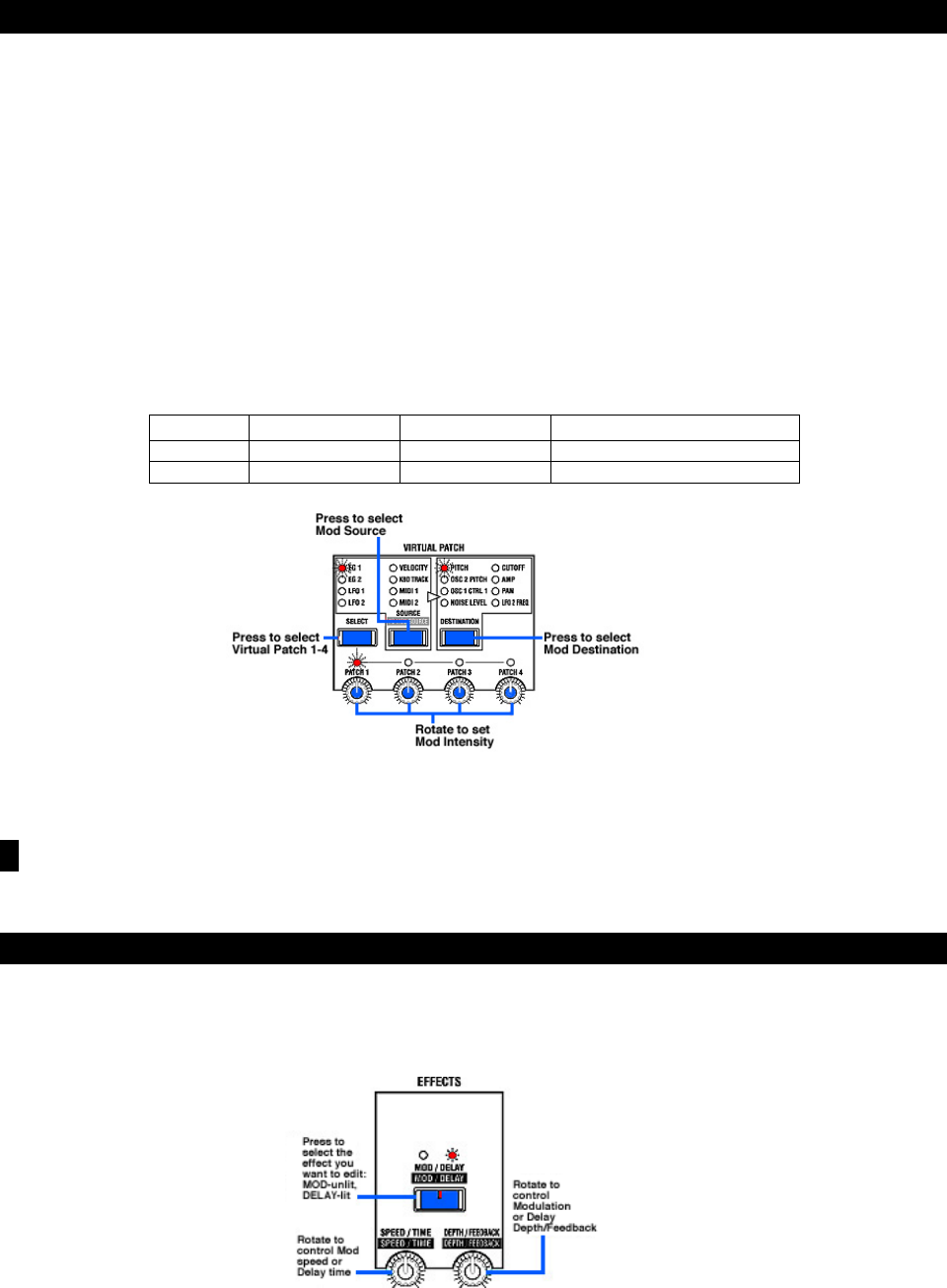
MS2000/MS2000R EasyStart
5
Patch Source Destination Intensity (knob)
PATCH 2 KYB TRACK PAN All the way to the left
PATCH 3 VELOCITY AMP All the way to the right
Virtual Patch Mode
Early analog synthesizers used patch cables to create signal paths between various parameters (for example, using an envelope to
modulate filter cutoff). Many digital synths today don't allow for this kind of easy patching flexibility. With the MS2000's Virtual Patch
function, any of eight modulation sources can be routed to one of eight parameters, and there are four Virtual Patch setups
available for every Program! Let’s try it.
1. First select program H16:INIT Program.
2. In the VIRTUAL PATCH section, press the [SELECT] key repeatedly until the PATCH 1 LED is lit.
3. Now press the [SOURCE] key repeatedly until the VELOCITY LED is lit Ä
ÄÄ
Ä Press the [DESTINATION] key repeatedly until
the CUTOFF LED is lit
Ä
ÄÄ
Ä Rotate the PATCH 1 knob all the way to the right.
4. Now play the keyboard with varied degrees of velocity and you’ll hear how we’ve set VELOCITY (SOURCE) to control
CUTOFF (DESTINATION) at full intensity.
5. In the same way as the previous steps, continue to create VIRTUAL PATCHES for PATCH 2 and PATCH 3, so that the
SOURCE, DESTINATION and INTENSITY settings are as follows:
The results of your new Virtual Patch setup: The sound gets brighter and louder, the harder you play, and the sound pans from
left to right as you play across the keyboard range.
! For more detailed information on Virtual Patch Mode, see the Owner’s Manual pages 4, 7, 24 and 42.
Overview of the Effects
Each Program in the MS2000 can include a Modulation effect, Delay, and Equalizer. For Modulation effects, you can select from 3
types: Chorus/Flanger, Ensemble, or Phaser. The 3 Delays available are Stereo Delay, Cross Delay, and L/R Delay. The Delay times
can be controlled by the TEMPO knob when the MS2000 is running on its internal clock, and can also be controlled by external MIDI
clock.








