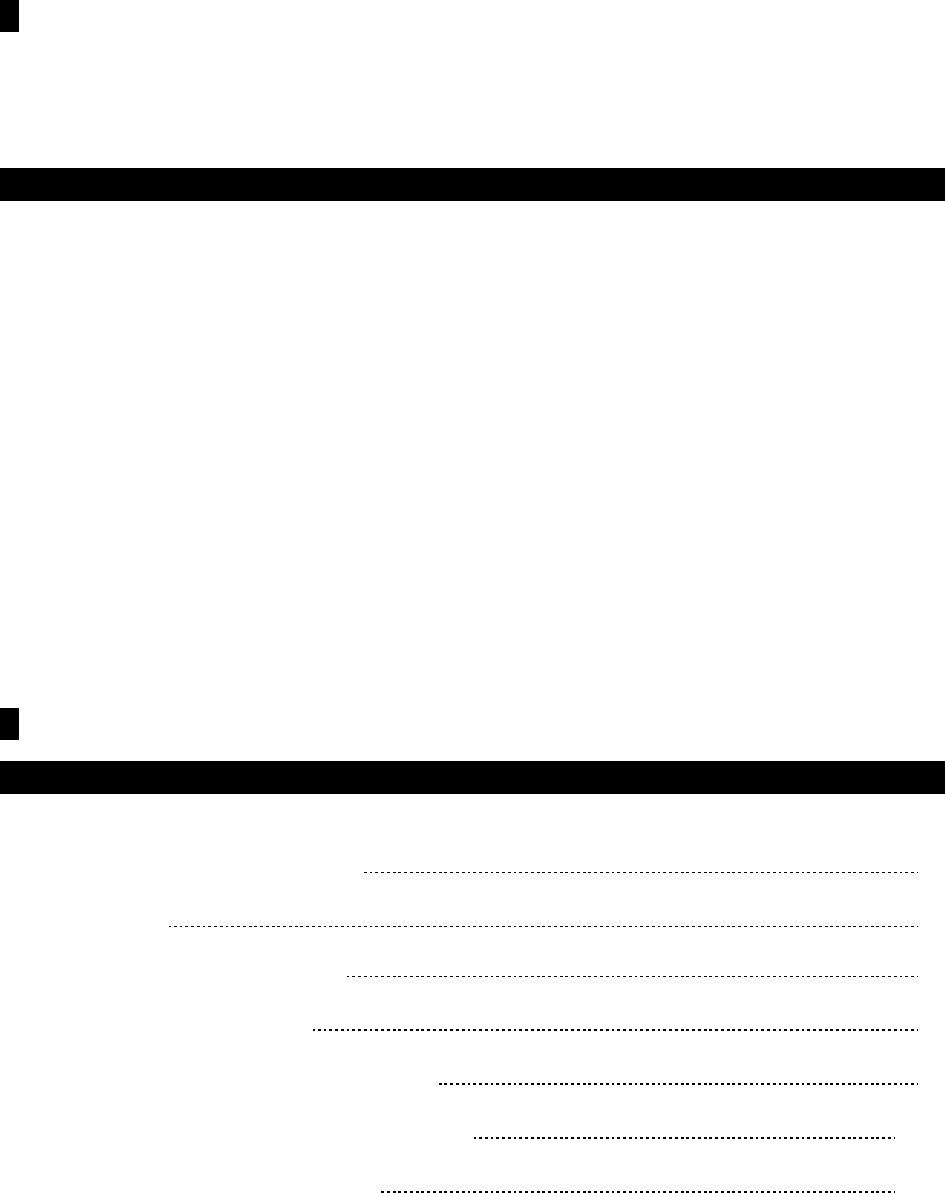
MS2000/MS2000R EasyStart
6
A 2-band EQ is available for each Program, and can be accessed by pressing the EDIT key, followed by pressing [SELECT] key 14
(EQ)
Ä
ÄÄ
Ä Use the [CURSOR < >] keys to move to LO and HIGH frequency and gain parameters, and the [–/NO] and [+/YES] keys to
make desired changes.
! For more in-depth information on editing the Effects, see the Owner’s Manual page 26.
Tips and Tricks
Panel silk screening:
Just artsy, you say? Note that the OSCILLATOR1 CONTROL1 and CONTROL2 functionality are waveform-dependent. A box on the
far right of the front panel screening, 2/3 of the way down, handily shows the parameters these two knobs control for a selected
waveform. And there’s a lot more good information to be absorbed from the MS2000 front panel screening.
A quick and easy way to name your Programs:
What's new is the ability to spell the name with the 16 dials. First, press the [EDIT] key, and then press [SELECT] key 1 and
[PAGE+] once, to 02A Name. Then hold down the [EDIT] key and rotate your choice of the 16 knobs. The display will indicate the
new Program name as you go – all that’s left to do is press the [WRITE] key and store the newly-named Program into memory!
Using the DISTORTION key as an additional “Effect”:
At first glance, it appears that there is no way to set the DISTORTION Level, However, the output level of Distortion can be
controlled by the knob settings of OSC 1, OSC 2, and NOISE, in the MIXER section.
Increasing MS2000 Polyphony
You can connect the MS2000 MIDI OUT to another MS2000 or MS2000R MIDI IN, to increase the polyphony from four voices to
eight. To do this, go to [GLOBAL] mode, page 4E, for both instruments, and set one synth’s NoteRcv value to EVN and the other
synth’s NoteRcv value to ODD.
! Download new sets of synth sounds for the MS2000 / 2000R from www.korg.com!
Important Owner’s Manual References
Restoring the MS2000/MS2000R Factory Settings 30
Defeat Memory Protect
30
Saving data on an external device (Data Dump)
31
Synchronization with external MIDI devices
31
Connecting the MS2000/MS2000R to a computer/sequencer
11
MIDI messages transmitted & received by the MS2000/MS2000R
58-65
Editing program parameters/Editing a synth program
18/20








