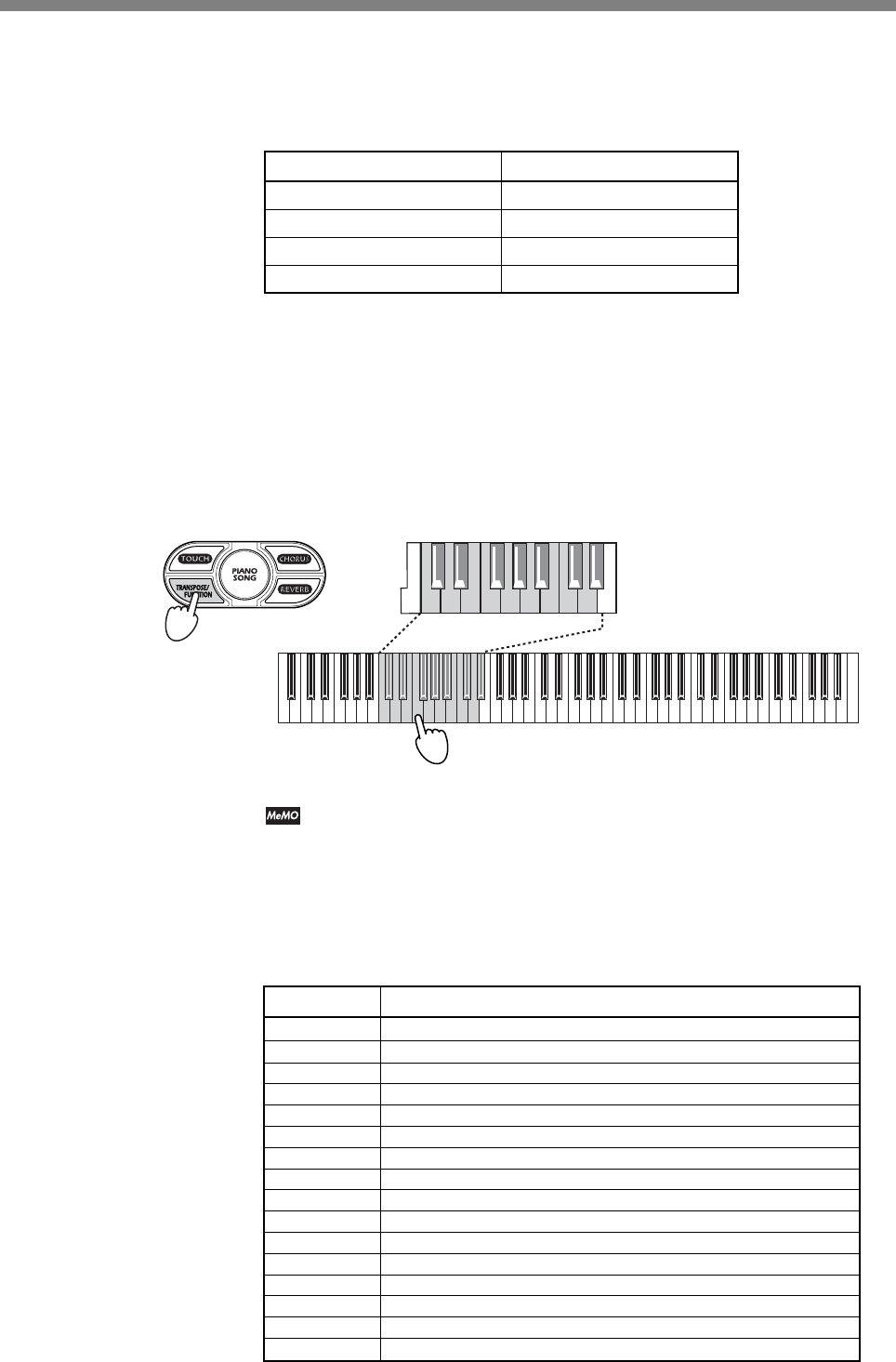
32
Default MIDI Settings
The piano's default MIDI settings are as follows. These settings are
automatically restored each time you turn the power on.
Parameter Setting
Send Channel 1
Receive Channels 1 to 16
Local On
Omni Off
Changing the MIDI Channel Setting
The MIDI standard provides 16 channels for communication among
devices. When you first turn the piano on, the base channel is set to channel
1. If you wish, you can change this setting.
1. Hold down TRANSPOSE/FUNCTION and press a key from C2 to D#3
to set the channel assignment.
C2
D#3
C8
[
108
]*
C7
[
96
]*
C6
[
84
]*
C5
[
72
]*
C4
[
60
]*
C3
[
48
]*
C2
[
36
]*
3568
10
24 79
1
12
13
15
11 14 16
+
C1
[
24
]*
Figures in [ ]* indicate MIDI note numbers.
In Single mode, the selected sound is set to the base channel. In Layered
mode, the sound with the lower program number is set to the base channel,
while the other sound is set to the next channel up (base + 1). On the NC-
500, the recorder's Part 1 is set to (base + 2), while Part 2 is set to (base + 3).
For information about the program number assignments, refer to the table
on page 34.
MIDI Channel Assignment
Key Base/Single Layered Sound Part 1 Part 2
C2 1 2 3 4
C#2 2 3 4 5
D2 3 4 5 6
D#2 4 5 6 7
E2 5 6 7 8
F2 6 7 8 9
F#2 7 8 9 10
G2 8 9 10 11
G#2 9 10 11 12
A2 10 11 12 13
A#2 11 12 13 14
B2 12 13 14 15
C3 13 14 15 16
C#3 14 15 16 1
D3 15 16 1 2
D#3 16 1 2 3


















