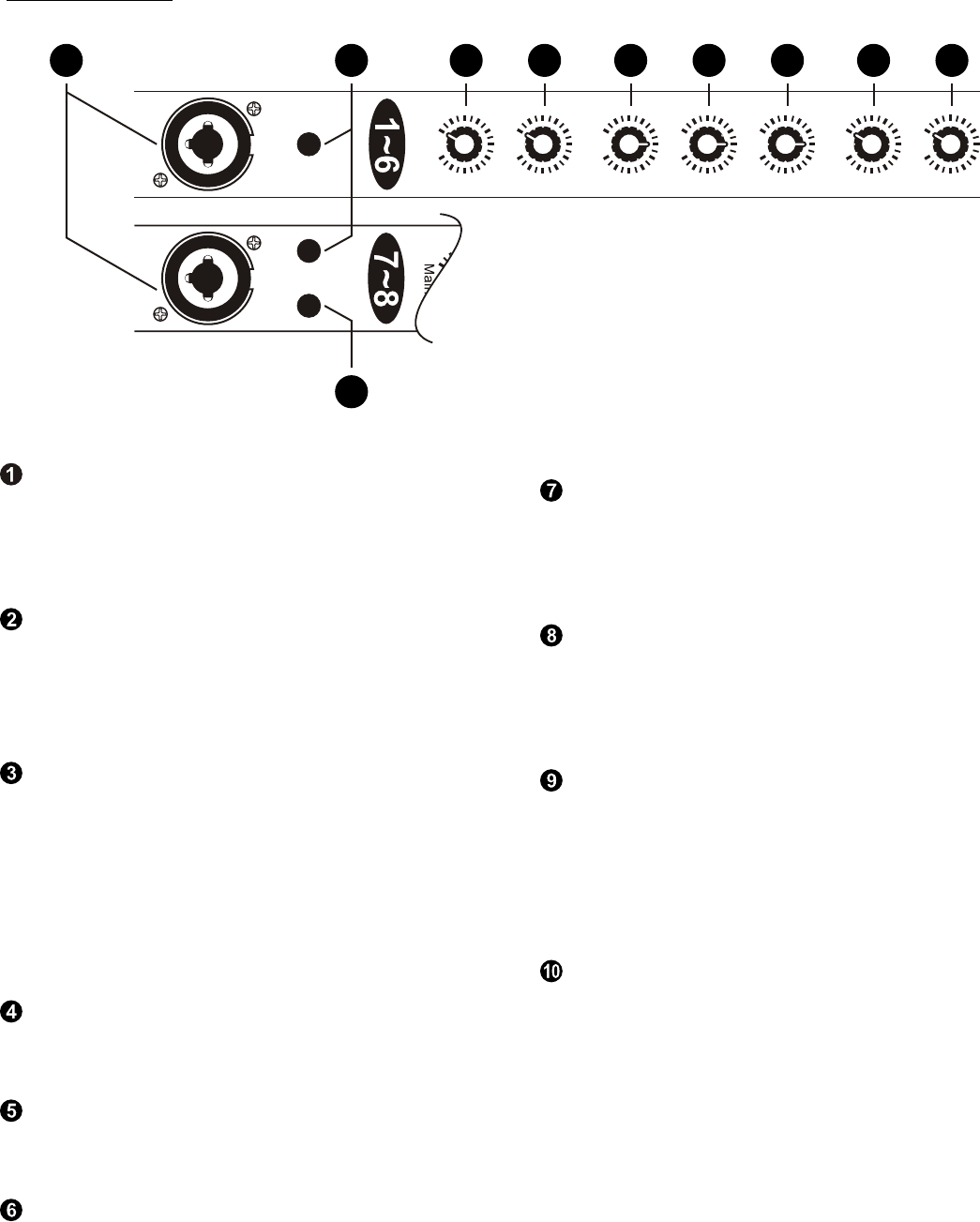
Effects 1
Effects 2
Treble
Mid
Bass
Monitor
Main
Pad
Line/Mic
Line/Mic
Pad L ine/
Inst
1 2
3
4
5
6
7
8 9
10
LINE/MIC Input Jacks:
MID Control:
These are combination input jacks capable of
Adjusts the amount of mid-range frequencies of the
receiving a Male-XLR for Balanced inputs such as
individual channels to the main output section.
microphones or a Male ¼” Plug for Line level and
(NOTE: This control does not affect the monitor
Instrument level devices.
signal).
PAD Switch:
TREBLE Control:
This switch attenuates the input signal by 12db in
Adjusts the amount of Treble or high frequencies
the out position. Press in when more input signal
of the individual channels to the main output
gain is needed. If the input sounds distorted, then
section. (NOTE: This control does not affect the
use the out position.
monitor signal).
LINE/INSTRUMENT Buttons (Channels
EFFECTS 2 Control:
7&8 Only):
This control adjusts the amount of signal sent to the
When the button is out, the ¼” input is configured
EFFECTS 2 master section. Note: This control is
to receive a standard Line level input such as a
post fader, meaning the Effects 2 control gets it's
High-Z microphone, keyboard, drum machine, etc.
signal from the MAIN volume control. The MAIN
When this button is pressed, the input is configured
volume control must be turned up to allow signal
to receive an input from an electric or acoustic
to flow to the EFFECTS 2 Control.
guitar. No additional preamps are necessary to
amplify acoustic guitars with pickups.
EFFECTS 1 Control:
This control adjusts the amount of signal sent to the
MAIN Volume Control:
EFFECTS 1 master section. Note: This control is
Adjusts the volume of the individual channels to
post fader, meaning the Effects 1 control gets it's
the MAIN output section.
signal from the MAIN volume control. The MAIN
volume control must be turned up to allow signal
to flow to the EFFECTS 1 Control.
MONITOR Volume Control:
Adjusts the volume of the individual channels to
the MONITOR output section.
BASS Control:
Adjusts the amount of bass or low frequencies of
the individual channels to the main output section.
(NOTE: This control does not affect the monitor
signal).
piezo
CHANNELS
5


















