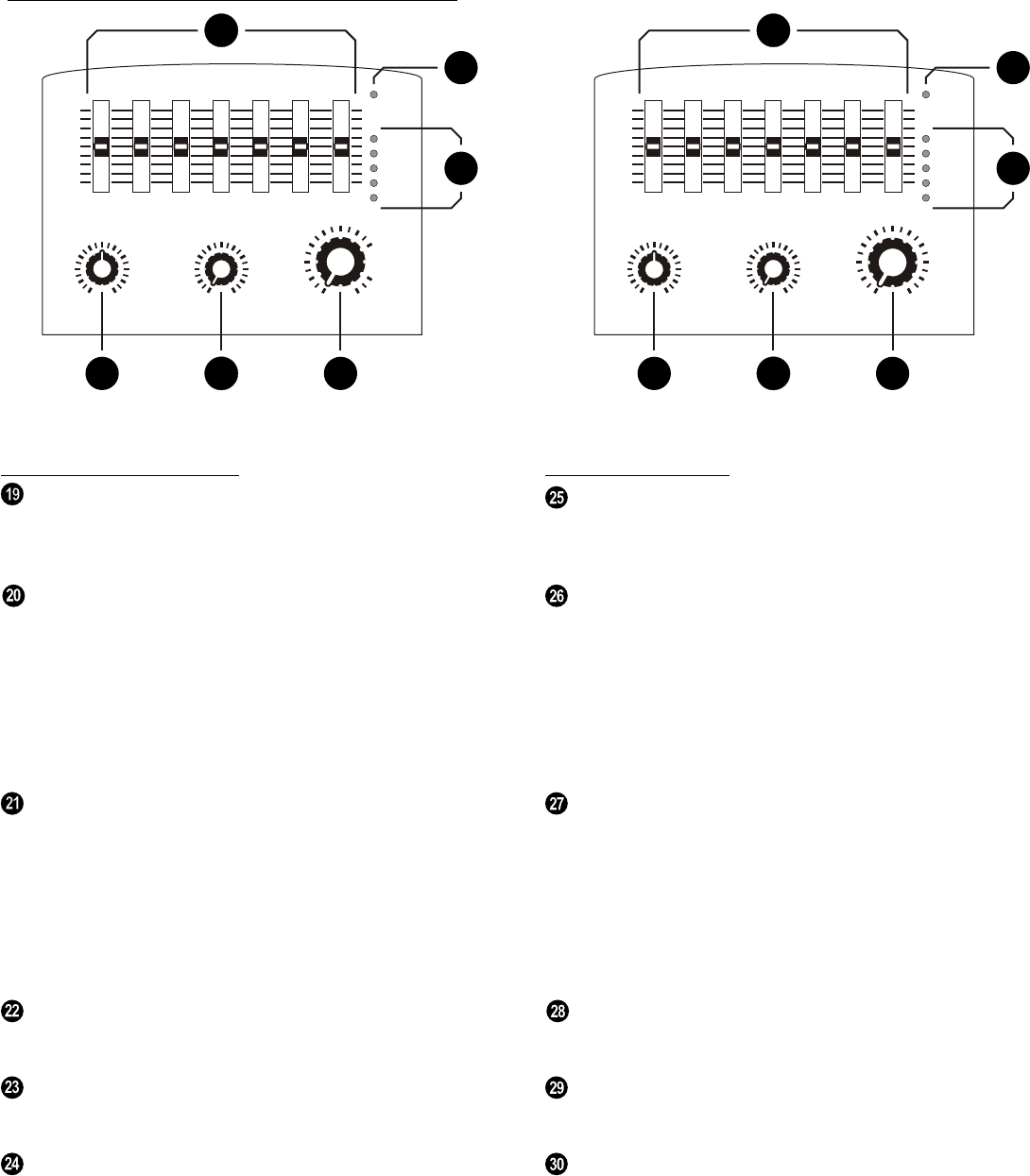
100 250 500
1K 4K
10K
2K
-12
0
-6
+6
+12
Limiter
+6
+3
0
-5
-10
Feedback Notch Playback Volume Monitor Volume
Monitor
100 250 500
1K 4K
10K
2K
-12
0
-6
+6
+12
Limiter
+6
+3
0
-5
-10
Feedback Notch Playback Volume Main Volume
Main
19
20
21 22
23
24
25
26
27
28
29
30
MAIN AND MONITOR MASTER
MONITOR MASTER MAIN MASTER
MONITOR MASTER GRAPHIC EQ: MAIN MASTER GRAPHIC EQ:
This set of slide controls adjusts specific This set of slide controls adjusts specific
frequencies in order to tailor the overall sound to frequencies in order to tailor the overall sound to
an acoustical environment or an intended sound. an acoustical environment or an intended sound.
FEEDBACK NOTCH (MONITOR): FEEDBACK NOTCH (MAIN):
This control is a narrow notch that can remove a This control is a narrow notch that can remove a
problem frequency that may causing excessive problem frequency that may causing excessive
feedback. To activate this feature, slowly turn the feedback. To activate this feature, slowly turn the
control to find the feedback problem area. This control to find the feedback problem area. This
subtlety turns down a small area of frequencies, subtlety turns down a small area of frequencies,
thus removing the feedback without greatly thus removing the feedback without greatly
affecting the overall sound. Turning this knob full affecting the overall sound. Turning this knob full
counter-clockwise will defeat the feedback filter. counter-clockwise will defeat the feedback filter.
PLAYBACK VOLUME (MONITOR): PLAYBACK VOLUME (MAIN):
This control adjusts the amount of input from the This control adjusts the amount of input from the
Playback input jacks (Rear Panel). This set of Playback input jacks (Rear Panel). This set of
Stereo RCA jack will accept any Line-Level audio Stereo RCA jack will accept any Line-Level audio
sources such as: CD, MP-3, DVD, HARD DISC & sources such as: CD, MP-3, DVD, HARD DISC &
TAPE PLAYER. NOTE: This controls passes TAPE PLAYER. NOTE: This controls passes
signal directly to the MONITOR Master section signal directly to the MONITOR Master section
and is not affected by the Channels ON/MUTE and is not affected by the Channels ON/MUTE
function. function.
MONITOR MASTER Control: MAIN MASTER Control:
This control adjusts the master volume of the This control adjusts the master volume of the Main
Monitor section. section.
MONITOR LED METER: MAIN LED METER:
This indicates the level of Monitor Preamp output. This indicates the level of Main Preamp output.
The number values are in dBV (1VRMS = 0dBV). The number values are in dBV (1VRMS = 0dBV).
LIMITER LED: LIMITER LED:
This indicates Power Amp A has reached full This indicates Power Amp B has reached full clean
clean output. If the input signal to the power amp output. If the input signal to the power amp
increases after the LED is lit, it will be limited to increases after the LED is lit, it will be limited to
protect the speakers. Because this limiter is built protect the speakers. Because this limiter is built
into Power Amp A, the LED only shows that the into Power Amp B, the LED only indicates the
monitors are at full output when assigned to it (See Mains are at full output when assigned to it (See
page 9 for information on assigning power amps). page 9 for information on assigning power amps).
7


















