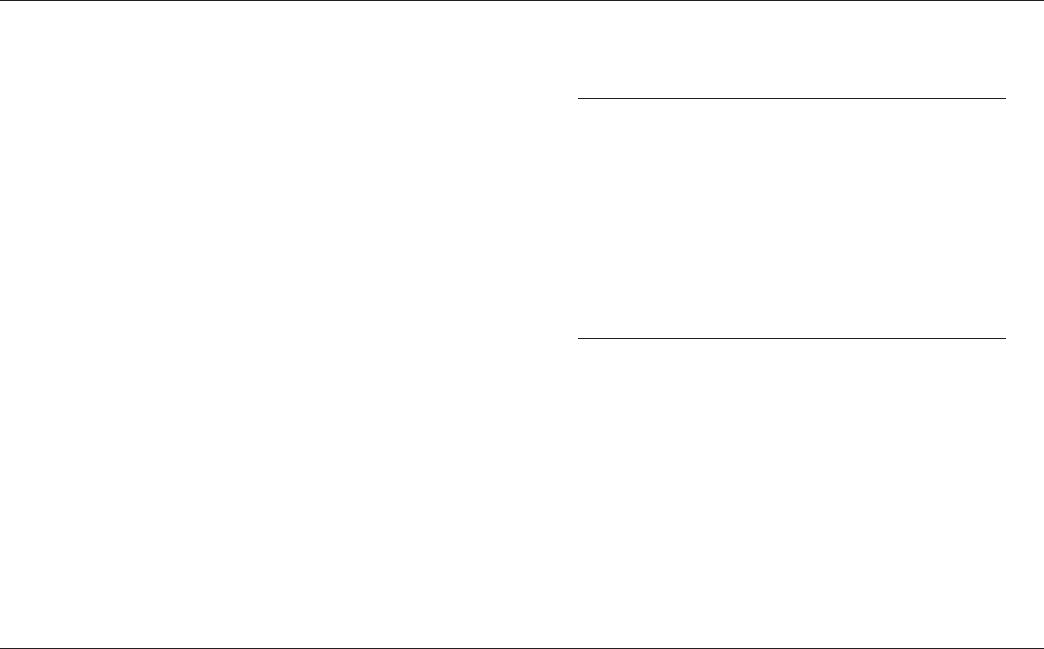
MIDI Operation
MPX 550
6-5
2. Turn the desired EDIT knob or press the desired
button on the front panel. The front panel display
will indicate which control is selected, as well as the
current controller range.
3. Select the desired controller using one of the
following methods:
A. Move the MIDI controller through its full range.
To use a portion of the controller range, limit this
movement to the desired range. The message
area on the front panel display will indicate
incoming MIDI activity.
B. Rotate the EDIT knob until the desired Controller
number is displayed. The full range of the
Controller (0 to 127) will be assumed. This
method is not available for Bypass and Tap.
4. Press the Store button to commit to the assignment.
The word "Stored" will appear briefly in the message
area of the front panel display.
5. To assign another front panel control, repeat steps 2
to 4.
6. Simultaneously press the Store and Tap buttons to
deactivate Learn Mode.
Note:
When a MIDI controller is assigned to the Bypass
control, moving the controller above the mid-point
of its learned range engages Bypass. Moving the
controller below the mid-point range disengages
Bypass. When a MIDI controller has been assigned
to the Tap control, moving the controller above the
mid-point of its learned range will "tap" the control
as if the Tap button had been pressed.


















