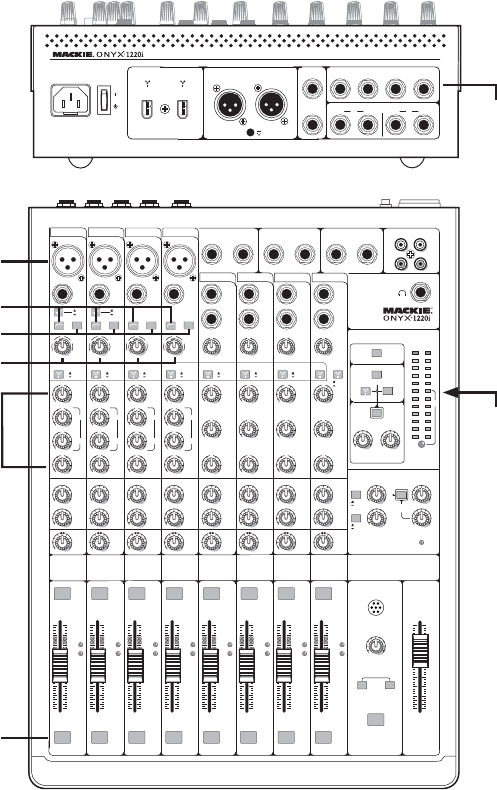
8 Onyx 1220i
Microphones
Connect your microphones to the female XLR
connectors on mono channels 1-4. The microphone
preamps feature our Onyx design, with super high
fi delity and headroom. Professional ribbon, dynamic,
and condenser mics all sound excellent through these
inputs.
Microphone-level signals are passed through these
splendid microphone preamplifi ers to become line-level
signals.
48V PHANTOM POWER
Press the 48V phantom power switch if your microphones
need it.
Most modern professional condenser mics
require 48V phantom power, which lets the mixer send
low-current DC voltage to the mic’s electronics through
the same wires that carry audio.
Never plug single-ended (unbalanced) micro phones,
or ribbon mics into the mic input jacks if phantom
power is on. Do not plug instrument outputs into the
mic XLR input jacks with phantom power on, unless you
are certain it is safe to do so.
LOW CUT
Mono channels 1-4 each have a low-cut switch (often
referred to as a high-pass fi lter) that cuts bass
frequencies below 75 Hz. This will reduce the thumps
and bangs due to stage noise and rumble, and mic
handling.
We recommend that you use low-cut on every
microphone application except kick drum, bass guitar,
or bassy synth patches.
Using the low cut switch also allows you to add some
bass EQ to your vocals without boosting the really-low
lows.
EQUALIZATION
Mono channels 1-4 have a 3-band EQ, with shelving-
low, shelving-high and peaking-mid. The frequency of
the mid can be adjusted from 100 Hz to 8 kHz.
This loving attention to detail in the mid EQ section is
ideal for vocal equalization, so you might consider using
channels 1 to 4 for your main vocal microphones.
INSERTS
Channels 1-4 have insert jacks on the rear panel.
These allow you to send the mic and line signals out
to an external device, and back in again on the same
connector. For example, vocals benefi t from having an
external vocal compressor. These compress the level
of the signals when they reach a certain threshold, and
help prevent overloading.
SETTING THE MICROPHONE GAIN
The gain controls allow you to set your input signals
to an optimum level: not so hot that the mixer is
overloaded, and not so low that the signal is lost in
noise. For a signal entering the XLR mic inputs, the
adjustment range is from 0 to 60 dB. Use the following
procedure for setting the gain just right:
1. Press the solo switch at the bottom of the
channel your microphone is connected to. The
rude solo light will fl ash to remind you that
what you are listening to in the control room
and headphones, and shown on the main right
meter is the soloed channel.
2. Sing/talk/shout/scream into the microphone at
typical loudness levels.
3. Adjust the channel gain control until the right
main meter level is hovering around the 0 dB
mark (labeled "level set").
4. Now that the gain is set correctly, disengage
solo.
5. During a performance, if you notice that the OL
(overload) LED comes on next to the channel
fader, carefully decrease the gain until OL no
longer comes on.
dB
30
20
10
40
50
5
5
U
60
10
OO
10
dB
30
20
10
40
50
5
5
U
60
OO
ALT 3/4
10
dB
30
20
10
40
50
5
5
U
60
OO
ALT 3/4
10
dB
30
20
10
40
50
5
5
U
60
OO
ALT 3/4
10
dB
30
20
10
40
50
5
5
U
60
OO
ALT 3/4
10
dB
30
20
10
40
50
5
5
U
60
OO
ALT 3/4
10
dB
30
20
10
40
50
5
5
U
60
OO
ALT 3/4
10
dB
30
20
10
40
50
5
5
U
60
OO
ALT 3/4
10
dB
30
20
10
40
50
5
5
U
60
OO
ALT 3/4
OL
-
20
OL
-
20
OL
-
20
OL
-
20
OL
-
20
OL
-
20
OL
-
20
OL
-
20
SOLO SOLO SOLO SOLO SOLO SOLO SOLO SOLO
MUTE MUTE MUTE MUTE MUTE MUTE MUTE MUTE
48V 48V 48V 48V
U
+15
-15
U
+15
-15
O
N
Y
X
M
I
C
P
R
E
TALKBACK
MAIN MIXTALKBACK
PRE
POST
HI
-
Z
LINE
PREMIUM ANALOG MIXER
w/ PERKINS EQ & FIREWIRE
TAPE
MAIN OUT
IN
OUT
L
R
BAL/UNBALBAL/UNBAL
ALT 3
-
4 OUT
BAL/UNBAL
CTRL - RM OUT
AUX
1-2
PHONES
DESTINATION
LEVEL
OO
MAX
SEND
PRE
POST
SEND
PRE
POST
SEND
EQ
MID
2.5kHz
HIGH
12k Hz
PRE
POST
SEND
LLL
L
RRR
R
SEND INPUT
FW 1-2
LINE
(MONO)(MONO)
(MONO)
(MONO)
R/4L/3
LRLR
POWER
MIC
12
75Hz
18dB/OCT
3
75Hz
18dB/OCT
4
O
N
Y
X
M
I
C
P
R
E
PRE
POST
HI
-
Z
LINE
SEND
O
N
Y
X
M
I
C
P
R
E
PRE
POST
SEND
O
N
Y
X
M
I
C
P
R
E
GAIN GAIN GAIN GAIN
+40dB
U
-20dB
U
20
30
40
60
+40dB
U
-20dB
U
20
30
40
60
+40dB
U
-20dB
U
20
30
40
60
+40dB
U
-20dB
U
20
30
40
60
U
+15
-15
U
+15
-15
U
+15
-15
U
+15
-15
EQ
MID
2.5kHz
LOW
80Hz
HIGH
12k Hz
EQ
MID
2.5kHz
LOW
80Hz
HIGH
12k Hz
MID
2.5kHz
LOW
80Hz
HIGH
12k Hz
PRE
POST
SEND
1k
100 8k
HIGH
12kHz
U
+15
-15
LOW
80Hz
EQ
AUX
2
1
L
R
PAN
1
LINE
2
LINE
4
LINE
3
LINE
BAL/UNBAL BAL/UNBAL BAL/UNBAL
BAL/UNBAL
BAL/UNBAL BAL/UNBAL BAL/UNBAL BAL/UNBAL
GAIN GAIN GAIN GAIN
+20dB-20dB
U
+20dB-20dB
U
U
+15
-15
U
+15
-15
U
+15
-15
+20dB-20dB
U
U
+15
-15
U
+15
-15
U
+15
-15
+20dB-20dB
U
AUX MASTER
2
1
SEND
RETURN
2
1
CTRL ROOM/PHONES
SOURCE
PHONES
CONTROL
ROOM
RUDE
SOLO
20
15
10
6
3
0
2
4
7
10
20
30
LR
0dB=0dBu
LEVEL
SET
CLIP
PRE
POST
PRE
POST
RTN TO
AUX1
MAIN MIX
ALT 3
-
4
TAPE
FW 1-2
ASSIGN TO
MAIN MIX
MAX
OO
MAX
OO
+15
OO
+15
OO
+10
OO
+10
OO
MAX
OO
MAX
OO
U
+15
-15
U
+15
-15
LOW
80Hz
AUX
2
1
L
R
PAN
MAX
OO
MAX
OO
234 7-85-6
AUX
2
1
L
R
PAN
MAX
OO
MAX
OO
AUX
2
1
L
R
PAN
MAX
OO
MAX
OO
AUX
2
1
L
R
PAN
MAX
OO
MAX
OO
9-10 11-12
LINE IN 9-10 LINE IN 11-12LINE IN 7-8LINE IN 5-6
MID
FREQ
U
+15
-15
U
+15
-15
1k
100 8k
HIGH
12kHz
U
+15
-15
LOW
80Hz
EQ
AUX
2
1
L
R
PAN
MAX
OO
MAX
OO
MID
FREQ
U
+15
-15
U
+15
-15
1k
100 8k
HIGH
12kHz
U
+15
-15
LOW
80Hz
EQ
AUX
2
1
L
R
PAN
MAX
OO
MAX
OO
MID
FREQ
U
+15
-15
U
+15
-15
1k
100 8k
HIGH
12kHz
U
+15
-15
LOW
80Hz
EQ
AUX
2
1
L
R
PAN
MAX
OO
MAX
OO
MID
FREQ
1
FIREWIRE
LR
POWER
43
CHANNEL INSERT
BAL/UNBAL
1
AUX RETURN
2
21
1
( PRE-FADER / PRE EQ TIP SEND / RING RETURN )
BAL/UNBAL
2
MAIN OUT
BALANCED
AUX SEND
LRLR
MAIN OUTPUT
LEVEL
MIC
+4dB
XLR Mic
Inputs
Low Cut
EQ
Gain
48V
Level
Set
Solo
Inserts


















