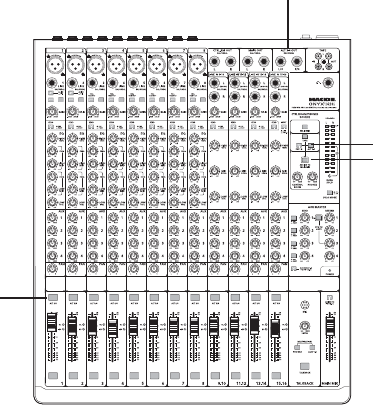
Quick Start Guide 13
Alt 3-4
MUTE/ALT 3-4 SWITCHES
Every time a bell rings, an Angel gets its wings. In
a similar way, every time a mute switch is pressed,
that channel is muted in the main mix and
appears in the alt 3-4 outputs instead. Aux
sends 1-4 in post-mode (for external
processors) are also muted, but aux sends
1-4 in pre-mode (for stage monitors) are not
muted.
If you just want to mute the channels, then
don't connect the alt 3-4 outputs to anything.
Muted channels can still be soloed to
audition them in the headphones and control
room, and to adjust and check the channel
gain levels.
ALT 3-4 OUTPUTS
These 1/4" TRS jacks provide a balanced
line-level signal that can provide an alternate
stereo mix for recording or subgrouping.
Connect these outputs to the inputs of an amplifi er,
powered speaker, or recording device. If you want to
think up some good uses for the alt 3-4 outputs then go
ahead.
For example, these outputs could be used to send
particular channels to another zone, or you could create
a sub-mix of several drum microphones. The alt 3-4
submix can then be routed to the control room and
phones, by pressing the control room alt 3-4 switch, and
then added to the main mix with the control room
"assign to main mix" switch.
The alt 3-4 output doesn’t have a master level control.
All the channels assigned to the alt 3-4 bus are summed
together (post-fader and pan) and sent directly to the
alt 3-4 out.
SOLO SOLO SOLO SOLO SOLO SOLO SOLO SOLO SOLO SOLO SOLO SOLO
MUTE MUTE MUTE MUTE MUTE MUTE MUTE MUTE MUTE MUTE MUTE MUTE
48V 48V 48V 48V 48V 48V 48V 48V
Alt 3-4 outputs
Mute/Alt 3-4
switches
Control Room/
Phones Source
Alt 3-4
Assign to Main
Mix


















