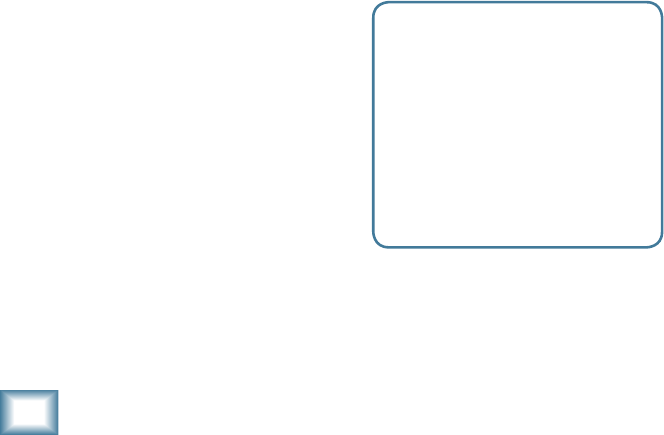
1
40-VLZ3
402-VLZ3
Appendix A: Service Information
If you think your 402-VLZ3 has a problem,
please check out the following troubleshoot-
ing tips and do your best to confirm the
problem. Visit the support section of our
website (www.mackie.com) where you will
find lots of useful information such as FAQs,
documentation and user forums. You may
find the answer to the problem without hav-
ing to send your mixer away.
Troubleshooting
Bad Channel
• Is the gain set correctly?
• Is the level knob turned up?
• Is the instrument switch set correctly?
(Channels 1–2 only).
• Try the same source signal in another
channel, set up exactly like the sus-
pect channel.
• Check that the stereo pan switch is set
correctly.
• Check the EQ and the low-cut switch.
Bad Output
• Is the associated level knob (if any)
turned up?
• If it’s a left main out, try unplugging
the RCA left tape output. If the prob-
lem goes away, its not the mixer.
• If a left speaker is presumed dead,
switch the left and right cords, at the
mixer's main outs. If the left speaker is
still not working, it’s not the mixer.
Noise
• Turn the channel level knobs down,
one by one. If the sound disappears,
it’s either that channel or whatever
is plugged into it, so unplug whatever
that is. If the noise disappears, it’s
from your whatever.
Power
• The power LED on the mixer should
come on when the power switch is on.
Check that the power connection to
the mixer is plugged in.
Repair
For warranty repair or replacement, refer
to the warranty information on page 23.
Non-warranty repair for Mackie products
is available at a factory-authorized service
center. To locate your nearest service center,
visit www.mackie.com, click “Support” and
select “Locate a Service Center.” Service for
Mackie products living outside the United
States can be obtained through local dealers
or distributors.
If you do not have access to our website,
you can call our Tech Support department
at 1-800-898-3211, Monday-Friday, 7 am to
5 pm Pacific Time, to explain the problem.
Tech Support will tell you where the nearest
factory-authorized service center is located
in your area.
Need help with your new mixer?
• Visit www.mackie.com and click Support
to nd: FAQs, manuals, addendums, and
user forums.
• Email us at: techmail@mackie.com.
• Telephone 1-00--311 to speak with
one of our splendid technical support
representatives, (Monday through Friday,
from a.m. to p.m. PST).


















