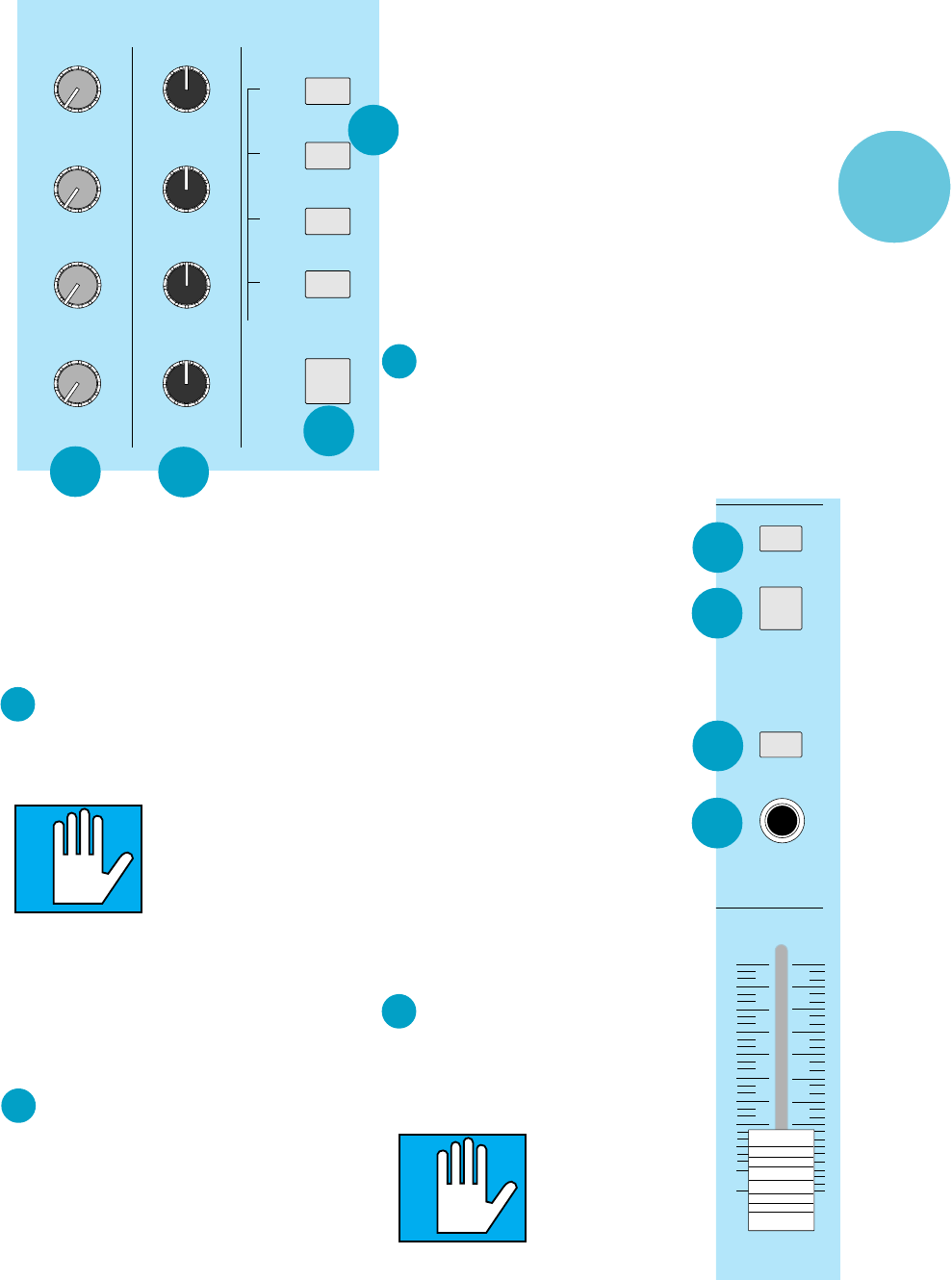
9
00
LEVEL
SOLO/PHONES
MAIN OUTPUT
MUTE
SOLO
TO
MAIN
ALT PREVIEW
• The effect of this button follows the setting of
the SOLO TO MAIN button (i.e. if SOLO TO
MAIN is pressed IN, the phones and the
main output are replaced with the Aux
Return signals. If it’s left in the OUT position,
only the headphones will get the soloed Aux
Return signals).
ALT PREVIEW
This button allows all channels assigned
to the ALT 3/4 to be monitored through the
headphone output.
This can come in very
handy when you need to
hear a cue from one of the
tracks that is currently as-
signed to the ALT 3/4 Bus
(Muted). All the inputs that are currently as-
signed to the ALT 3/4 output can be heard
through your headphones when the ALT PRE-
VIEW button is depressed.
You can also use this feature to monitor a
second mix if you have decided to hook up a
second tape deck to the ALT 3/4 outputs.
MAIN OUTPUT MUTE
This button mutes the main stereo and
mono outputs of the CR-1604. All other out-
puts are blissfully unaffected.
• A useful application for this control is to
help reduce perceived noise from your
multitrack tape machine and musical
instruments prior to the start of the song.
Mute the mixer while monitoring the count
U
1
2
3
4
U
U
U
+2000
+2000
+2000
+2000
C
1
2
3
4
C
C
C
RL
1
2
3
4
STEREO AUX RETURNS
RL
RL
RL
LEVEL BALANCE
MONO
AUX
SOLO
11
8
9
10
12
VERY IMPORTANT
13
14
down or click track in your headphones,
and then just before the down beat, UN-
mute the CR-1604.
• For live performance intermissions, use
the MAIN OUTPUT MUTE to kill hum and
noise from the room and prevent drunken
head bangers from mounting the stage and
screaming the name of a rival band.
• When recording at home and the tele-
phone rings, hit the MAIN mute instead of
pulling down your main faders. Now you
can monitor that quality near field loud-
speaker in your answering machine and
decide whether or not to SOLO the caller.
SOLO TO MAIN
This switch determines what happens when
you press channel or Aux Return SOLO buttons.
• IN — The CR-1604’s Main output is
interrupted whenever a Solo
button is activated.
• OUT — Only the Headphone
output is interrupted during solo
monitoring. This is great for live
work so that the sound person
can solo into his phones without
affecting the main mix. Sorry,
but this button is not effective
against poorly played or exces-
sively lengthy guitar solos. If the
problem persists, consult a
physician or perhaps try the
MUTE-ALT 3/4 on the offending
player’s channel.
• In the studio, SOLO TO MAIN
can allow you to listen to your
solo channels through the same
speakers that you use for the
mixdown if you are using the
Main Outputs for your control
room monitoring.
HEADPHONE JACK
The stereo PHONE jack will drive
any standard headphones. Walk-Per-
son-type mini phones can also be
used with an appropriate adaptor.
WARNING:
When we say the
headphone amp is
loud, we’re not
kidding. Even inter-
mediate levels may be unpleasantly
loud with some headphones. Be care-
ful, please!
15
12
13
14
15
VERY IMPORTANT
INPUT
OUTPUT
POD


















