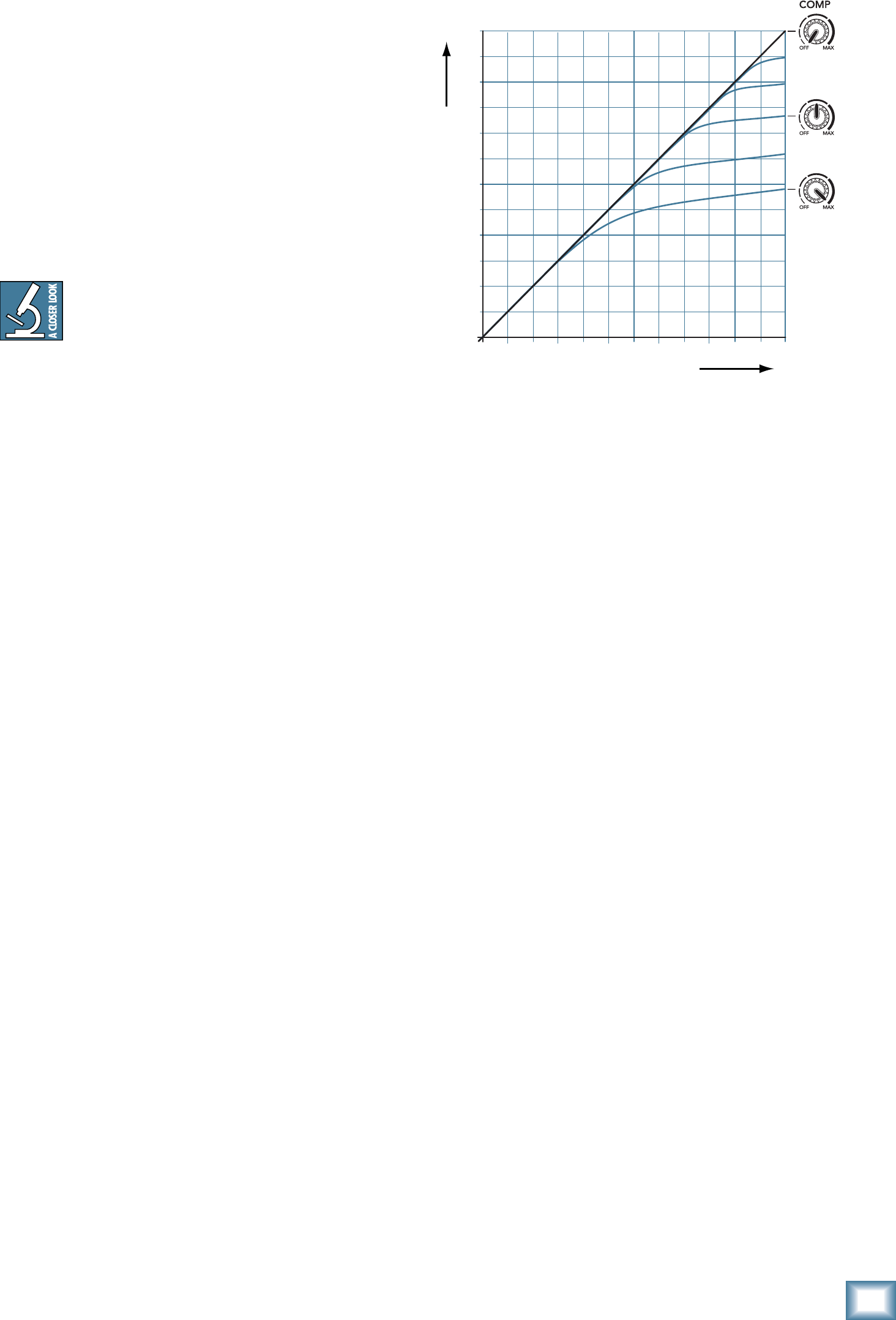
17
Owner’s Manual
Owner’s Manual
At the maximum compression, the threshold is set at
0 dBu, and the input to output relationship is repre-
sented by the lower curve. If the input is -5 dBu (that
is, below the threshold), the output is -5. As the input
reaches 0 dBu, the output is a bit less than 0 dBu. If the
input is +5 dBu, the output is about +2 dBu. If the input
reaches +10 dBu, then the output is +3 dBu. Notice the
shapely curve of the soft knee between the diagonal
slope of x = y and the compressor slope of 6:1 (the
compression ratio).
The other blue curves represent in-between positions
of the compressor knob, with higher thresholds before
compression begins.
Outboard compressors often have controls such as
compression ratio, threshold, soft knee/hard knee, at-
tack time, and release time. These last two affect how
quickly the compressor kicks in when the input exceeds
the threshold, and how quickly it is released after it
drops below the threshold. In this powered mixer com-
pressor, these parameters are specially chosen to give
you the best overall performance.
Adjust the threshold carefully, so your dynamic range
is still lovely, without distortion or overload during the
performance. Run through a few practice screams and
high-notes, and adjust the compression as required.
25. COMPRESSOR (Channels 1–6 only)
Channels 1 to 6 have an in-line compressor circuit
with a variable threshold. This is very useful for com-
pression of vocals, and snare drums for example, so you
might consider connecting your microphones and drum
mics to channels 1 to 6, rather than other channels.
When the incoming signals exceed the threshold level
set by this knob, the signal level is automatically com-
pressed. This reduces the dynamic range, and reduces
the chance of distortion due to overloading the input
signals.
Dynamic range is the difference in level be-
tween the quietest part of your song and the
loudest part. Using a compressor, you are able
to squeeze the dynamic range, resulting in
an overall steadier, more constant volume level for the
signal. It helps sources such as vocals "sit" properly in
the mix, and it is very useful for live sound as well.
The compression ratio is fi xed at around 6:1, with
a soft knee response. The threshold can be adjusted
clockwise from off (no compression) to 0 dBu (max).
As an example, suppose the threshold is set to maxi-
mum. An incoming signal reaches the threshold of 0
dBu. As it increases beyond the threshold, it becomes
compressed at a ratio of 6:1. This means that even if the
input further increases by 6 dB, the actual output only
increases by 1 dB. This compresses the output signal, so
there is more protection to your system from distortion
and overload due to poor microphone technique (say
it ain't so) and general pops, bangs and heavy metal
screaming. The soft knee means that the compression
slowly ramps up to 6:1 from the threshold. It does not
jump abruptly to 6:1, as this would be hard knee com-
pression, and harder on the ears too.
The graph on this page shows the input signal level
going into the compressor, versus the output level
coming out of it. It is the typical graph to see when
compressors are discussed, and is just the kind of thing
our engineers like to talk about during the company
Christmas party*.
If the compressor is off, then the input = output. For
example an input signal level of +5 dBu results in an
output level of +5 dBu. The diagonal line from lower left
to upper right represents x = y, that is, input = output.
+20
-10
-5
+0
+5
+10
+15
+20-10 -5 +0
SLOPE 6:1
SOFT KNEE
SLOPE 1:1
+5 +10 +15
INPUT SIGNAL STRENGTH dBu
OUTPUT SIGNAL STRENGTH dBu
* Mr. Little, my math teacher thought that graphs
might come in handy for me one day. Finally!


















