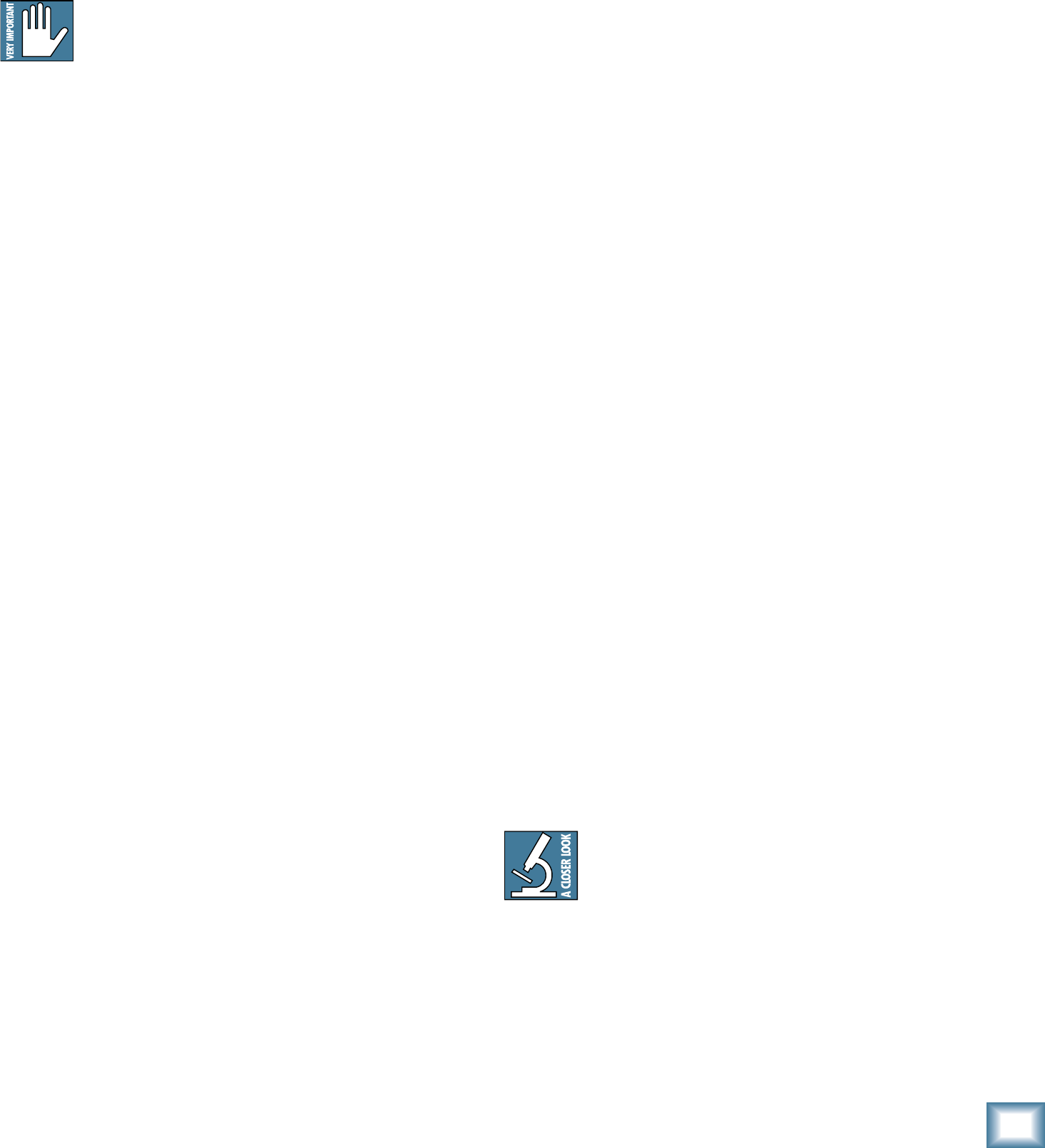
23
Owner’s Manual
Owner’s Manual
48. MAIN MIX METERS
Developed from professional hamster drag-racing as-
sociation (PHDRA) starting lights, these stereo meters
show the level of the left and right main mix, after the
main fader [59] and graphic EQ [44] sections.
The top LEDs are marked OL (overload), and you
should adjust the levels to avoid these coming on too of-
ten, if at all. Check the levels after changing the graphic
EQ, the main fader, or any channel settings.
When a channel is soloed, the left meter indicates the
soloed channel level, and the 0 dB mark shows the op-
timum level for adjustment of the channel gain control.
See page 3 for details.
Please remember: Audio meter displays are
just tools to help assure you that your levels
are “in the ballpark.” You don’t have to stare at
them (unless you want to).
49. RUDE SOLO LIGHT
This rather impertinent LED will light whenever a
solo button [41] is pressed. This acts as a reminder that
one or more channels is soloed, so the headphones play
one or more soloed channels, and the left meter [48]
indicates the soloed level, not the main mix level.
50. PRECISION PASSIVE EQ
If you are using Mackie passive speakers such as the
C200, C300z, S215, and S225, then press this switch in
for enhanced clarity and low-frequency response. If
you are not using Mackie speakers, then press it and
listen for any improvement. The passive EQ circuit is
added just before the internal power amplifi ers, so only
loudspeakers connected to the rear panel speaker-level
outputs [3] will be affected.
51. BREAK SWITCH and LED
This important "take-a-break" switch quickly discon-
nects the main mix from playing in the main loudspeak-
ers [3] and line-level outputs [16, 17], and allows the
tape input [13] to play instead. For example, you could
play a soothing CD to restore order while the band is
hiding, and before the police arrive. As the audience
is trashing the stage, there will be no upsetting micro-
phone yells, noise, thumps or rumbles heard in the main
speakers.
The monitor 1 and monitor 2 outputs are not affected
by the break switch, so you could turn down the monitor
faders [58] if needed.
The break LED will come on as a reminder that the
break switch is engaged. Check this LED fi rst, if you are
not hearing any sound in your system.
Use the nearby tape in control [52] to turn up the
level of the tape input to play in your system during the
break(age).
52. TAPE IN
When the break switch [51] is pressed in, this knob
allows you to turn up the level of the tape input. This
will then play in your main system instead of the main
mix. Fully down is off, U is unity gain, and fully up gives
20 dB of gain.
Keep this control fully down, until a break is required,
then press the break switch and carefully bring up the
level, while you play the tape or CD.
Any line-level source can be connected to the tape
inputs [13], including iPod docks, CD/DVD players and
so forth.
53. POWER AMP MODE SWITCH
This three-position switch lets you choose which
signal paths from the mixer section are sent to the
internal power amplifi ers. This allows considerable fl ex-
ibility in the use of the powered mixer. For example, if
you already have powered main loudspeakers, you could
use the PPM1012 power amplifi ers to run passive stage
monitors.
Stereo Mains
The output from channel A is the left side of
the main mix, and the output from channel B
is the right side of the main mix. Choose this
position to play a straight stereo show.
Mains/Monitor 1
Channel A is the mono main mix, and channel
B is the monitor 1 mix. In this setup, you could
run a mono PA system on one channel, and a
passive stage monitor on the other.
Monitor 1/Monitor 2
Channel A is the monitor 1 mix, and channel B
is the monitor 2 mix. In this setup, the internal
power amplifi ers could power two passive stage
monitors (or sets of monitors).
Note: This switch does not affect any line
level output, it just affects what is sent to the
internal power amplifi ers.


















