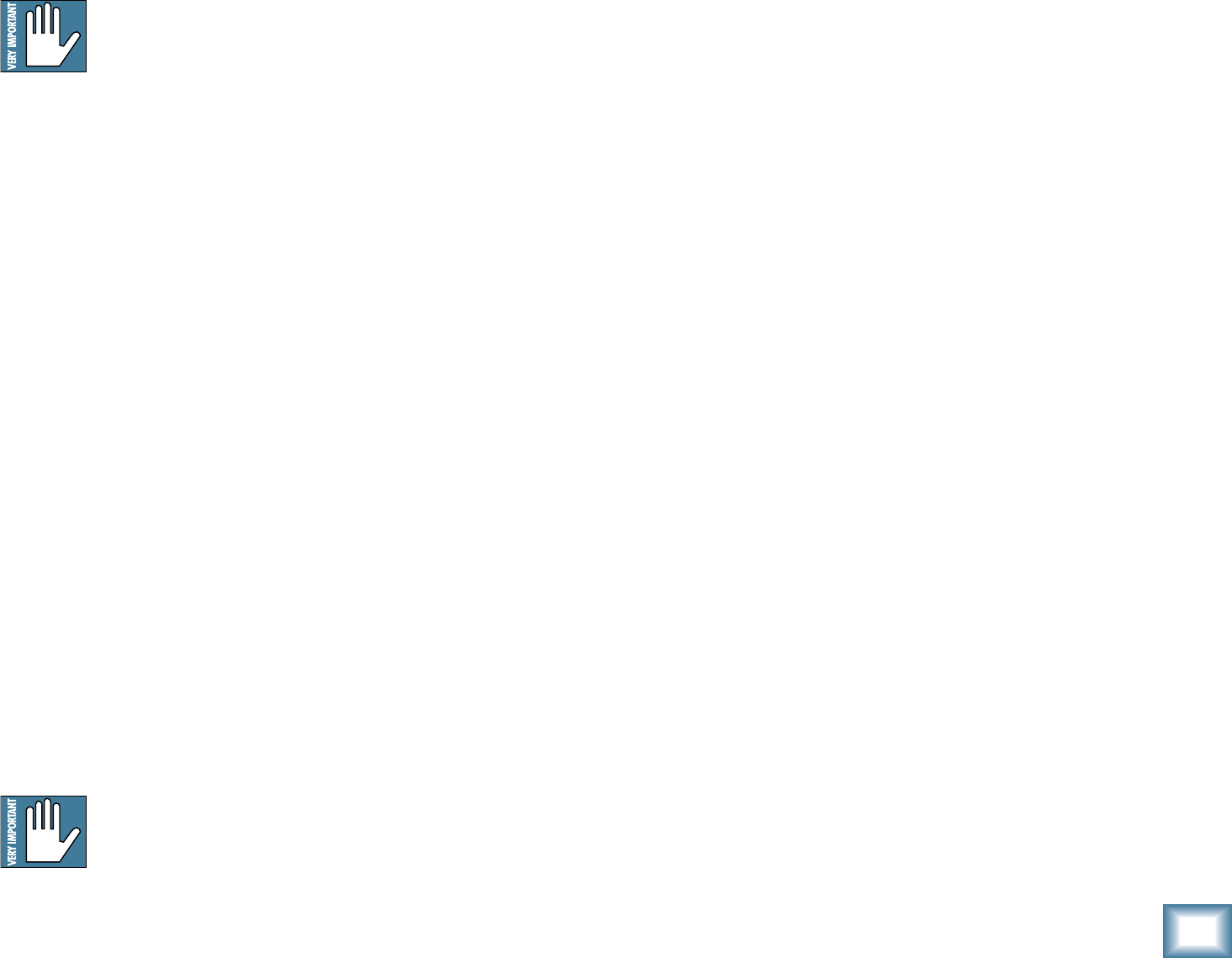
25
Owner’s Manual
Owner’s Manual
56. FX 1 TO MON 1 and FX 1 TO MON 2
These knobs let you adjust the level of the internal
effects processor 1 output (summed mono) being added
to the monitor 1 mix and the monitor 2 mix.
Adjust the level carefully, compared to the other chan-
nels playing in the monitor 1 and 2 stage monitors.
At the fully-down position, no FX 1 effects are added,
the center U mark is unity gain, and there is 15 dB of
effects gain fully up.
57. FX RTN 1 FADER and FX RTN 2 FADER
These stereo faders let you adjust how much of the in-
ternal effects from processor 1 and processor 2 is added
to the main mix. (The output from the internal effects
processors is in stereo, and is added to the main left and
right mix.) The faders also allow you to adjust the level
of signals coming into the FX 1 and FX 2 return inputs
[12] from external processors (for example), being
added to the main mix.
Adjust each fader and listen to the effects compared
to the other channels playing in the main mix.
At the fully-down position, no effects are added, the
U mark is unity gain, and there is 10 dB of effects gain
fully up.
The solo buttons [41] next to these faders
allow you to listen to the output of the effects
processor in your headphones. These faders
have no effect on the solo level, so protect your hearing
by making sure the phones knob [19] is turned down
before you press solo.
The mute buttons [38] above these faders allow you
to quickly turn off the effects being added to the main
mix and monitors. (You can still solo them.)
58. MONITOR 1 FADER and MONITOR 2 FADER
These faders control the level of the monitor 1 mix
and monitor 2 signals sent to the mon 1 and mon 2
line-level outputs [10], and the monitor speaker-level
outputs [3] if the internal power amplifi ers are playing
monitor 1 or 2.
These give you ultimate control over your stage moni-
tors. Adjust them carefully to prevent overloading, and
check to see that your band are happy with the levels.
The controls do not affect the main mix level.
The monitor signals are off with the levels fully down,
the “U” marking is unity gain, and fully up provides 10
dB of additional gain.
The solo buttons [41] next to these faders al-
low you to listen to the monitor output in your
headphones. These faders have no effect on
the solo level, so to protect your hearing, make sure the
phones knob [19] is turned down before you press solo.
59. MAIN FADER
This stereo fader controls the levels of the main mix
signals sent to the main line-level outputs [16, 17], and
the main speaker-level outputs [3] if the internal power
amplifi ers are playing the main mix. The fader comes
after the EQ [44] and before the meters [48].
This gives you the ultimate feeling of power and con-
trol over the sound levels sent to your audience. Adjust
it carefully, with your good eye on the meters to check
against overloading, and your good ear to the levels to
make sure your audience is happy.
The fader does not affect the monitor 1 or monitor 2
outputs [10], or the internal power amp if it is playing a
monitor.
The main mix signals are off with the fader fully down,
the “U” marking is unity gain, and fully up provides 10
dB of additional gain. This additional gain will typically
never be needed, but once again, it’s nice to know it’s
there. The fader is stereo, as it affects both the left and
right of the main mix equally. This is the ideal control to
slowly bring down at the end of a song (or quickly in the
middle of a song if the need ever arises).


















