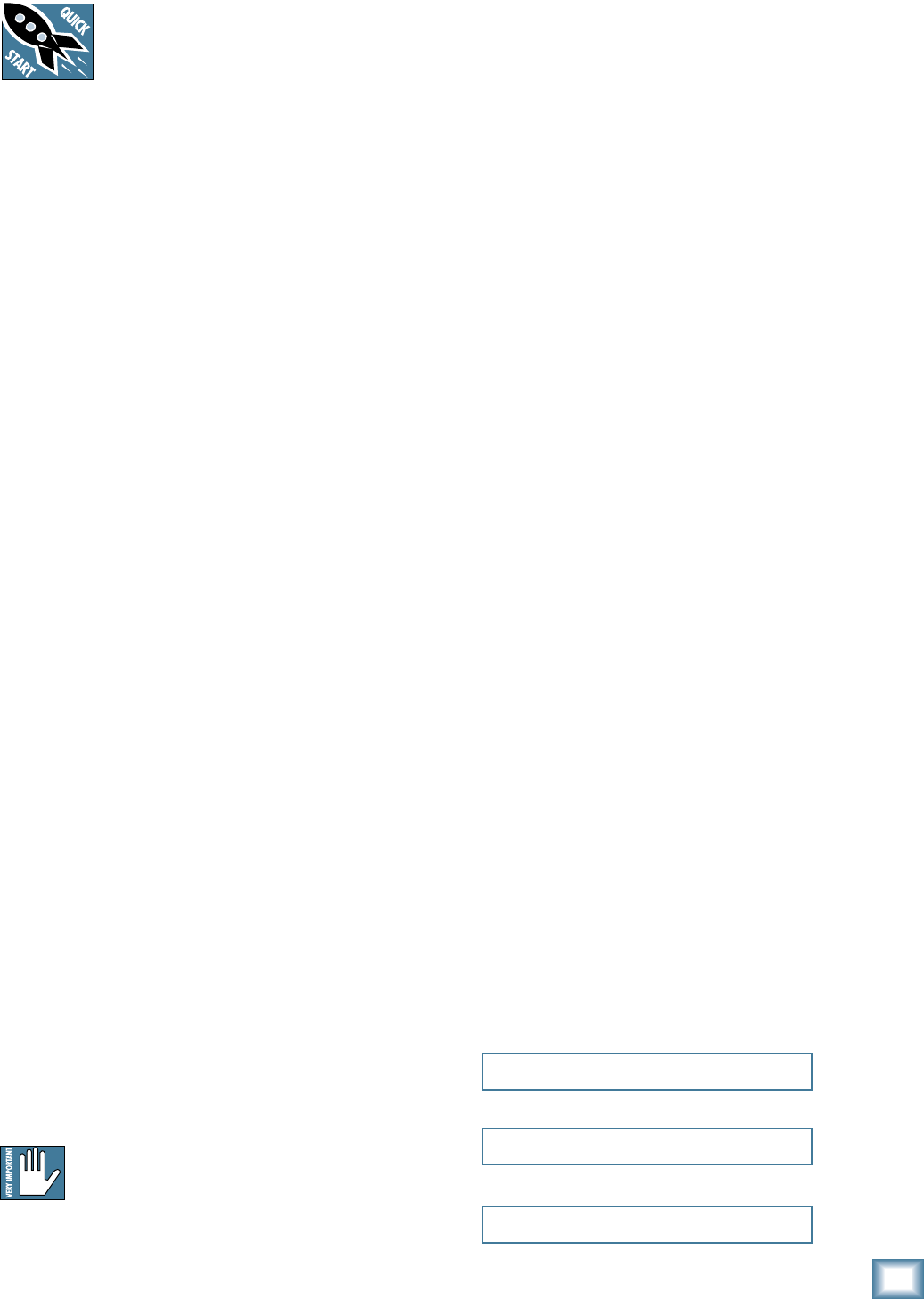
3
Owner’s Manual
Owner’s Manual
Part No. SW0685 Rev. A
©2008 LOUD Technologies Inc. All Rights Reserved.
Episode 3: The Mackie marketing department landing party arrives on
Aldebaran 3 to investigate a distress signal, with hilarious results.
Ready, steady, go!
1. Turn the channel level, mon 1, and FX/mon 2
controls fully down.
2. Turn down the compressor controls (ch. 1–4).
3. Set all the EQ controls to the center, including
the graphic EQ sliders.
4. Turn down the main level and monitor 1 level
controls.
5. For each channel, press the gain switch in (low
gain) if you are using a line-level source. Press
it out (high gain) if you are using a microphone
or other low-level source.
6. For condenser mics, push in the phantom
power switch. If you are using both condenser
and dynamic mics, don’t worry. Phantom power
will not hurt most dynamic mics. Check the
micro phone’s user manual if you’re not sure.
7. Play something into an input at real-world lev-
els, and turn up the channel level to U (unity).
8. In normal playing, the channel's OL LED should
only light occasionally. If it stays on for a large
portion of your performance, check that the
gain switch is set correctly.
9. Slowly turn up the main level control until you
hear the signal in your speakers.
10. Repeat steps 5 to 8 for the remaining channels.
11. If needed, apply some EQ wisely.
12. Adjust the levels to get the best mix. Keep the
level controls fully down on unused channels.
Other Notes
• Only connect the powered mixer's speaker-level
outputs to passive loudspeakers.
• When shutting down, turn off any external
amplifi ers or powered loudspeakers fi rst. When
powering up, turn on any external amplifi ers or
powered loudspeakers last.
• Save the shipping box!
Read This Page!
We realize that you must be keen to try
out your new powered mixer, but please
read the safety instructions on page 2,
and this page fi rst.
Setup
The PPM1008 powered mixer is designed to be easy to
operate, and to be set up quickly.
Place the powered mixer in a position where it is easy
to reach the controls. All the controls and input con-
nection points are located on the front panel so you can
make quick adjustments and connections on stage.
Make sure there is at least 6 inches of airspace behind
the powered mixer for ventilation. There are two fans
inside the cabinet to cool the power amplifi er section.
Use the powered mixers in a nice clean and dry environ-
ment, free from dryer lint and dust bunnies.
Connections
1. Be sure the rear-panel power switch is off
before making any connections.
2. Push the linecord securely into the IEC connec-
tor on the rear panel, and plug it into a 3-prong
AC outlet that is properly confi gured for the
voltage of your powered mixer.
3. Plug a balanced microphone into one of the mic
XLR (3-pin) connectors on the front panel. Or
you can connect any line-level signal (key-
board, or guitar preamp) to a line-level input
using a TS or a TRS 1/4" plug.
4. You can connect a guitar directly to inputs 5 or
6 without need for a DI box, if you press the hi-z
switch on these channels.
5. The insert jacks can be used to connect an
external effects or dynamics processor into the
signal chain. See page 13 for more details.
6. Plug the speakers (4 ohms or greater) into the
speaker output jacks on the rear panel. If you
plug two speakers in one side, each speaker
must be 8 ohms or greater to maintain a 4-ohm
minimum load on the amplifi er. Use at least
18 gauge speaker cable with 1/4" TS plugs or
Speakon
®
plugs. For now, set the rear panel
power amp mode switch to stereo mains.
Don’t use guitar cords for speaker cables!
They’re not designed to handle speaker-level
signals and could overheat.
Please write your serial number here for future
reference (i.e., insurance claims, tech support,
return authorization, make dad proud, etc.)
Purchased at:
Date of purchase:


















