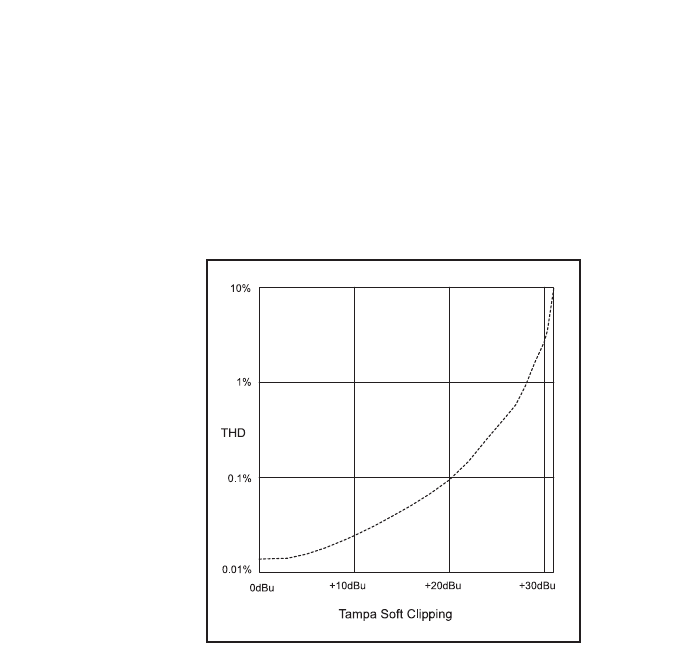
Feel free to experiment with this feature. It may be something that you
choose to use with one instrument or mic and not another. It’s up to you
and your particular taste and needs.
NOTE: The 20dB PAD only affects the analog output circuitry.
Engaging the pad will have no affect on the signal at the digital
outputs—in the digital domain, the only way to avoid soft clipping
is by running at lower signal levels.
The Input Impedance Selector
On some microphones, such as vintage or tube mics, you will want to
match the TAMPA’s input impedance to the output impedance of the
microphone. On others, such as modern solid-state FET mics, the input
impedance can be set to 10x the microphone’s output impedance or more.
TAMPA’s Input Impedance selector is designed to optimize performance
with different microphones.
For vintage (older tube or ribbon mics) or modern tube mics, check the
output impedance listed in the microphone’s documentation, then set the
INPUT IMPEDANCE selector to the closest setting.If in doubt,try the 300
Ohm or 600 Ohm setting.
For a FET mic (solid-state), start with the 2400 Ohm setting. For any mic,
some experimentation might be in order.You may achieve varied results
from alternate impedance settings, and the effect that you hear in tonal
quality may be a desirable one.
Using the Phase Invert Switch
When a single microphone is in use,phase will rarely be a consideration and
the PHASE switch should remain in the NORMAL position.When multiple
microphones are in use, the positioning and acoustic relationship of the
mics and the room can cause phase problems resulting in loss of level and
tonality.This often manifests as an atypical “thin” or “hollow” sound. In this
event, try switching the phase of one of the microphone preamps.
To change the phase of TAMPA’s output by 180 degrees, set the PHASE
switch to the INVERT position. If the sound does not improve significantly,
return the PHASE switch to the NORMAL position and look elsewhere
for the cause.
Using the Low-Cut Filter
Unwanted low frequencies can sometimes be a problem when recording
with a microphone. Moderate soundproofing,for example, tends to absorb
11
About Soft Clipping and the 20dB Pad Switch:
Soft clipping (often referred to as tube saturation in tube gear) is often
desirable to add the perception of warmth to a recording.TAMPA exhibits
a gradual soft clipping characteristic, where distortion increases with signal
level.This distortion exhibits a non-linear curve as shown.
Soft clipping is tied to the internal signal level —a function of input level
and gain.The OUTPUT LEVEL METER shows the internal signal level and
is therefore a good indicator of soft clipping. In general, the more the
OUTPUT LEVEL METER moves, the more soft clipping is present. The
20dB PAD reduces the output level without changing the internal level.
Engaging the 20dB PAD switch (thereby attenuating the analog output
signal) allows you to drive the internal signal level higher, without
overloading outboard gear and producing a warmer sound (for a more
neutral sound, leave the 20dB PAD turned off.)
By engaging the 20dB PAD switch, you are allowed to increase the preamp
GAIN knob setting, thereby bringing out the TAMPA’s “soft-clipping”
characteristic. The higher the gain from the preamp, the more that soft-
clipping will occur (up until the point of actual clipping). Increasing the
amount of soft-clipping will give you a sound similar to what is known as
“tube saturation,” which is what occurs when increased signal levels are
used in a tube-type preamp.This feature is unique to the TAMPA preamp
and gives you emulation of tube warmth across the full frequency
spectrum, at your discretion and complete control.
10












