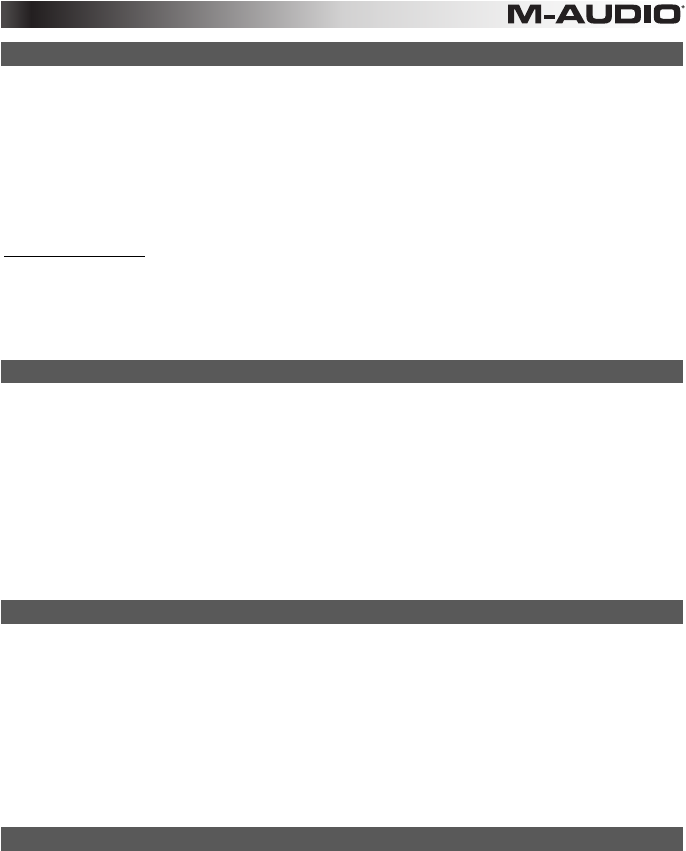
11
Memory Dump (Mem Dump)
The SysEx Memory Dump function (MEM DUMP) will send the contents of all 20 Patch locations for storage in a DAW application. The
SysEx data is sent as soon as the key is pressed, and Edit mode will automatically exit.
For information on how to record SysEx MIDI data, refer to the documentation provided with your DAW software.
To send a SysEx Memory Dump to your DAW:
1. Prepare a MIDI track within your DAW software to record from your Axiom.
2. Press the Edit button on your Axiom.
3. Start the MIDI recording in your DAW software.
4. Press the Memory Dump key on your Axiom. The SysEx memory dump will begin immediately, and the LCD screen will display
"SYS" to indicate that data is being sent. The SysEx file will appear as a new MIDI recording in your DAW software.
In order to ensure a reliable SysEx transfer on Windows systems, please install the latest Axiom drivers available at
www.m-audio.com/support.
Restoring a Memory Dump
With Axiom selected as the MIDI Out port in your DAW, play back a MIDI track that contains a previously recorded Axiom SysEx Memory
Dump. The SysEx data is sent back to Axiom, and the LCD screen will display "SYS" while receiving the SysEx data. This permanently
overwrites all current Axiom presets.
The restored settings will not become active until a new preset is loaded on your Axiom, or the device has been powered off and on.
MIDI Out
This parameter (also known as "MIDI Out From USB") determines the source of MIDI data sent to the external MIDI Out port. In its default
setting ("OFF"), the MIDI OUT port will receive data from the Axiom keys and Controls.
When set to 'USB' the MIDI Out port receives data from the USB connection to a host computer. This allows Axiom to function as a USB
MIDI interface between the computer and any external MIDI devices connected to the Axiom 5 PIN MIDI connectors.
To send MIDI data to an external MIDI device, set MIDI Out to 'USB' and select Axiom as the MIDI Out port in the DAW.
The MIDI Out setting is retained when Axiom is turned off and on.
To select a new MIDI Out:
1. Press the Edit button.
2. Press the MIDI OUT Key. The LCD screen will display "USB ->" and indicate whether the function is "OFF" or "ON."
3. Press the Patch "Up" or "Down" button to turn the function on or off. Axiom will return to Performance mode approximately one
second after the final button is pressed.
Store
The Store function saves control assignment settings to one of 20 memory locations. Storing new assignment settings permanently
overwrites the contents of the selected memory location.
To Restore the factory presets hold down the Patch "Up" and "Down" buttons during power up.
Groups of Axiom controls can be included or excluded from saved presets by activating or deactivating their respective Group buttons. For
more information about the Group buttons, refer to Chapter 3, "Controls and Connectors."
To store an Axiom patch to a memory location:
1. Press the Edit button.
2. Press the Store key. The LCD screen will display the number of the last selected Patch memory location (for example, "1").
3. Enter the number of the memory location you want to store the new settings to, by using the number keys or the Patch "Up" or
"Down" buttons.
4. Press the Enter key to save the changes and overwrite the previous settings of the memory location.
Curve
The Curve key is used for changing the touch sensitivity of the keyboard and Trigger Pads, as well as the Acceleration Curve of the
Encoder Knobs. This setting lets you decide how the force with which you hit a key or Pad affects the volume at which a note plays, or how
fast the knobs "sweep" through value changes.
Keyboard Sensitivity Options:
1 = C1 is a sensitivity setting that generates lower velocity values for the same force. This setting is useful for playing more quietly, even if
you tend to strike the keys harder.
2 = C2 is the default setting, and is designed to be useful for most players with an "average" touch (people who play with an average
amount of force).
3 = C3 is a sensitivity setting that generates higher velocity values for the same force. This setting is useful for playing more loudly, even if
you tend to strike the keys with less force.
4 = C4 is a sensitivity setting that generates an equal velocity value for a given amount of force, resulting in a linear (or neutral) keyboard
response.
5 = F1 is a setting that effectively disables sensitivity, meaning the keyboard will generate a fixed velocity value of 64 (on a scale of 0 –
127) regardless of how hard or soft the keys are struck. This replicates velocity settings used in Organ presets.
6 = F2 is a setting that effectively disables sensitivity, meaning the keyboard will generate a fixed velocity value of 100 (on a scale of 0 –
127) regardless of how hard or soft the keys are struck. This also replicates velocity settings used in Organ presets.
7 = F3 is a setting that effectively disables sensitivity, meaning the keyboard will generate a fixed velocity value of 127 (on a scale of 0 –
127) regardless of how hard or soft the keys are struck. This also replicates velocity settings used in Organ presets.


















