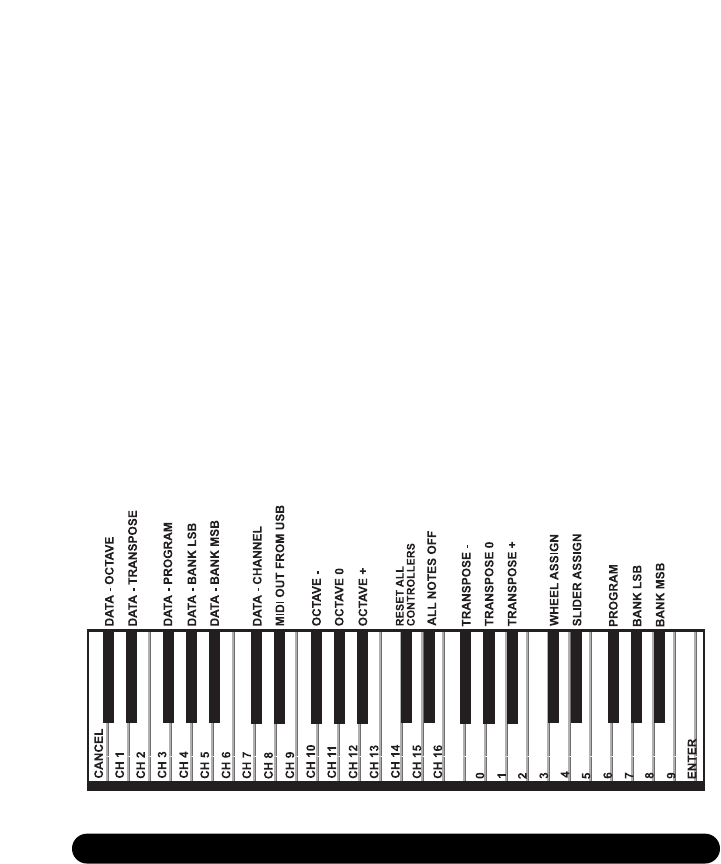
The Advanced Function Button
The button to the left of the keys labeled “Advanced Functions” is used to
access all the remaining (‘advanced’) functions of the keyboard.
When this button is pressed, the keyboard will go into “Edit Mode.” While in Edit
Mode, the keys on the keyboard can be used to select functions and enter data.
The light above the Advanced Functions button indicates whether or not the
keyboard is in Edit Mode. When in Edit Mode, the black keys on the keyboard
are used for selecting functions, while the white keys are used for data entry
and channel selection.
Your keyboard will slip out of Edit Mode as soon as either a function is selected or
the CANCEL or ENTER keys are pressed (the light above the Advanced Functions
button will turn off). The keyboard can then be used to play notes again.
The following diagram shows what each key on the keyboard represents
when in Edit Mode:
Advanced Functions
In addition to setting an octave shift, the two octave “+” and ’“-“ buttons
discussed earlier in the manual under the section “Octave Buttons” can also be
used to control one of five MIDI functions.
In the diagram above you see that the first 6 black keys are labeled “DATA =
----.” These keys are used to select the deired alternate function of the octave
buttons. Some of the functions that these keys can be used for cannot send out
a value less than 0. When used to control these functions, both lights above the
buttons will remain on, regardless of the current setting of that function.
8


















