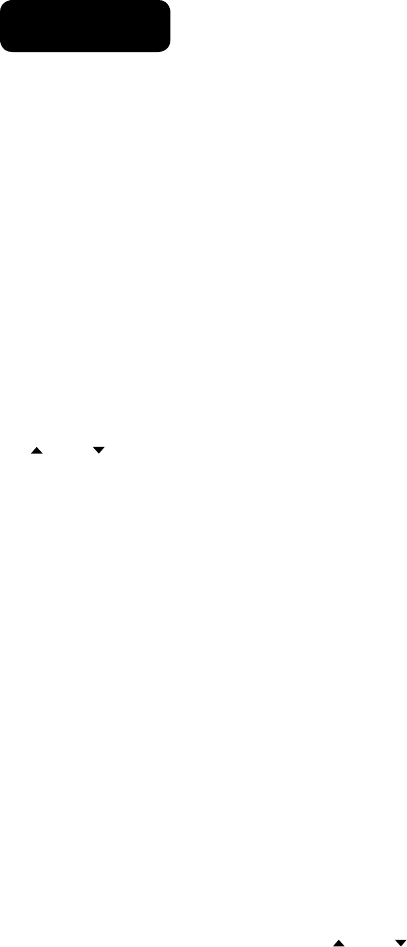
Buttons Function
The Power Button (6) is used to turn both
receivers ON or OFF at the same time.
When this power button is pressed, the blue
backlights on the LCD Displays (7) will light
up indicating the receivers are on. Press the
Power button again to turn off the receivers.
The LCD will display “OFF” then the backlight
will turn off indicating the receivers are off.
At power-off the 2W-1KU receivers will
store the last settings entered and re-display
them at power-on. It can be reprogrammed
to any new Group/Channel, or Volume
level. The default factory setting is Group
04 (Receiver 1) and 05 (Receiver 2), and
Channel 00, Volume 63 for both receivers.
The (Up) or (Down) Buttons (4) are active
while in the Set mode, or can be used to
change Volume Level (11) at anytime.
When the Set Button (3) is repeatedly
pressed the LCD display menus will cycle
in the following order:
MAIN MENU
>
VOLUME
>
GROUP
>
CHANNEL
>
MAIN MENU
(repeats)
During manual programming, the selected
function will flash for five seconds or press
the Set button to confirm the selection and
the display will return to the main menu.
The AUTO-SCAN / ASC (IR Sync) Button (2)
has two functions:
Long press (hold ~2 seconds) for AUTO-•
SCAN for finding a clear channel within
the frequency band (with all TXs turned
off at this time). Clockwise running bars
on the LCD display shows the scanning
is in progress which normally takes ten
seconds. When it finds an interference-
free channel, it will display and store that
channel for use. Then ASC IR Sync the
TX as described below.
8
System Operation
2W-1KU Receiver
Short press (~ 1 second) to transfer the •
selected frequency information from
the receiver to the transmitter for easy
synchronization prior the transmitter can
be used. When short pressing the ASC
IR Sync button while the main menu is
displayed, the IR LED (1) will light up red
and stay for about three seconds. This
indicates IR transmission is in progress
and IR data is transferring during this
period. A transmitter should be used
at this time to receive data from the
receiver (see IR Sync Programming
in Programming sections of HT-1KU
and BT-1KU transmitter sections).
Upon successful data transferred (usually
in about three seconds) the IR LED stops
and the transmitter’s backlight will light
up and the transmitter will transmit a
radio signal on the same channel as the
receiver. The Signal Strength and Diversity
indicators on the receiver’s LCD display
will then light up, indicating that the IR link
is completed. If manual channel selection
is preferred, skip this selection.
Note: I
f you are using multiple transmitters at the
same location, set up the first transmitter and leave
it ON and keep it 3 ft. away from the receivers.
Then start AUTO-SCAN on the second receiver.
This avoids duplicate selection of the same channel
as already selected for the first receiver.
If you are not satisfied with a channel after
scanning, repeat anytime for locating another
free channel.
Selecting the 2W-1KU Receiver
Volume Level / Group / Channel
This section will also aid in finding desired
channel(s) of operation when setting up
your system(s).
Press the Set Button (3) three times to
check the current Volume Levels (11) setting.
To change the Volume levels, press the
(Up) or (Down) Buttons (4) anytime for
single stepping, or hold the Up/Down button
continuously for faster level selection.
Select 1 of 63 (soft to loud sound) levels


















