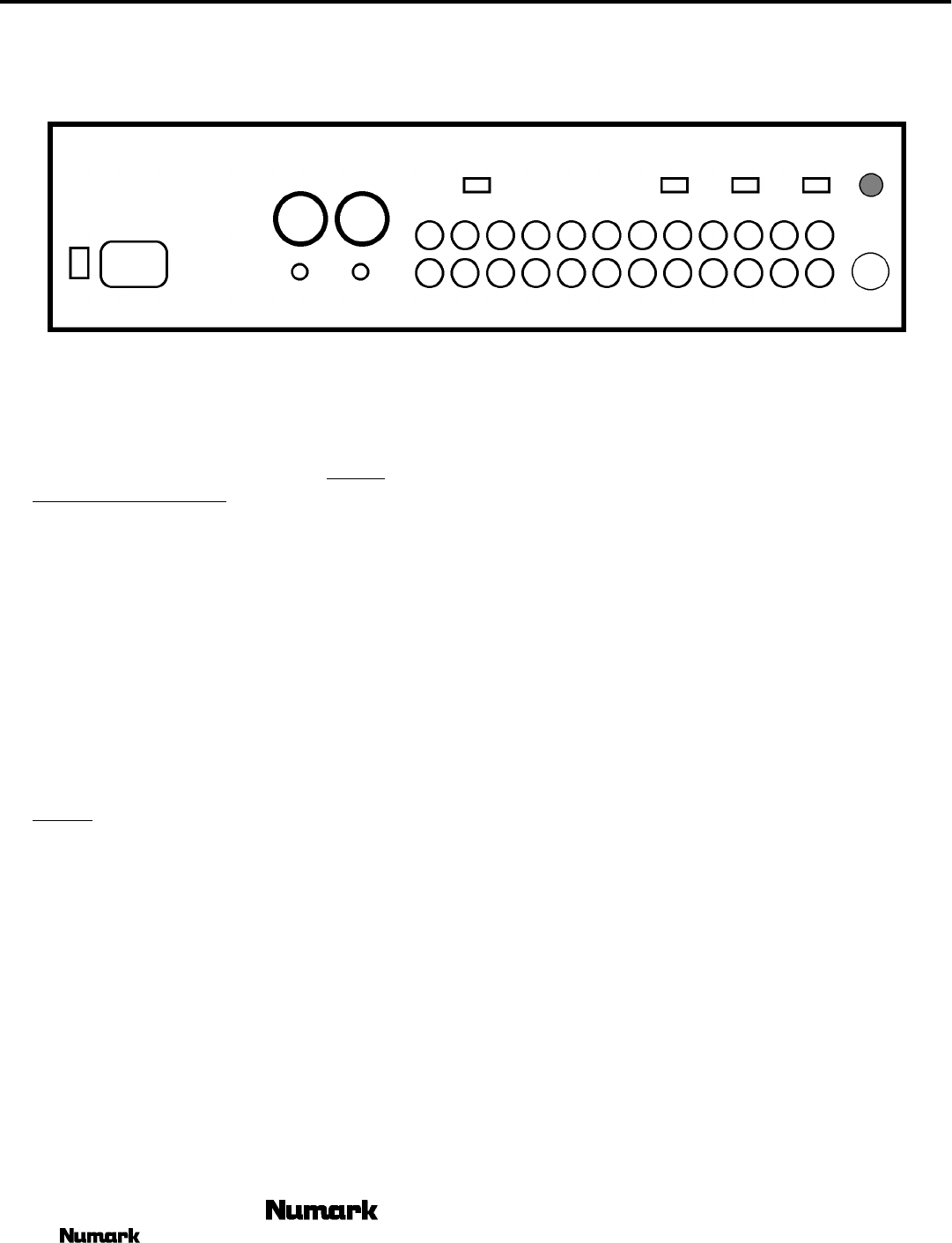
CM100
- The Leader in DJ Technology
©1999 Industries - 10 - http://www.numark.com
REAR PANEL FEATURES
27
28
29
30
31
33
36
32
35
34
38
37
39
40
27. Phono Inputs – for attaching your turntables. When
these connectors are used, your signal is fed directly to the
high-quality RIAA phono pre-amplifiers.
Use this
position only for turntables
. Line level sources will
overload the sensitive phono pre-amps and will cause
distortion.
28. Grounding lug - for turntable connection. Always use
this connection when using turntables. (your turntable
cable should have a grounding wire)
29. Line/Phono Input switch - to allow line level
equipment to be plugged into your phono inputs giving
you a total of 8 line input options.
30. Line Inputs – are unbalanced RCA jacks for
connecting stereo audio from line level sources such as
CD players, HiFi VCRs, cassette and reel-to-reel tape
decks, DAT machines, laser discs, tuners, even
synthesizers or other mixing consoles.
NOTE:
Plug mono audio sources into both Left and
Right inputs using a "Y" cable connector.
31. Mic Input – for your 1/4” Microphone plug.
32. Cue/Send Output – to temporarily send channel PFL
signal to an external sampler or other source such as both
monitor. Your PFL cue buttons selects the source.
33. Record Outputs – are unbalanced RCA jacks used to
send the output of the program to any connected recording
device.
34. Stereo Zone Outputs – are unbalanced RCA jacks
controlled by the Booth/Zone Level control.
35. Stereo Main Outputs – are unbalanced RCA
connectors controlled by the Master fader.
36. Stereo Balanced Main Outputs – are low-impedance
XLR type connectors controlled by the Master fader.
37. Fader Start Connector – to attach your mixer to a
remote start equipped Numark CD player using industry
standard 1/8”(3.5mm) cables.
38. Equalizer Deactivation Switch – to turn off the EQ
control and avoid accidental usage.
39. IEC Power Connector – to plug in your power cord.
40. Voltage Selector – to set to your country’s standard.














