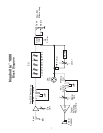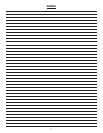Step 10. To adjust the overall level, use the Master Gain control.
Step 11. To adjust out any undesirable distortion, use the Pre Gain knob. Turning the knob counter-
clockwise results in a decreased level, thus reducing the overdriven signal. Any external effects units
can also cause the signal to overdrive.
Step 12. You should be able to play at this time. Vary the Reverb and/or EQ knobs to get a feel for
their effect on your tone. Most importantly....READ THE REST OF THIS MANUAL.
The Nashville 1000 Features
FRONT PANEL
(1) High Gain Input
High Gain Input used for most electric guitars. It is 10 dB louder than the Low Gain input.
(2) Low Gain
Low Gain is provided for instruments that have extremely high outputs, which can result in
overdriving (distorting) the High Gain input. If both inputs are used simultaneously, the output levels
are the same (Both are low gain.).
(3) Pre Gain
Pre Gain controls the input level of the Nashville 1000. Adjusting this control clockwise will increase
the input level resulting in a hotter, more responsive signal.
(4) Pre EQ Patch
These 1/4" mono jacks allow for Pre EQ effects patching. Connect a quality shielded instrument
cable between the ÒsendÓ jack and the input of your external effects unit. Connect another quality
shielded instrument cable from the output of your effects unit to the ÒreturnÓ jack. Pay attention to the
external effects unit levels (input and output) to avoid distortion. Consult the ownerÕs manual for
your effects unit. It should be noted that too strong a signal at the return jack can overdrive the EQ
section of the Nashville 1000. If this happens, the effects unit output should be reduced.
(5) Low, Mid, and High EQ
This section is an active tone control. Adjusting these knobs clockwise from the center (0) position
will amplify the low, mid, or high frequency content. Adjusting counterclockwise from the center (0)
position will attenuate the low, mid, or high frequency content.
(6) Shift
The Shift knob changes the center frequency of the Mid EQ (5), allowing you to tailor the Nashville
1000 EQ to accommodate your tone requirements. The center frequency can be adjusted from
150 Hz to 1.5 kHz. Keep in mind that the further you turn the knob away from a frequency, the less
affect the Mid EQ will have on that frequency.
(7) Presence
Presence is an active tone control that boosts the extreme high frequencies up to 15 dB.
4
1
2 3 6 5 7 9
10 11 12
4 85