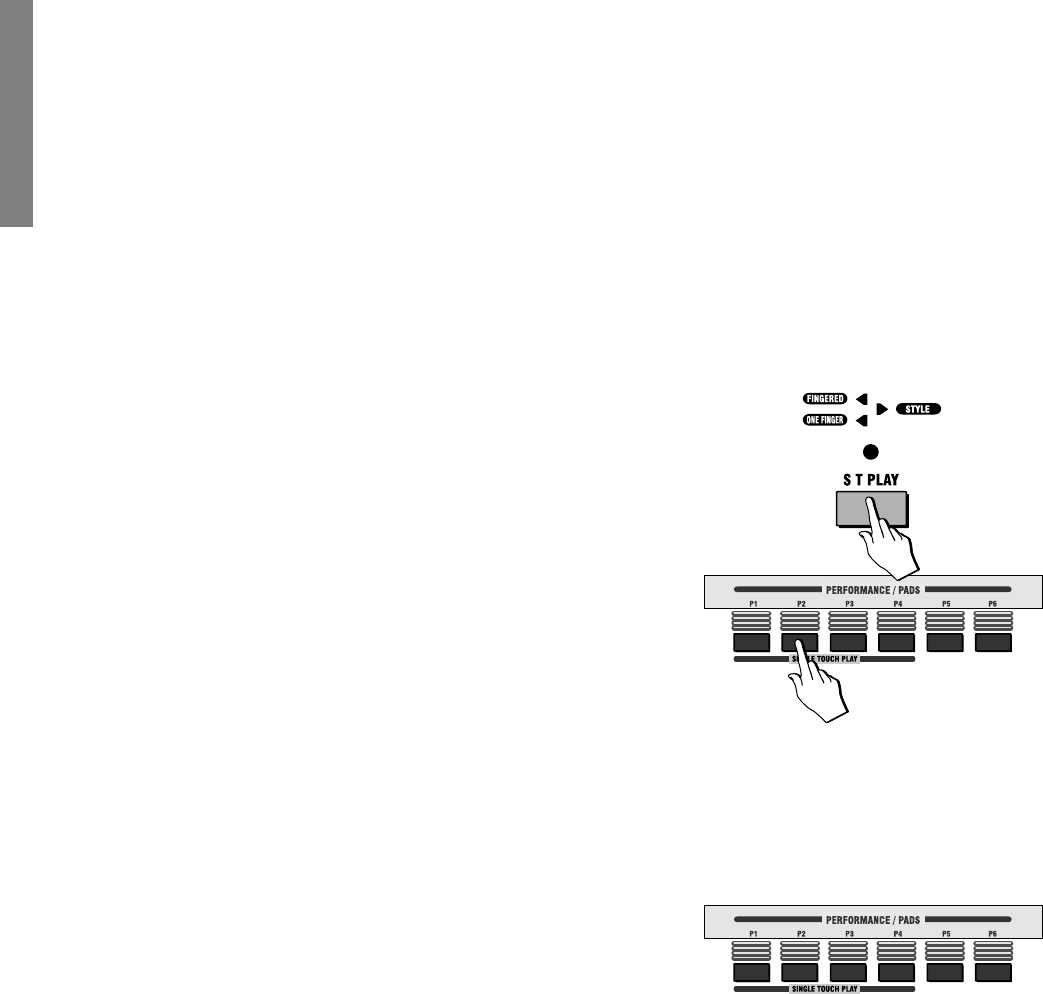
12 GK310 Owner’s manual
Using the Single Touch Play settings in Style mode
When you play the Styles with the [SINGLE TOUCH PLAY] button on, each Style
you select recalls a panel configuration (voices and volume settings) for the accom-
paniment sections (Drums, Bass, Accomp) as well as for the Upper and Lower sec-
tions. This means that for the 96 Styles, you have 96 factory set voice configura-
tions.
The SINGLE TOUCH PLAY settings increases this number by four, giving you 96 x 4
= 384 different panel configurations for the 96 Styles. The SINGLE TOUCH PLAY
settings are a quick and easy way of reconfiguring the voices of the UPPER and
LOWER sections of a Style by pressing only one button while you are playing, with-
out having to stop to change voices manually. The S.T. PLAY settings are recalled
using the first four buttons of the PERFORMANCE/PADS section [P1 - P4].
Selecting the S.T. Play settings
1. Select a Style using the methods already described.
Make sure that one of the two chord recognition modes have been selected.
2. Press the [S.T. PLAY] button.
3. Start the Style using the methods already described (Key Start, Intro, etc.).
4. While you are playing the Style, press one of the SINGLE TOUCH PLAY buttons
([P1], [P2], [P3] or [P4]).
You’ll hear a change of voice configuration and the Style Variation may also
change.
5. Repeat the selection procedure of the SINGLE TOUCH PLAY settings after chang-
ing other Styles.
On the next page are instructions on how to store your preferred settings to the
6 PERFORMANCES.
The Performance buttons and Store Performance
You have seen that the Single Touch Play settings recall factory-set configurations
for the current Style when the [S.T. PLAY] button is on. You have also seen that,
when S.T.PLAY of off (LED off) the 6 buttons of the PERFORMANCE/PADS section
recall factory-set panel configurations, including Voices, Volumes, Style, Variation,
Split Point, etc..
How to memorize e Performance
If you don’t want to use the factory Performance settings, you can memorize your
own panel configurations to the PERFORMANCE buttons. This very useful feature
allows you to store up to 6 preferred panel configurations, including Style, Variation
and other selections, which you can then recall at the touch of a single button.
To memorize a Performance, the first thing to do is to modify one of the factory set
situations. For example, if you select STYLE number 45 (Swing), the voices re-
called for the Upper and Lower sections will be Organ 2 and Strings respectively.
You only need to change one aspect of any factory setting to be able to save the new
setting as a new Performance. In our example, let’s change the voice assigned to
the Voice 1 section.
1. Select Style n. 45 (Swing) and turn [S.T.PLAY] off (if on).
2. If necessary, select VOICE mode by pressing the [VOICE/STYLE/SONG] but-
ton.
3. Select a different Voice by using either the [+/ON] and [–/OFF] buttons, or the
numeric keypad, entering the number of the voice required directly.
Note: The S.T. PLAY settings change the configura-
tion of the UPPER and LOWER sections only.
Note: When the [S.T. PLAY] button is on (LED on),
the PERFORMANCE buttons [P5] and [P6] are disa-
bled for Performance selection.


















