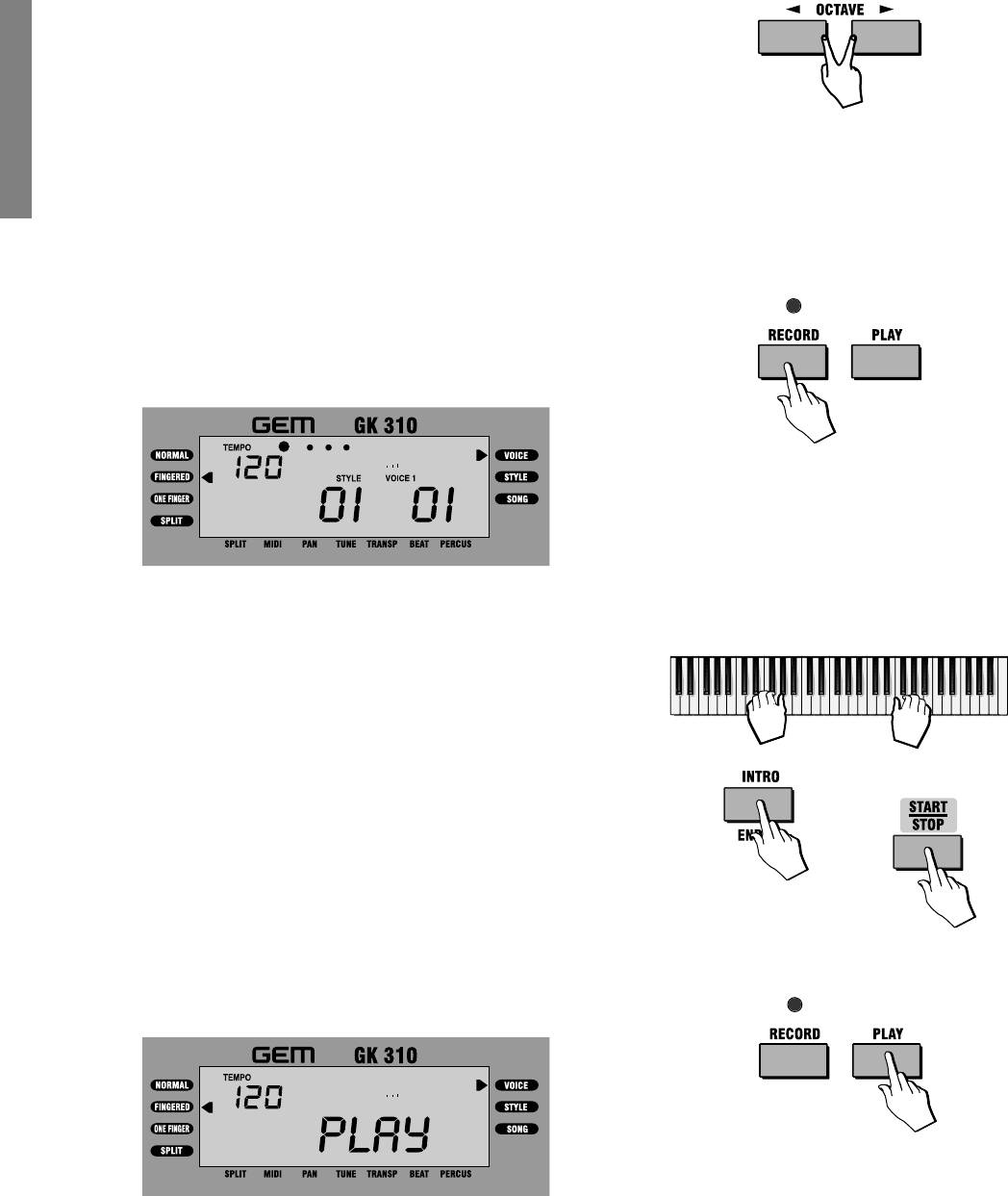
14 GK310 Owner’s manual
Cancelling the Octave Transpose setting
3. To cancel the octave transposition, press both OCTAVE buttons at the same
time.
Record & Play - the Sequencer
Your GK310 contains a very simple and easy-to-use sequencer which records what-
ever you play, and plays back the recorded sequence just as you played it. You can
record in Voice mode or Style mode. The following example explains how to record
a sequence using a Style.
1. Set the instrument for Style play and select a Style.
2. Press the [REC] button.
The LED of the [REC] button turns on and the KEY START function is selected
automatically.
In “record-pending” status, you can change voices, select Dual mode to add two
voices, select Split mode to add a Lower voice, change track volumes, etc.,
before starting the recording.
If you want to start the recording of the Style with an introduction, press the
[INTRO] button to preset the Intro.
3. Start to record the notes you play. The Key Start function triggers the Style
accompaniment patterns by playing a chord or note on the lower part of the
keyboard.
4. While playing, use the Fills, change the Variation, change Voices, select Dual
mode, Split mode, etc..
5. To stop the recording with an ending, press the [INTRO/ENDING] button.
You can also stop the recording with the [START/STOP] button. The [REC]
button deactivates automatically when the Style stops.
Listen to the playback of a recorded Song
6. Press the [PLAY] button to listen to the playback of your recording.
The recorded sequence remains in memory for all the time that the instrument is
being used. You can listen to your recorded song at any time simply be pressing
the [PLAY] button. If you record another song, the previous one will be overwritten
(cancelled).
If you turn the instrument off, the recorded sequence will be erased, together
with all other memorized data.
If you press [PLAY] when the sequencer doesn’t contain recorded notes, the
display will show the message “NULL”.


















