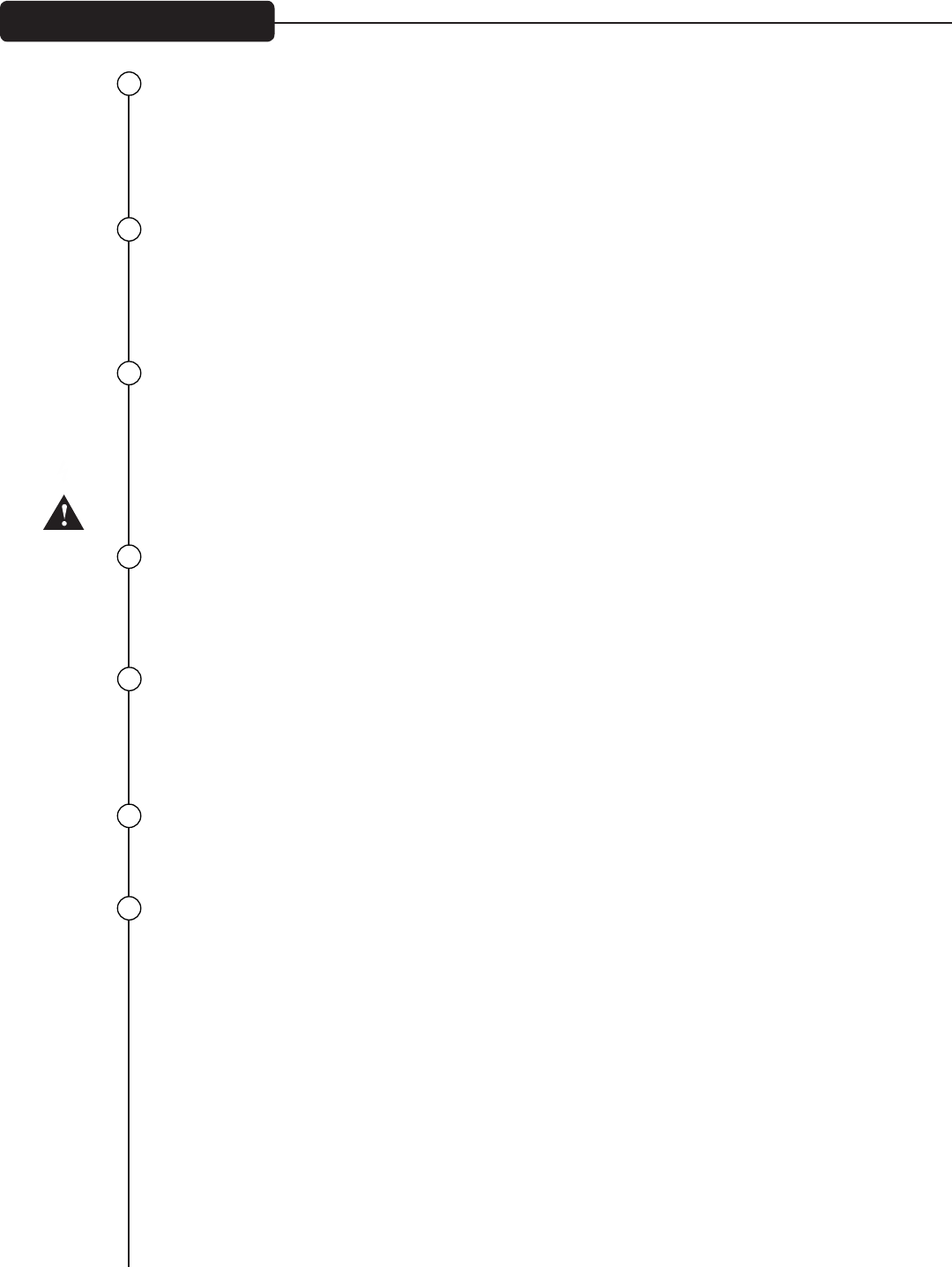
6505 MH
®
Rear Panel cont.
19
20
21
22
23
24
25
IMPEDANCE SELECTOR
This switch allows the appropriate selection of speaker/cabinet impedance between either 16Ω or 8Ω.
If two enclosures of equal impedance are used, and connected in parallel by linking the two, the switch
should be set to half the individual value. For example, two 16Ω enclosures necessitate an 8Ω setting.
Minimum speaker load impedance is 8Ω.
SPEAKER OUTPUT
The speaker output is provided for connection to an external speaker cabinet. Please ensure a proper
speaker cable is used and not a shielded type instrument cable.
The load impedance is selectable via the IMPEDANCE SELECTOR (#19).
The 6505MH sounds great into a 1x12, but try this into a 4x12 and see the reaction you get!
SPEAKER ENABLE/DEFEAT SWITCH
This feature effectively disconnects any speaker/cabinet connected to the SPEAKER OUTPUT (#20) and
redirects the output to an internal dummy load. This enables the user to monitor their playing using the
signal from either the MDSI™ output, USB output or headphone output, without producing any real volume.
Therefore, they can play or record at much lower volume levels.
Always use this feature if the amp is used without a cabinet connected to the SPEAKER OUTPUT (#20).
HEADPHONE OUTPUT
This is for connection to normal headphones/earphones via a stereo mini-jack.
The user can set the amp to the SPEAKER DEFEAT setting and practice silently with headphones. The signal is
derived from the MSDI™ circuit (see below), therefore is filtered for a 12” guitar speaker-like tone.
MIC SIMULATED DIRECT INTERFACE - MSDI™
Peavey’s exclusive MSDI™ simulates the sound of a microphone placed approximately 8” from a 12”
loudspeaker cone, allowing the user to send an accurate good quality signal to the mixing console, without
any acoustic spill from other instruments on stage. This is a non-powered output and safe for use with any
mixing console. It is also particularly useful for home recording.
GROUND LIFT
Engage this switch if the mix engineer is hearing a hum in the MSDI™ output. This should eliminate the hum
by removing the ground loop. Otherwise, leave in the ‘out’ setting, ‘GRND’.
EFFECTS LOOP SEND
This 1/4” output jack supplies signal to external low-level effects or signal processing equipment. Although
the actual effects loop is footswitchable, the SEND output is always active which can make it useful for
sending the preamp signal to another amplifier.















