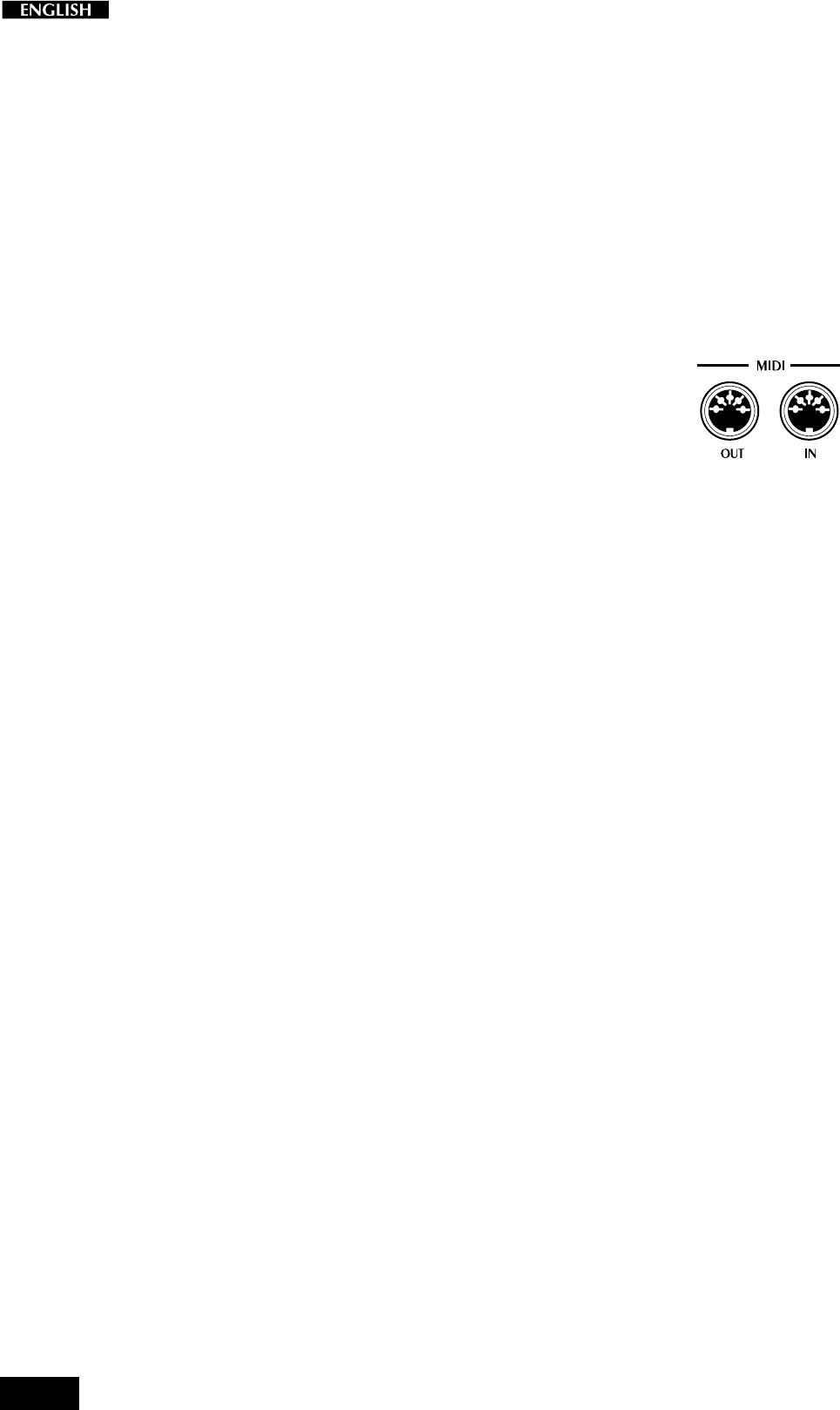
20
About MIDI
MIDI, the abbreviation for “Musical Instrument Digital Interface”, is a
world standard interface that allows MIDI compatible instruments and
other equipment to communicate with each other, in order to exchange
data and control one another. MIDI is now a very common feature and
a great deal of literature is available explaining all the standards
implemented by MIDI. You are recommended to consult other special-
ized literature if you wish to know more about the standards imple-
mented and how to apply them. This section limits itself to give some
examples regarding the simplest forms of MIDI applications for your
pRP7.
The MIDI ports
The pRP7 is fitted with two MIDI ports: MIDI IN and MIDI OUT.
The MIDI IN port receives MIDI data from an external MIDI device which
can be used to control the pRP7.
The MIDI OUT port transmits MIDI data generated by the pRP7 (for
example, note or velocity data generated by playing the keyboard).
MIDI channels
The “MIDI channels” used in the MIDI communication system is similar
to television broadcasting. Each channel can receive a different stream
of data with respect to the others. Exactly as occurs in television
broadcasts, in order to exchange data, the receiving and transmitting
devices must be tuned correctly. In other words, the MIDI controlling
device and the MIDI receiving device must both be set to the same MIDI
channel, selected from 16 possible channels.
Multiple channel instruments, called multi-timbral units, can receive and
transmit across several different MIDI channels at the same time, but
each part must correspond to the same MIDI channel between the two
communicating units. pRP7 is able to transmit on up to three MIDI
channels. In reception, pRP7 can be used as a multi-timbral unit,
because it can receive MIDI on 16 channels.
Midi Common
If you set pRP7 to receive MIDI messages on the Common channel, all
program change messages received by pRP7 are interpreted as Preset
Change messages, allowing you to play the 48 Presets from the external
keyboard which emulates the pRP7 internal keyboard. Simply set the
external controlling device to transmit MIDI messages on the same
channel as the pRP7 Common channel (16).
The pRP7 MIDI Sounds and Banks
Via MIDI, your pRP7 offers some interesting features which cannot be
achieved using the instrument on its own. On its own, the maximum
number of Presets you can select on pRP7 are those listed on page 6,
a total of 48, some of which recall single sounds, some two layered
sounds across the keyboard and others two or three sounds on a split
keyboard.
When you use pRP7 as a slave device, a MIDI controller keyboard can
play the pRP7 internal Midi sounds which are organized in four banks,


















