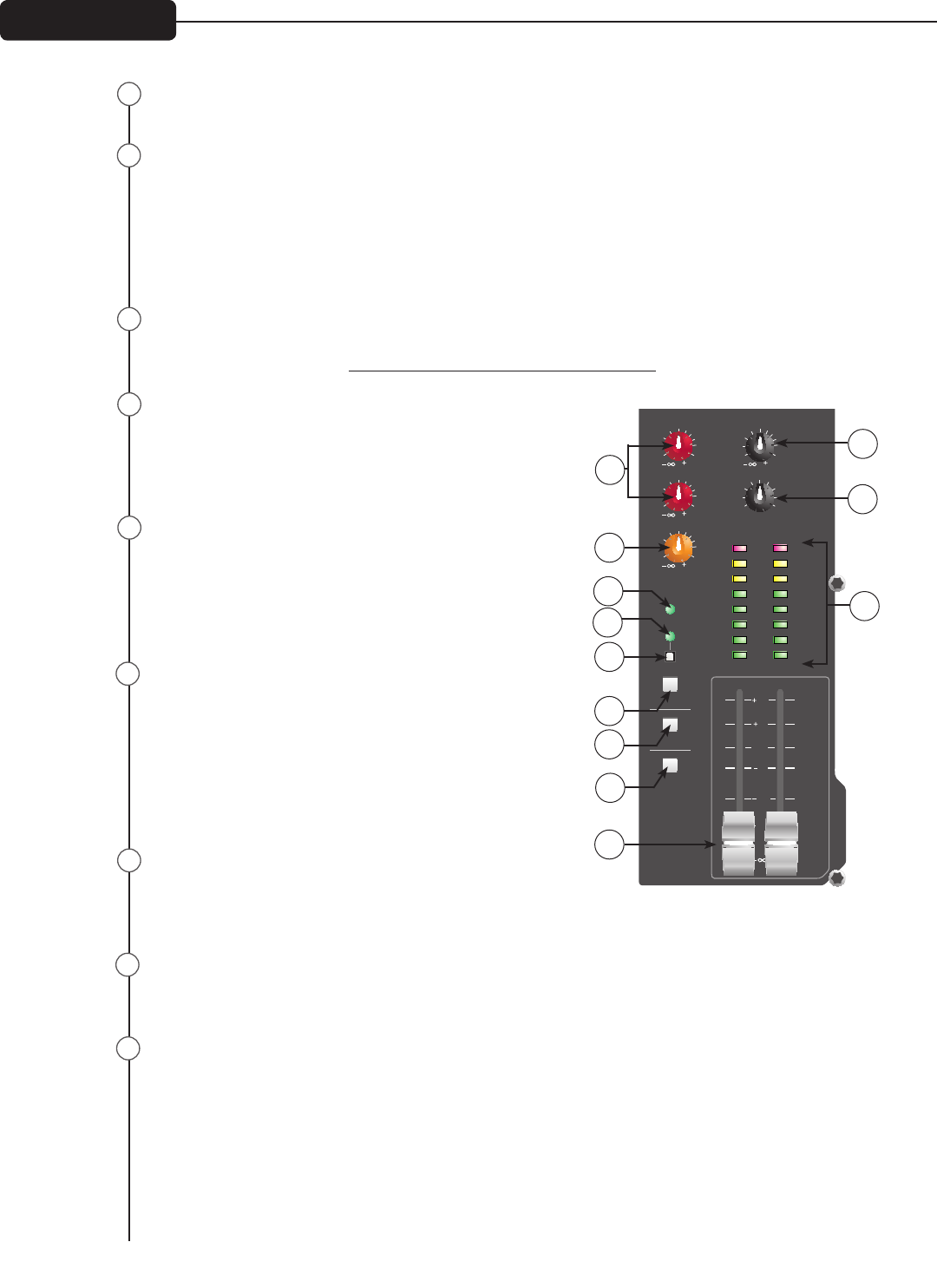
10
EFX Time
This control adjusts the time of the particular reverb or delay.
Green Signal LED and Red Clip LED
The green Signal LED and red Clip LED are used to set the operating input level to the PV™10, PV™14,
and PV™20 effects processors. The signal level to the processor is affected by channel Fader, the Effects
Send and the Effects Send Master Controls. Start with the Master Control (20) set to 0 (12 o’clock) and
adjust the channel sends so that the signal LED lights and the clip LED blinks on occasionally, if at all.
The clip LED lights 6 dB below clipping. Pressing the EFX defeat mutes the effects signal and lights the
clip/mute LED.
EFX Return
Once the input level is set (see 17) use the EFX Return control to mix the effects processor output into
the main left/right outputs. Remember, a little reverb goes a long way.
MON Send Master
This is the master output level control for the monitor mix.
The output level sent to the Monitor Send jack (37) is con-
trolled by the channel Monitor Send controls (6) and by this
master control.
EFX Send Master
This is the master output level control for the EFX mix. The
output level sent to the EFX Send jack and the internal ef-
fects processor is controlled by the channel Fader (12), the
channel EFX Send controls (7), and by this master control.
The 0 position is the recommended setting for this control.
Headphone Level
This knob sets the headphone and control room output
levels. To avoid damage to your hearing‚ make sure to turn
the dial fully counterclockwise before using headphones.
Slowly turn the knob clockwise until you reach a comfort-
able listening level. Normally, the signal in the headphones
is the left/right signal. If the Tape to Control Room (26) is
engaged‚ the tape signal is also included.
LED Meters
Two eight-segment LED arrays are provided to monitor the
levels of the main left/right outputs. These meters range
from -30 dB to +19 dB. The 0 dB position on the meter corresponds to +4 dBu at the outputs.
Power LED
This LED indicates AC power is supplied to the unit‚ the power switch is on, and the unit is functioning
properly.
Phantom Power LED
This LED lights when the Phantom Power Switch (25) has been engaged.
MASTER
10
0
5
3
3
40
15
6
10
0
5
3
3
40
15
6
EFX
SEND
MON1
SEND
TAPE/USB TO
CTRL/HP
TAPE/USB
TO MIX
POWER
CONTOUR
MASTER LEVEL
L R
CLIP
+6
0
-3
-6
-12
-20
-30
+48V
PHANTOM
dB
dB
10
6
0
6
12
20
USB
EQUIPPED
10
0
5
3
3
40
15
6
MON2
SEND
dB
9
5
0 10
1
8
2
3 7
64
HEADPHONE
10
0
5
3
3
40
15
6
TAPE/USB
TO MAIN
dB
20
21
25
26
27
30
22
Front Panel
17
22
19
20
21
24
23
18
19
23
24
29
16
28


















