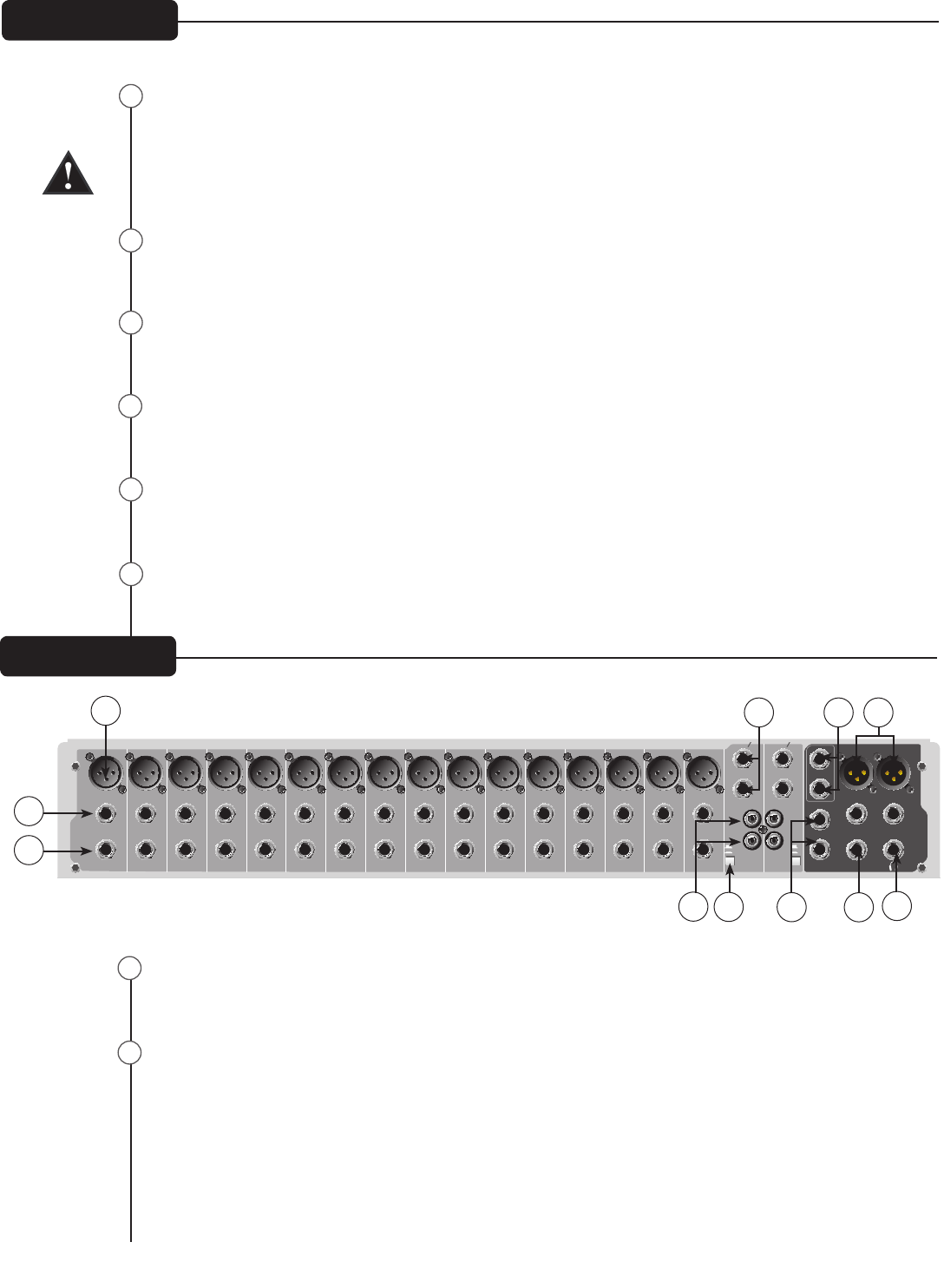
11
Phantom Power Switch
This Switch applies +48 VDC voltage to the input XLR connectors to power microphones requiring phan-
tom power.
If phantom power is used, do not connect unbalanced dynamic microphones or other devices to the XLR
inputs.
Tape To CTRL/HP
Depressing this switch adds the tape return to the Control Room (39) and Headphone Outputs (41) for
zero latency monitoring.
Tape/to Mix (Tape/USB to Mix)
Depressing this switch routes the signal from the Tape Inputs (13) or USB Input (44) to the Left/Right
Outputs (40). The USB input level is controlled by the computer volume control.
Tape/USB to Main (PV
™
20 only)
This knob provides a convenient way to adjust the Tape Input (13) or USB Input (44) volume. (On models
PV
™
10 and PV
™
14, adjust the USB Input (44) volume with the computer volume control.)
Contour Switch
Engaging this switch enhances the signal by adding both bass and treble frequencies. This is especially
effective at lower volumes or for tape/CD playback.
Master Level Faders
These Master Faders control the levels sent to the main left/right outputs. Best results are obtained
when these controls are set near the 0 point.
Mic (XLR) Inputs
XLR balanced inputs are optimized for a microphone or other low impedance source. Pin 2 is the positive
input. Because of the wide range of gain adjustment, signal levels up to +14 dBu can be accommodated.
Line (1⁄4”) Inputs
Line inputs provide 1⁄4” balanced (TRS) 10 k Ohm impedance input. The tip is the positive input and
should be used for unbalanced inputs. It has 20 dB less gain than the XLR input and does not have
phantom power available. The Mic and Line inputs should not be used simultaneously.
Front Panel
26
27
28
29
25
32
11 12
13
14
19 20
15
16
17 18
OUTPUTS
MIC MIC MIC MIC
L/
MONO
L/
MONO
R R
LINE
INSERT
LINE
INSERT
LINE
INSERT
LINE
INSERT
L
R
L
R
A/B
INPUT
A/B
INPUT
B
A
B
A
A A
BB
MIC
LINE
INSERT
MIC
LINE
INSERT
LEFT OUT RIGHT OUT
BAL BAL BAL BAL BAL BAL
7 8 9 10
INPUTS
MIC MIC MIC MIC
LINE
INSERT
LINE
INSERT
LINE
INSERT
LINE
INSERT
BAL BAL BAL BAL
MON 2 SEND
EFX SEND
L
R
CTRL/ROOM
MON 1 SEND
6
MIC
LINE
INSERT
BAL
5
MIC
LINE
INSERT
BAL
4
MIC
LINE
INSERT
BAL
3
MIC
LINE
INSERT
BAL
2
MIC
LINE
INSERT
BAL
1
MIC
LINE
INSERT
BAL
31
32
33
34
35
36
37
38
41
4039
Rear Panel
30
31


















