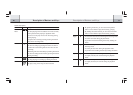20 21
Browsing
The Main Menu
A total of 7 sub-menus:
1. Play Music(Music Library Browsing) – From which you can browse the
Music Library.
Music Library helps categorizes your music under Artist, Album, Genre,
Year and Track.
2. Voice – All files recorded in voice format are stored under this sub-menu.
3. Text – To view the text file as if a E-book.
4. Equalizer – Select different sound effects.
5. Play Mode – Select different play modes.
6. Organize – Create and manage your portable Jukebox database.
7. Settings – Adjust Jukebox Setting.
Getting Started – Turning On the PD-1001
Hold the Copy button to turn on the Jukebox. Once it turns on, you will see the
word “initializing…”on the backlight display.
The Portable Jukebox is now ready for you to use, after you see the Main Menu.