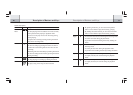32 33
Settings
This sub-menu is the utility store of the Jukebox. Here you can manipulate the
power off timing, the duration of backlight, contrast of the display as well as the
settings for the recording function.
Utility
Power
Backlit
Options
DISABLE
DISABLE
1 min
2 min
5 min
10 min
10 sec
30 sec
60 sec
ALWAYS ON
Steps Descri ptions
- Select an option by
using Up and Down;
confirm your selection
by pressing the OK
button.
- Press the MENU
button to quit.
Ditto
- The Jukebox will be
powered off after your
selected option.
- If “DISABLE” is selected,
then the Jukebox will not be
powered off automatically.
- The backlight will be turned
off after your selected
option.
- If “DISABLE” is selected,
then the backlight will not
be turned on.
- The “ALWAYS ON” option
means that the backlight is
turn on as long as the
Jukebox is working.
Settings
Lyric Display
This function enable user to read the lyric during playback music.
PD-1001 support .Lrc file and Lyric 3 standard.
Note:
Lyric creation
By .Lrc file
of .mp3. e.g. ABC.lrc & ABC.mp3
1. You need to create the XXX file name with the same file name
2. You must put the pairs of music & lyric into the same folder.
By Lyric 3
Lyric will be displayed with correct .Lrc format or Lyric 3 standard.
Advanced Features