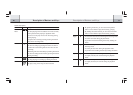34 35
Appendix A – Trouble shooting
I cannot find the latest music or songs that saved in the PD-1001.
Remember to sync the database whenever the contents of harddisk have been
modified.
The A-B looping function does not work.
The A-B looping function only works when the Jukebox is playing, that is in the
playback mode. You can use the Record button to set or clear this function.
The Jukebox cannot record via Line-in.
a. Check if there is still sufficient space in the memory.
b. Check if the settings and connection for Line-in recording are set properly.
N/A
Source: Line-
In/Mic-In
Format:
Voice/MP3
Sample Rate:
8kbps
(Voice mode)
- The combination of all four
items allows you to record
music or voice by the built-in
microphone or through the
provided line-in cable.
- Adjust the display
contrast by using Up
and Down.
- Press the MENU
button to quit.
- Select an item by
using Up and Down;
then for each item,
select an option by
using Left and Right.
Confirm your
selection by pressing
the OK button.
- Press the MENU
button to quit.
- Version number
Settings
How can I locate the Line-in recording in my PD-1001?
a. For voice line-in recording, locate the “Voice” folder from the Main Menu.
Contrast
Record
Setting
Version
FAQ