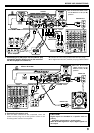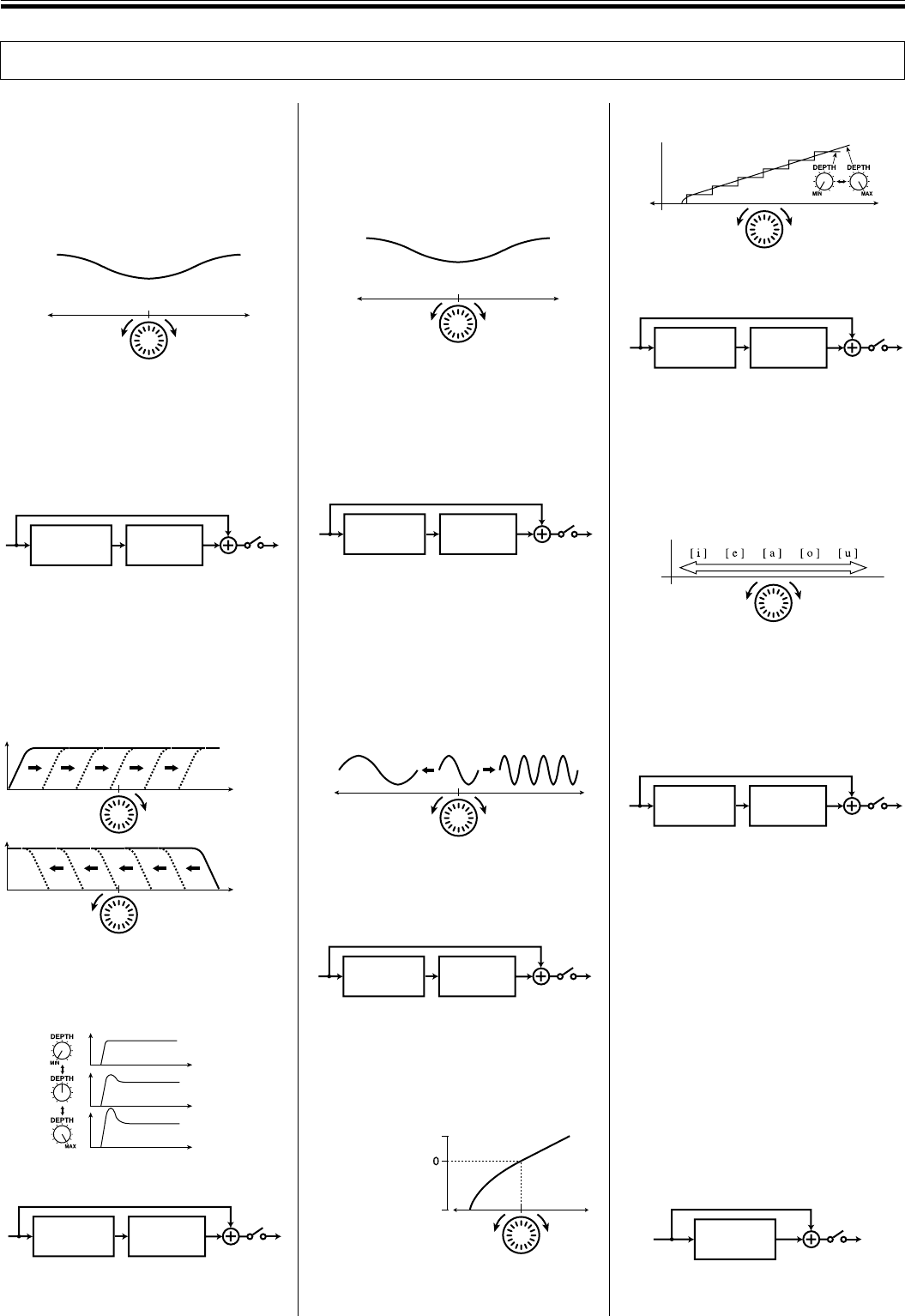
12
EFFECTS (Digital Jog Break)
Digital Jog Break
1. JET effect
A time-shifted sound is applied to the
original, thus producing the effect of a jet
airplane ascending or descending (flange
effect).
÷ The Jog dial is used to change the
frequency range that is affected by the
flange effect.
3. PHASE SHIFTER effect
A phase-shifted sound is added to the
original, thus producing a phase shifter
effect.
÷ The Jog dial is used to change the
frequency range that is affected by the
phase effect.
÷ The amount of resonance is changed
using the DEPTH dial to emphasize the
flange effect. (When approaching the
[MAX] setting, the level of the sound
increases.)
÷ The CHARACTER dial can be used to
adjust the reverb effect.
÷ The MIX dial can be used to adjust the
levels of the jet + reverb sound and
original sound.
2. WAH effect
The filter’s cutoff frequency is shifted,
causing great change in the sound tone.
÷ The Jog dial is used to vary the filter’s
cutoff frequency.
÷ The DEPTH dial is used to change the
unique coloring of the sound by
adjusting the amount of resonance.
(When approaching the [MAX] setting,
the level of the sound increases.)
÷ The CHARACTER dial can be used to
adjust the reverb effect.
÷ The DEPTH dial can be used to adjust
the Jog dial’s variable range (step).
÷ The amount of resonance is changed
using the DEPTH dial to emphasize the
phase effect. (When approaching the
[MAX] setting, the level of the sound
increases.)
÷ The CHARACTER dial can be used to
adjust the reverb effect.
÷ The MIX dial can be used to adjust the
levels of the phase shifter + reverb
sound and the original sound.
4. RING modulator effect
By modulating the original sound in the
shape of a sine wave, the resulting sound
coloration resembles a ringing bell.
÷ The Jog dial is used to vary the sine
wave frequency.
÷ The DEPTH dial can be used to adjust
the amplitude of the sine wave.
÷ The CHARACTER dial can be used to
adjust the reverb effect.
÷ The MIX dial can be used to adjust the
levels of the ring + reverb and original
sounds.
5. ZIP effect
The Jog dial is used to change the pitch.
÷ The CHARACTER dial can be used to
adjust the reverb effect
÷ The MIX dial can be used to adjust the
levels of the zip+reverb and original
sounds.
6. HUMANIZER effect
The original sound is modified to resemble
the vowel sounds of the human voice.
÷ The Jog dial is used to vary the vowel
sound coloration.
÷ The DEPTH dial is used to change the
unique coloring of vowel sounds by
adjusting the amount of resonance.
(When approaching the [MAX] setting,
the level of the sound increases.)
÷ The CHARACTER dial can be used to
adjust the reverb effect.
÷ The MIX dial can be used to adjust the
levels of the humanizer + reverb and the
original sounds.
7. VOCODER effect
The input sound is replaced by an inter-
nally generated signal sound, producing a
mechanical sound effect.
÷ The Jog dial is used to change the
frequency of the internally generated
signal sound.
÷
The DEPTH dial can be used to vary the
internally generated sound from the basic
sound to a chord. (The sound more nearly
approximates the chord as the adjustment
approaches the
[
MAX
]
setting.)
÷ The CHARACTER dial can be used to
change chords codes. Selectable codes
include Minor (MIN), Minor7, 7, Major
(center position), Major7, Sus4, and Add9
(MAX).
÷ The MIX dial can be used to adjust the
levels of the vocoder and original sounds.
÷ The MIX dial can be used to adjust the
levels of the wah + reverb sound and the
original sound.
Flange effect change
Jog dial
REV
FWD
Reverb
block
Jet block
Frequency
Jog dial
Jog dial
Frequency
Frequency
Frequency
Frequency
Reverb
block
Wah block
REV
FWD
Jog dial
Original
sound
Up (about 1 octave)
Down
(about 15 octaves)
’
Pitch
‘
Reverb
block
Ring block
REV
FWD
Jog dial
Reverb
block
Phase shifter
block
Phase effect change
Jog dial
REV
FWD
Jog dial
REV FWD
Reverb
block
Zip block
Jog dial
REV FWD
Reverb
block
Humanizer
block
Vocoder
block