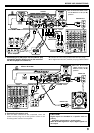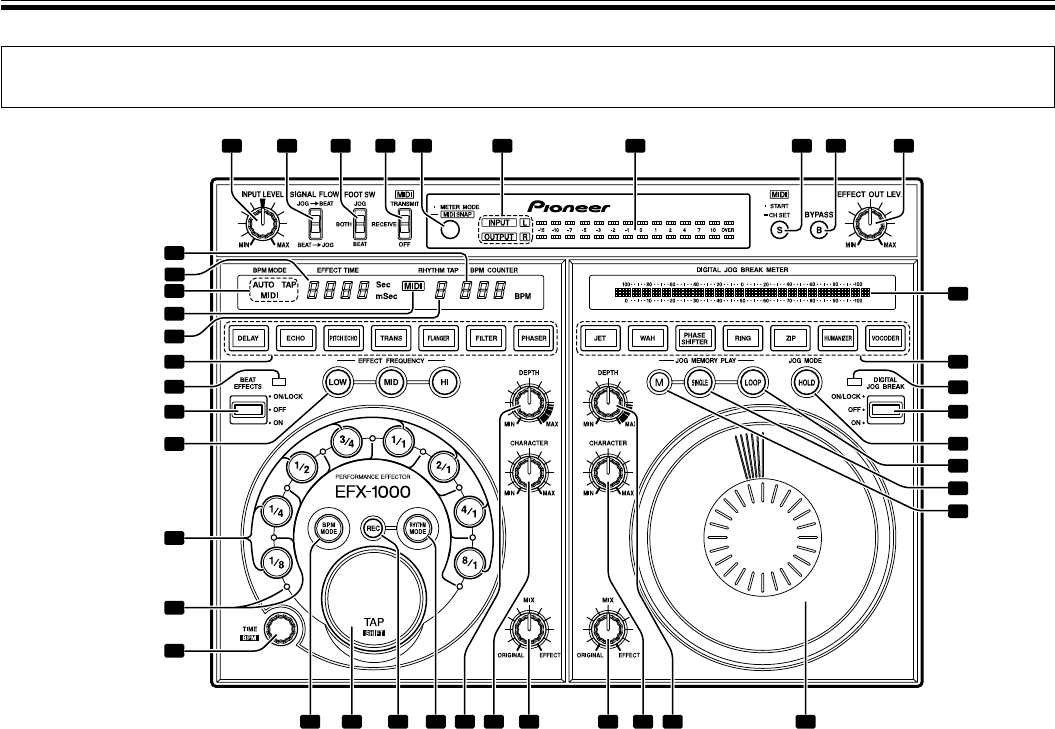
14
BEFORE USE (CONTROLS AND FUNCTIONS)
CONTROLS AND FUNCTIONS
Control Panel
1
20
21
22
23 24 25 26 27 28 29 30 31 32 33
34
35
36
37
38
39
40
41
2 3 4 6 7 8 9 10
11
12
13
14
15
16
17
18
19
5
1 INPUT LEVEL dial
Use to adjust the input level. Adjustment range is –∞ to
+9dB with analog inputs, and –∞ to 0dB with digital inputs.
2 SIGNAL FLOW switch
Use to select the order of signal flow between beat effect
and digital jog break sections.
JOG = BEAT:
Signals travel through the digital jog break section before
passing to the beat effect section.
BEAT = JOG:
Signals travel through the beat effect section before
passing to the digital jog break section.
3 Foot switch mode selector (FOOT SW)
Use to select which function is controlled (ON/OFF) by an
attached foot switch (pedal switch).
BEAT:
Attached foot switch controls beat effect function (ON/
OFF).
JOG:
Attached foot switch controls digital jog break function
(ON/OFF).
BOTH:
Attached foot switch controls both beat effect function and
digital jog break function (ON/OFF).
4 MIDI mode select switch
Select MIDI communication between computer and other
instruments, etc.
TRANSMIT:
Acts as MIDI controller
RECEIVE:
Effector can be controlled by MIDI signals.
OFF:
Acts as effector (communication OFF)
5 METER MODE/MIDI SNAP button
[Use to switch the function of the level meter display.]
Each time the button is pressed, the level meter display
switches between input and output monaural display,
input stereo display, and output stereo display.
[MIDI Snapshot Mode]
When this button is held depressed with the MIDI mode set
to [TRANSMIT], a snapshot will be sent to the external MIDI
component.
6 Level meter mode display (INPUT, OUTPUT, L, R)
Input and output monaural display:
Both [INPUT] and [OUTPUT] indicators light.
Input stereo display:
[INPUT] and [L], [R] indicators light.
Output stereo display:
[OUTPUT] and [L], [R] indicators light.
7 Level meter display
8 MIDI START/CH SET button / indicator
[MIDI START]
If this button is pressed when MIDI mode is set to
[TRANSMIT], the MIDI start/stop signal is output.
Lights steadily with START, and goes out with STOP.
[MIDI channel setting (CH SET)]
If this button is held depressed when MIDI mode is set to
[TRANSMIT] or [RECEIVE], the MIDI indicator flashes and
the MIDI setting mode is enabled.