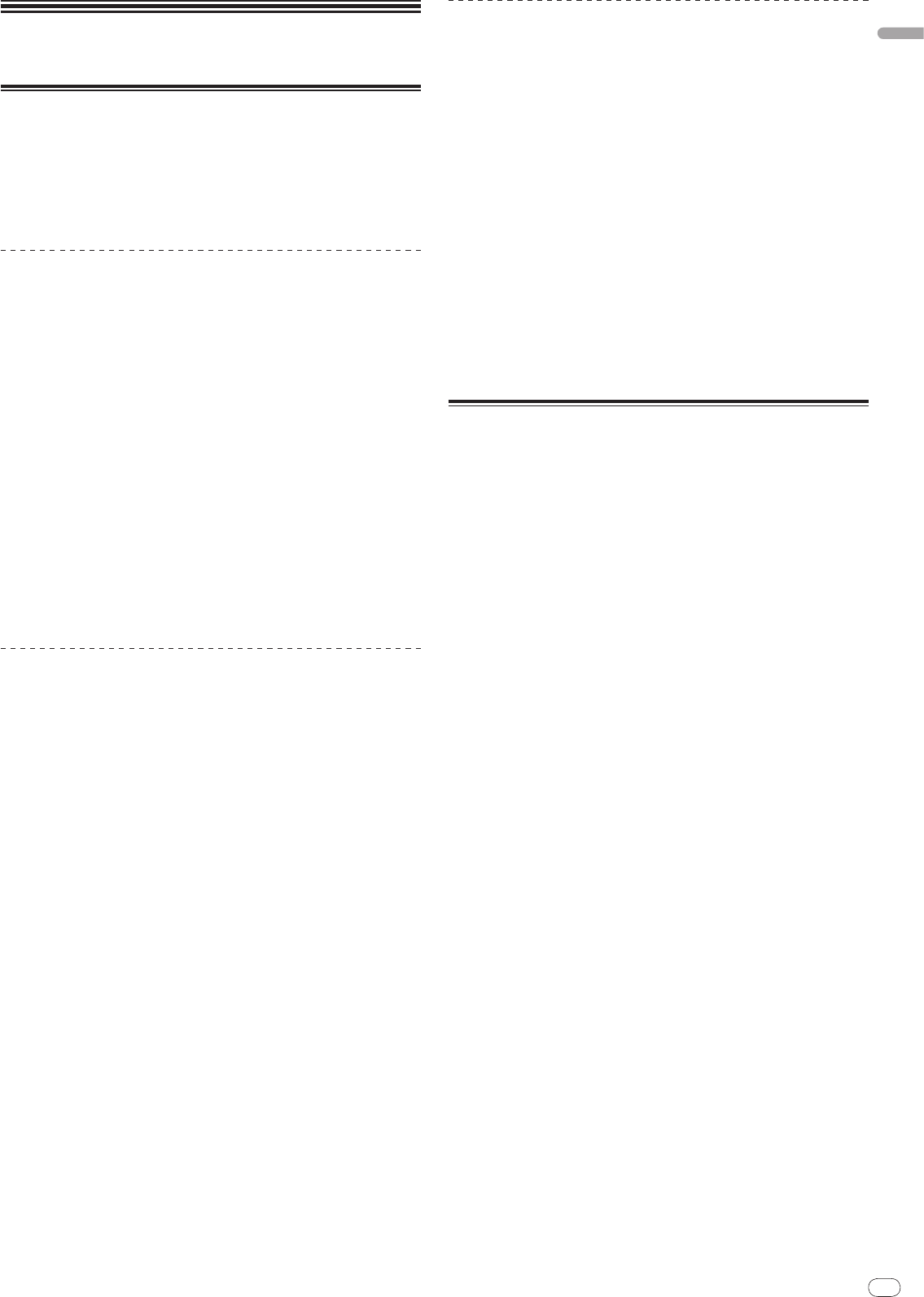
DRB1493-B
En
5
English
5
Before start
Features
The DJM-5000 is a high quality, high performance mixer designed for high sound
quality and equipped with many functions offering powerful support for three
roles: MC, DJ and PA.
High sound quality processing with 96 kHz sampling, 24-bit high quality A/
D
converter and 32-bit DSP achieves powerful, high grade sound.
A user-friendly panel layout arranging the three roles (MC, DJ and PA) in sepa-
rate sections for makes for intuitive operation of the many functions.
MC Section
Microphone features failthfully realizing a high-quality
MC performance (page 14)
! This unit is equipped with 2 exclusive channels for a microphone that can be
operated intuitively. As you can control the volume and the 3-band equalizer
independently, you can adjust the volume and quality of sound according to
the voice of an MC in each channel.
! This unit is also equipped with 4 exclusive types of effects for a microphone
(REVERB/
ECHO+VERB/
OCTAVER/
PITCH). It is possible to carry out a vari-
ety of performances with a microphone.
! CH1 in the DJ section is also available for a microphone input. You can use
up to 3 microphones simultaneously.
The world’s first
1
, “Advanced Talkover” feature (page 14)
! This unit is equipped with the “Advanced Talkover” feature that makes the
sound from a microphone more listenable by automatically lowering the
volume in the frequency range of voice against music. The volume of music
is not affected by using a microphone, making it possible for you to continue
with an MC performance without hurting the atmosphere of the venue (the
music level can be adjusted with the knob on the control panel).
1 As of 8/
10/
2009, for a DJ mixer, as determined by Pioneer.
DJ Section
A built-in “USB audio interface” that makes it possible to
input audio directly from a computer (page 8)
! This unit has a built-in “USB audio interface” that can input audio being
played back on a computer to a mixer via USB connection to the computer.
This makes it possible for you to realize a DJ performance using a computer
without an external sound card.
! You can mix up to 3-channel
2
audio assigned each CH of DJM-5000 with only
one computer.
2 A CD-ROM with a driver software is supplied (compatible with Windows
and Mac). You can use the audio interface feature by installing the driver
software in your computer (For Windows, you can assign 3-channel audio
only when an ASIO-compatible software is used).
The “Assignable USB MIDI” feature that can control a
MIDI-compatible DJ software (page 10)
! This unit is equipped with the “Assignable USB MIDI” feature that can trans-
mit the operation information of almost all buttons and faders on DJM-5000
to a DJ software in MIDI signals via USB connection to a computer. You can
also use it as a MIDI controller with flexible operability.
PA Section
“MASTER/
ZONE Split Output” that makes individual
performances possible in 2 separate venues with only
one device (page 15)
! This unit is equipped with 2-channel output independently assigned to
MASTER output and ZONE output. You can output sound in separate chan-
nels to 2 venues, realizing a flexible party performance according to the atmo-
sphere of each venue. Likewise, you can output sound from a microphone
to a selected destination, realizing an announcement or an MC performance
according to the atmosphere of each venue.
“SOUND MAXIMIZER” that can realize the sound setting
optimized for specific conditions or atmospheres (page 15)
! This unit is equipped with the “DYNAMICS” and “CLARITY” knobs used to
adjust the sound quality. You can generate a deep bass sound in the low-fre-
quency range and a crispy clear sound in the mid- and high-frequency range,
which has never been possible with an equalizer. As you can easily adjust
the sound quality in the low- and high-frequency range, you can realize an
optimum sound setting according to the progress of a party. Also for a com-
pressed sound format like MP3, the sound lost in the low- and high-frequency
range is reinforced.
What’s in the box
! Power cable
! USB Cable
! CD-ROM
! Operating instructions (this document)


















