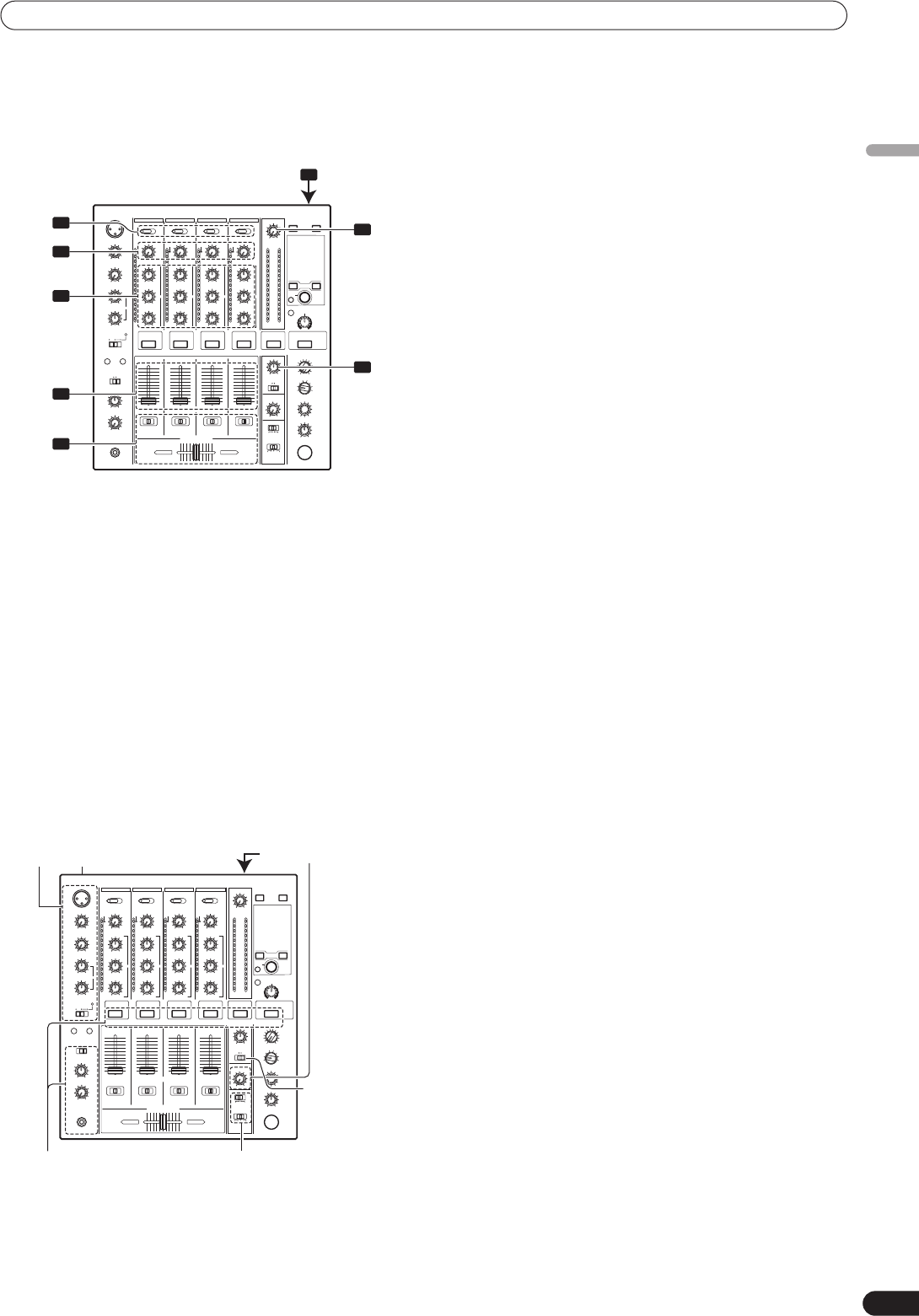
MIXER OPERATIONS
13
En
English
MIXER OPERATIONS
BASIC OPERATIONS
1 Set rear panel POWER switch to ON.
2 Set the input selector switch for the desired channel to
choose the connected component.
• CH1: Set to [
CD
] or [
LINE
].
CH2: Set to [
CD
] or [
PHONO
].
CH3/4: Set to [
LINE
] or [
PHONO
].
3 Use the TRIM dial to adjust the input level.
4 Use the channel equalizer dials (HI, MID, LOW) to adjust the
tone.
5 Use the channel fader lever to adjust the sound volume of
the selected channel.
6 To use the cross fader on the selected channel, set the CROSS
FADER ASSIGN switch to either cross fader channel A or
channel B, and operate the cross fader lever.
• When not using the cross fader, set the
CROSS FADER
ASSIGN
switch to [
THRU
].
7 Use the MASTER LEVEL dial to adjust the overall sound
volume.
8 Use the BALANCE dial to adjust the sound balance between
right and left.
[Selecting Stereo or Monaural]
When the
MONO/STEREO
switch is set to [
MONO
], the master
output becomes a monaural combination of L+R channels.
[Microphone Input]
1 To use a microphone, set the MIC switch to [ON] or [TALK
OVER].
• When the switch is set to [
TALK OVER
], any time a sound of
over –15 dB is detected by the microphone, the output for all
sound sources other than the microphone are attenuated by
20 dB.
2 Use the MIC 1 LEVEL dial to adjust the sound volume of
MIC 1, and use the MIC 2 LEVEL dial to adjust the sound
volume of MIC 2.
3 Use the microphone equalizer dials (HI, LOW) to adjust the
tone of the microphone sound.
• The microphone equalizer function operates simultaneously
on microphone 1 and 2.
[Booth Monitor Output]
1 Use the BOOTH MONITOR LEVEL dial to adjust the sound
volume.
• The
BOOTH MONITOR LEVEL
dial can be used to adjust the
sound volume independently of the
MASTER LEVEL
dial.
[Headphones Output]
1 Use the HEADPHONES CUE buttons (channels 1 to 4,
MASTER, EFFECTS) to select the source.
• The selected
HEADPHONES CUE
button lights brightly.
2 Set the headphones (MONO SPLIT/STEREO) switch.
• When
HEADPHONES CUE
(
1
,
2
,
3
,
4
or
EFFECTS
) button is
selected, the selected audio is output to the L channel.
When
HEADPHONES CUE
(
MASTER
) button is selected, the
master audio is output from the R channel.
• When set to the [
STEREO
] position, the sound
corresponding to the selected
HEADPHONES CUE
button is
output in stereo.
3 When [MONO SPLIT] is selected, use the MIXING dial to
adjust the balance of sound between the left channel (sound
selected with the HEADPHONES CUE button), and the right
channel (the master sound – but only when the
HEADPHONES CUE button for the [MASTER] is ON).
• When the
MIXING
dial is rotated clockwise (toward
[
MASTER
]), the master output (only when the
HEADPHONES CUE
button for the [
MASTER
] is ON)
increases; when rotated counterclockwise (toward [
CUE
]),
the sound selected with the
HEADPHONES CUE
button is
output.
4 Use the LEVEL dial to adjust the headphones’ sound volume.
2
1
8
7
3
4
5
6
POWER
TRIM
HI, MID, LOW
BALANCE
MASTER
LEVEL
Microphone input Booth monitor output
Headphones output Fader curve
MONO/
STEREO
01_DJM-700_En.book 13 ページ 2007年7月11日 水曜日 午後1時51分


















