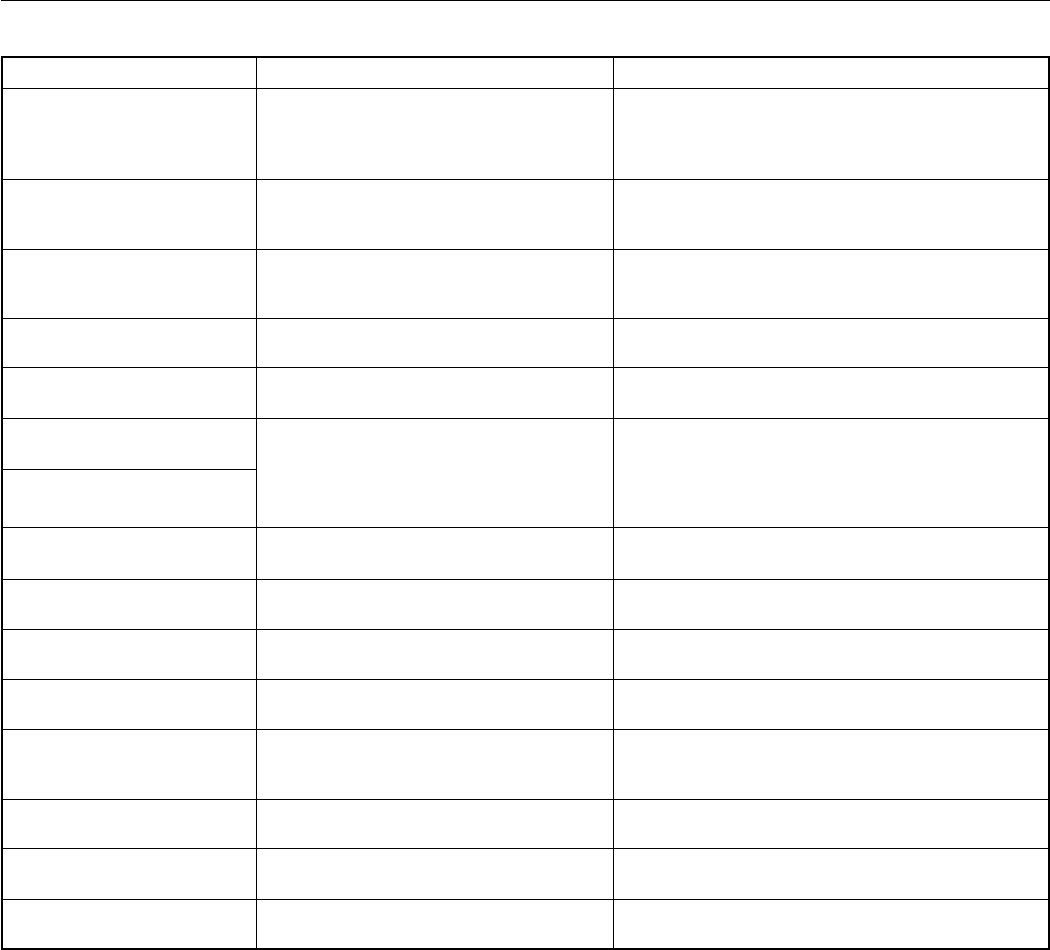
21
<DRB1349>
EFFECT FUNCTIONS
Name
36 FADER ROLL (*2)
37 FADER MULTI TAP DELAY
(*1)
38 FADER TRANS PAN
39 FADER PITCH SHIFTER
40 FADER RING
41 FADER VOCODER1
42 FADER VOCODER2
43 FADER FILTER (LPF)
44 FADER FILTER (HPF)
45 FADER FILTER (BPF)
46 FADER FLANGER
47 FADER PHASER
48 FADER SYNTHE1
49 FADER SYNTHE2
50 FADER SYNTHE3
Function
EFFECT switch turn ON or fader position is
used as trigger to record input sound, and
then output the sound repeatedly within
range of 1/1 to 1/16 beat.
At preset intervals repeat sound is output at
1/1 to 1/16 beat set with fader.
In time with the BPM, long-period PAN
output is cut at time corresponding to fader
position.
In response to fader position, pitch of input
sounds is changed.
Produces metallic bass sound effect.
Vocoder effect; modulates internal oscillator
sound in response to input sound. Depending
on fader position, changes internal oscillator
sound’s fundamental frequency. 7 code
sounds can be added.
Changes low-pass filter’s cutoff frequency,
depending on fader position.
Changes high-pass filter’s cutoff frequency,
depending on fader position.
Changes band-pass filter’s center frequency
depending on fader position.
Changes frequency band subjected to flanger
effect, depending on fader position.
Changes frequency band subjected to phaser
effect, depending on fader position.
Outputs sine wave sound source.
Outputs sawtooth wave sound source.
Outputs square wave sound source.
FX ADJ. Parameter (touch panel)
Select either channel fader or cross fader.
Set base ROLL time to 1/2, 1/1, or 2/1.
Select either channel fader or cross fader.
Set basic beat time of 1/2 to 2/1 for each BPM beat, and
set delay pattern selection.
Select either channel fader or cross fader.
Set PAN operation period and basic effect time to be cut
with fader.
Select either channel fader or cross fader.
Set type of pitch change.
Select either channel fader or cross fader.
Set frequency of sound effect.
Select either channel fader or cross fader.
Set code type.
Select either channel fader or cross fader.
Select either channel fader or cross fader.
Select either channel fader or cross fader.
Select either channel fader or cross fader.
Select either channel fader or cross fader.
Set number of filter stages producing phase effect.
Greater numbers of stages produce deeper effects.
Select either channel fader or cross fader.
Select frequency equivalent to note “DO”.
Select either channel fader or cross fader.
Select frequency equivalent to note “DO”.
Select either channel fader or cross fader.
Select frequency equivalent to note “DO”.
(*1) When the channel fader or cross fader is used to lowering sound volume, no effect sounds will be heard, even if monitor
SELECT switch is set to the [EFFECT] position.
(*2) When EFFECT switch is turned OFF, no effect sounds will be heard even if the monitor SELECT switch is set to the [EFFECT]
position.
Fader Effector (effects linked to channel or cross fader)


















