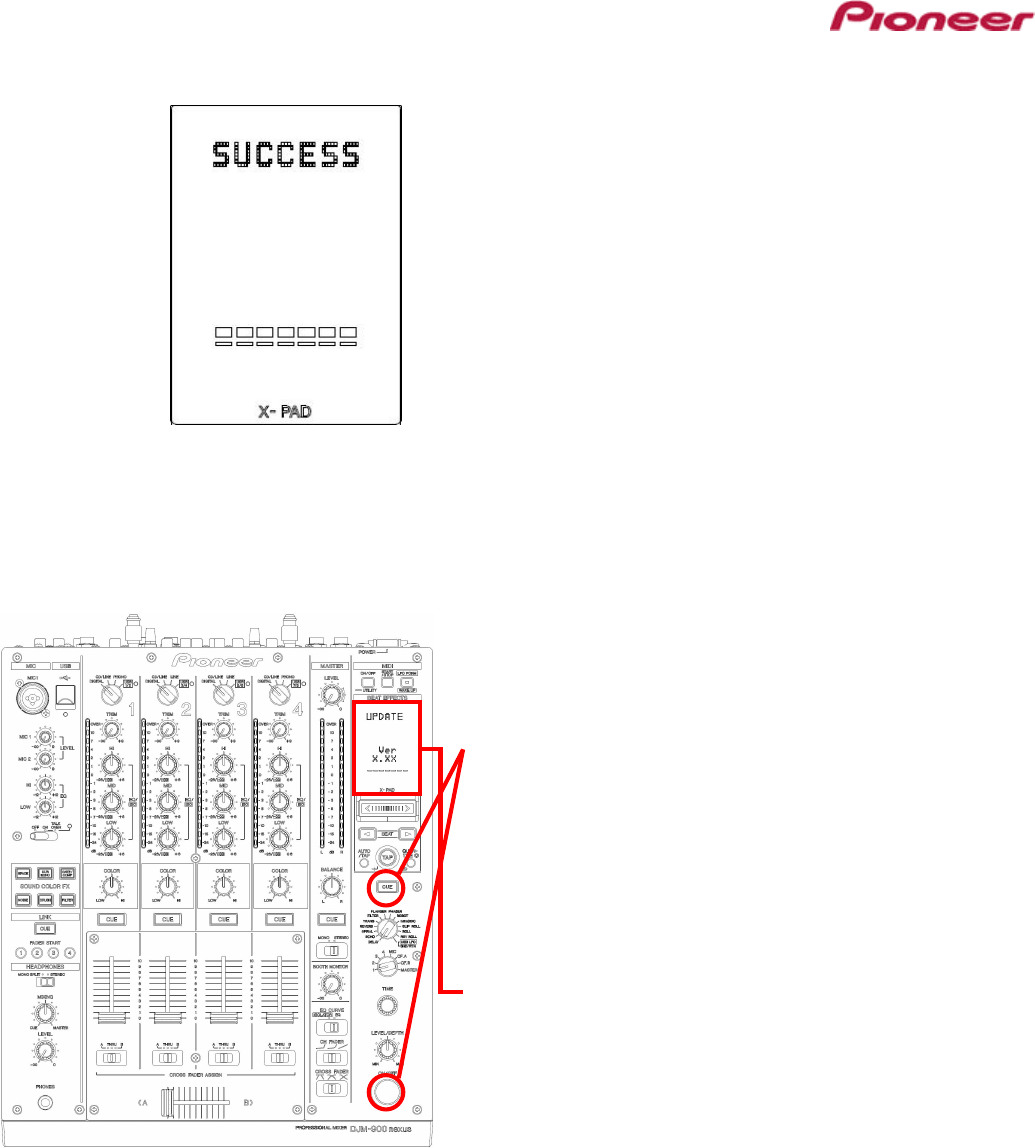
12
<STEP4> Confirm the updating completed.
Updating completed when "SUCCESS" message shows.
<STEP5> Restart DJM-900nexus.
Please adjust network setting as original if you adjusted it in 3-1.
D. Check the current DJM-900nexus version to check the update was completed:
<STEP1> Press [CUE (BEAT EFFECT)] and
[ON/OFF (BEAT EFFECT)] with power button.
Move to update mode.
<STEP2> Check it is the latest version.
Update was completed if it shows "x.xx".


















