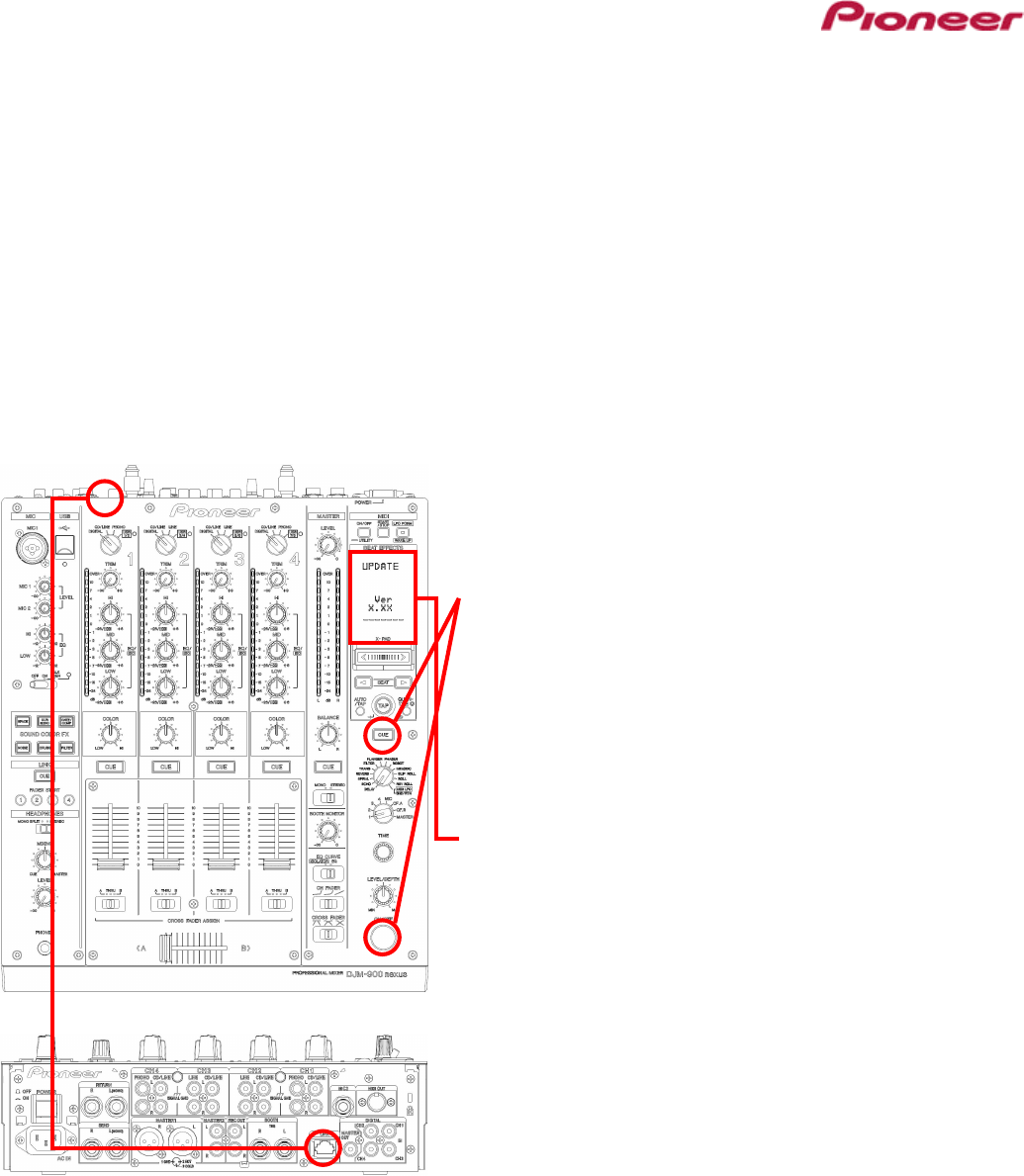
19
DJM-900nexus Update Manual for Mac OS X
A. Check the decompression file:
1. Unzip the downloaded file
Double click on downloaded file and unzip it by "Extract ALL" on menu.
2. Check the unzipped file
Unzipping the ZIP file generates “DJM-900nexus_vxxx” folder.
1. DJM-900nexus_vxxx
2. Update manual.pdf
xxx is version of new firmware.
B. Setup DJM-900nexus to update:
<STEP1> Press [CUE (BEAT EFFECT)] and
[ON/OFF (BEAT EFFECT)] with power button.
Move to update mode.
<STEP2> Check the current version of
your firmware by "current version" on VFD.
(No need to update it if current version shows as x.xx.
It is the latest firmware.)
<STEP3> Connect your computer with
DJM-900nexus by LAN cable.
Connect LAN cable to the port of LINK on rear on the DJM-900nexus.


















