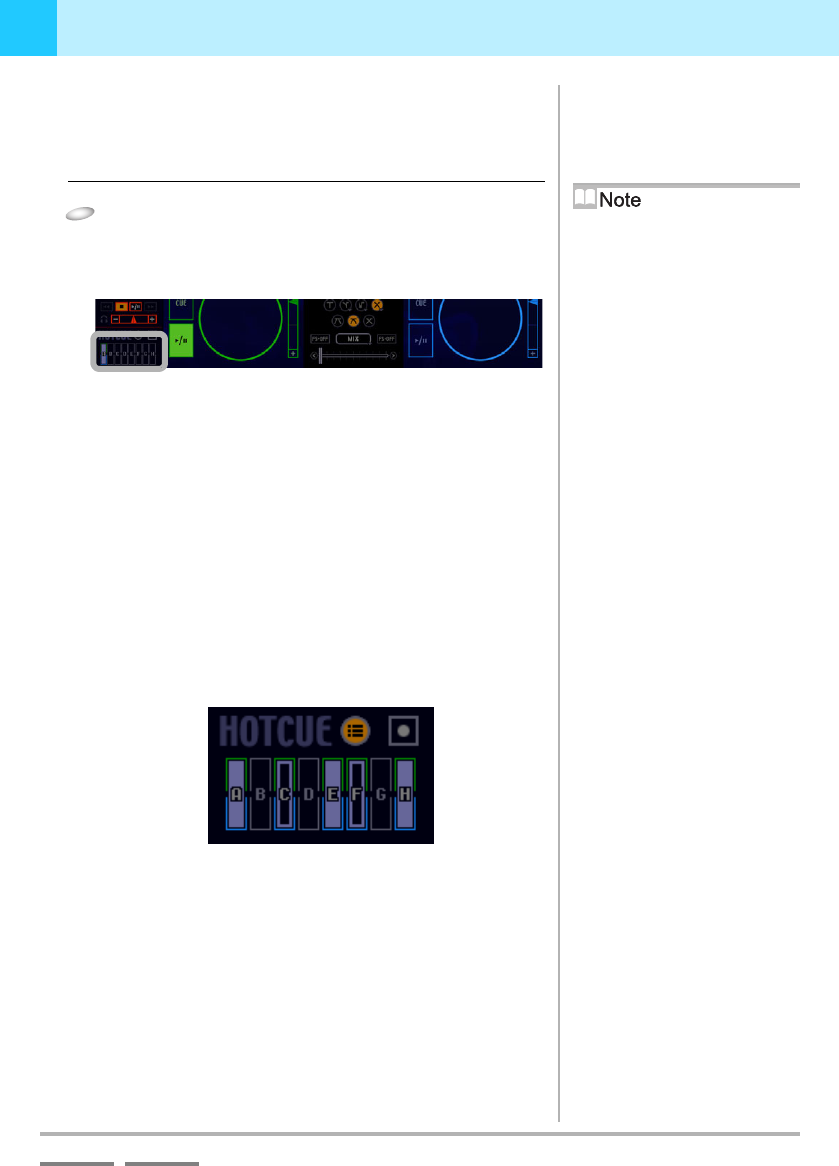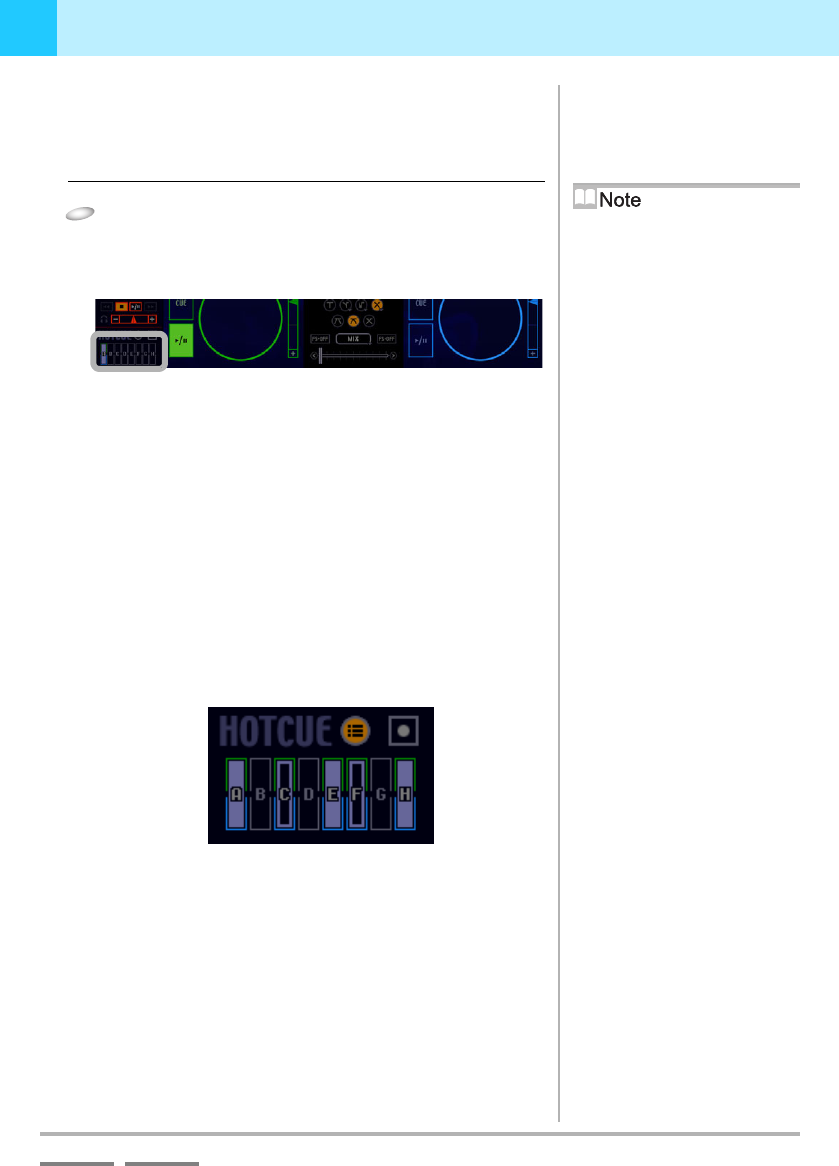
(Contd. on the next page)
DJS Ver. 1.600
49
3
Playing Sound Setting up to 8 Points to Start Playing (List Hot Cue)
ContentsIndex
3-4-2
Playing from a List Hot Cue Point
Click a recorded [List Hot CUE] button and the List Hot Cue point is
called out. Moments later it starts playing from the List Hot Cue
point.
1
Playing back on Player A:
Click the upper half of a [List Hot CUE] button.
Playing back on Player B:
Click the lower half of a [List Hot CUE] button.
Display of Cues and Loops
If a List Hot Cue is called out
during a pause in the Scratch
Mode
Pauses at the List Hot Cue point (or if a
loop, at the Loop In point).
Loop In/Loop Out Buttons
When a List Hot Cue you set for a loop
is called out, loop in/loop out points are
set for the loop in/loop out buttons.
Once a List hot cue finishes being
played, it returns to its original setting.
Getting out of a Loop
Click the [Exit/Reloop] button.
When a button is completely filled in (A, E, H in diagram
below):
A cue point has been set.
When a frame inside the button is displayed (C, F below):
A loop has been set.
Meaning of Colors:
Player A: Green
Player B: Blue
If no song is set on a player: Purple
* In the screen shot, nothing is set for B, D or G.