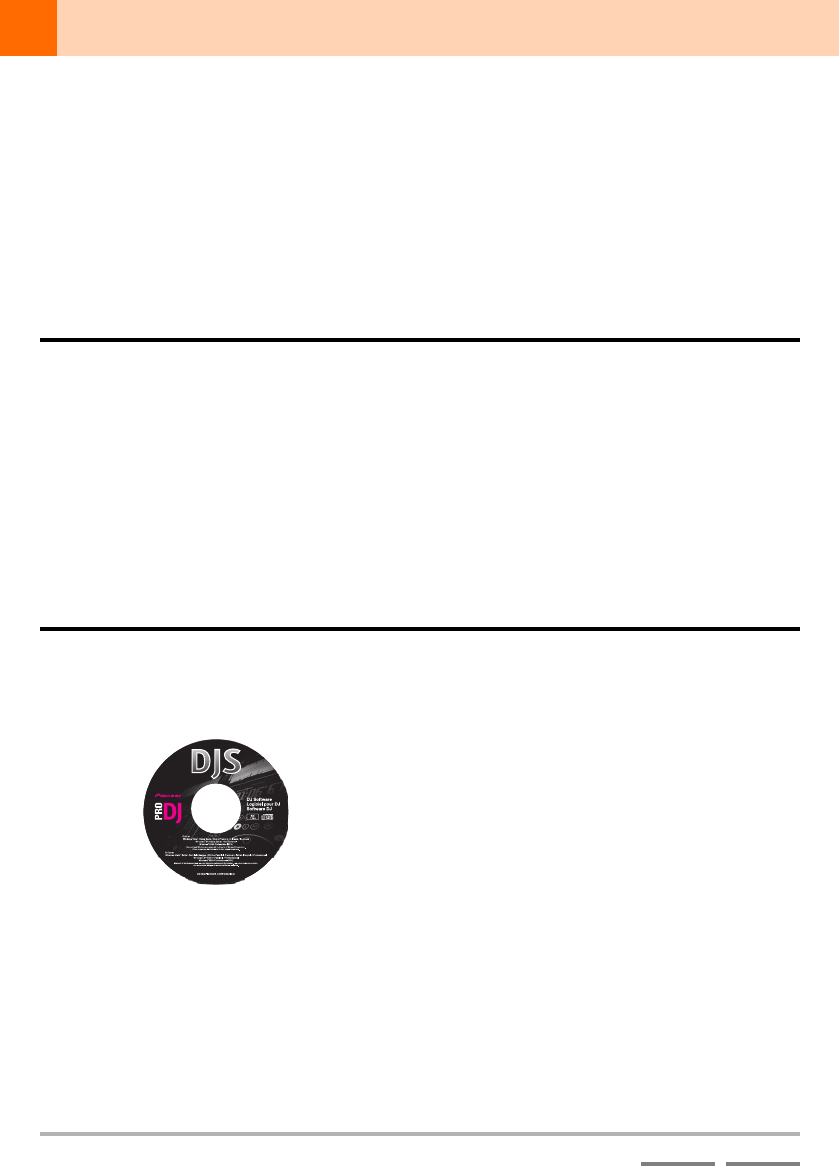
6
DJS Ver. 1.600
About DJS
ContentsIndex
About this Manual
About DJS
Thank you very much for your purchase of DJS.
DJS is a software that allows you to enjoy DJing with MP3 files. You can enjoy all the things involved
in being the DJ with just DJS, as it incorporates the functions of MP3 players and those of a DJ’s mixer.
Not only can you achieve a high level of DJ play with its rich variety of functions, like its equalizer,
effector and hot cueing, but even a beginner to DJ mixers has easy access to the pleasure of DJing via its
auto tempo synching function, beat display function, etc.
First off, in order to get to know DJS’s functions, please read the Quick Start Guide and the User’s
Manual, and then get right to using DJS for real.
Getting Ready
1. Checking the Packaging
Check that the following attachments are enclosed with DJS.
• Some models may include additional accessories (printed matter, etc.) that are not listed here.
• Please take good care of your installation key even after completing installation because you will need
it if you have occasion to contact us.
• The keyboard sticker is a consumable item. To order additional items, please visit our internet home
page (http://www.prodjnet.com/djs/support/).
• If in the unlikely event that something is missing and/or damaged, please contact the store where you
purchased this product.
If this is your first time using DJ equipment or DJS, please read the Quick Start Guide and then start
enjoying DJS.
Quick Start Guide:
Written to make it easy to start using DJS right away.
User’s Manual:
Written so you can use the full complement of DJS functions.
Software CD-ROM × 1
Installation Key × 1
Read Before Use × 1
Keyboard Stickers × 4


















